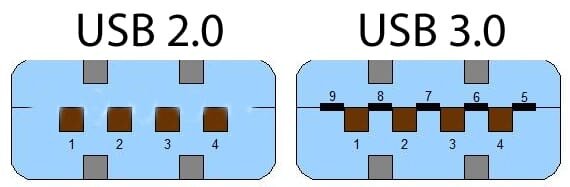Hello I am having a slight issue with my new laptop. I have had it since February of this year and have a lot of passports I am trying to sort through. I have one WD 2tb that will not read. It reads on my old laptop and if I use a hub it will read on 2.0 hubs, the laptop itself only has 3.0s and wont read just the one. the passport starts and the lights on but never get the pop up
I tried other cables and checking the drives. I found a couple of very old articles online but there are no resolutions listed.
I tried new cords, and formatting the drive as well.
I tried other cables and checking the drives. I found a couple of very old articles online but there are no resolutions listed.
I tried new cords, and formatting the drive as well.
- Windows Build/Version
- 22H2
My Computer
System One
-
- OS
- Windows 11 Home Edition
- Computer type
- Laptop
- Manufacturer/Model
- HP Pavillion Laptop 15t-eg200
- CPU
- 12th Gen Intel Core i7-1255U
- Motherboard
- HP 89F6 V42.09
- Memory
- 64 GB
- Graphics Card(s)
- Intel Iris XE Graphics
- Sound Card
- Intel Smart Sound
- Monitor(s) Displays
- 15.6 Touch Screen
- Screen Resolution
- 1920x1080
- Hard Drives
- HD Inside is a Kingston SNVS2000G
Many WD Passports 500-5tb
Dead Seagate
- PSU
- 3-Cell 41WHr Li-ion Battery 19.5V
- Case
- Fog Blue
- Cooling
- Fanless
- Keyboard
- Backlit
- Mouse
- Usb wireless
- Internet Speed
- Ethernet Wifi/ Varies
- Browser
- Chrome
- Antivirus
- Avast
- Other Info
- SurfShark VPN
Key Features and Benefits:
CPU: Intel Core i7-1255U Processor (10 Cores, 12 Threads, 12MB Cache, Base 1.70GHz up to 4.7GHz Max Turbo Frequency)
Memory: Up to 64GB DDR4 RAM
Hard Drive: Up to 2TB PCIe Solid State Drive
Operating System: Windows 11 Home
Display: 15.6" Touchscreen IPS Micro-Edge BrightView FHD (1920 x 1080) 250-Nits Display
Graphics: Intel Iris Xe Graphics
Backlit Keyboard: Yes [Enable: F11]
Numeric Keyboard: Yes
Ports: 1 x SuperSpeed USB Type-C (USB Power Delivery, DisplayPort 1.4, HP Sleep and Charge), 2 x SuperSpeed USB Type-A, 1 x HDMI 2.1, 1 x Headphone/Microphone Combination Jack
Wireless Connectivity: Intel Wi-Fi 6 (2x2/160) Gig+ and Bluetooth 5.2
Camera: HP Wide Vision HD Camera with integrated dual array digital microphone
Bluetooth: Bluetooth 5.2
Audio: B&O Audio with dual speakers