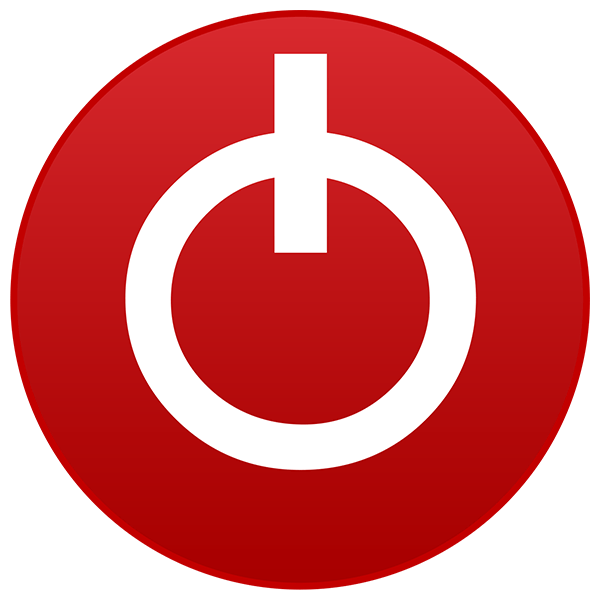Recently I replaced the fan of my CPU cooler, because it was making too much noise.
Probably I had bad luck with the fan, because my son has exactly the same configuration (bought at the same time) and no noise at all.
But because I would like to be sure, I have searched a fan that could be mounted in the same position and following the same mounting method as the old one, but from a different make. After replacement I had no more complaints about too much noise.
The method I used to determine what fans could be used, was to note down the typenumber of the present fan.
Then I did a search for a replacing fan, whereby I had in mind that I would like (about) the same airflow and pressure, but much less noise.
Although your fan certainly will be different, I give you the details of the original and the replacing fan, so you can see what to look at, or, if you'd like some suggestions, what to indicate here.
Original fan
This fan was included in the original cooler
Processor Cooler Master Hyper H412R
Dimensions: (L x W x H) 92 x 92 x 25mm
Speed: 600 - 2000 RPM ± 10%
Airflow (max): 59 m³/h (34.73 CFM)
Pressure (max): 1.86 mm H2O
Noise Level: (Max) 29.38 dB(A)
Bearing: Rifle
Power Connector: 4-Pin PWM
Rated Voltage: 12 VDC
Rated Current: 0.19 A
Safety Current: 0.4 A
Power Consumption: 2.28 W
MTBF >40,000 Hours
Replacing fan
Be Quiet Pure Wings 2
Article no.: BL038
EAN Code: 4260052184394
Dimensions: (L x W x H) 92 x 92 x 25mm
Speed (rpm) 500 - 1,900 RPM
Airflow (max): 56.02 m³/h (33.15 CFM)
Pressure (max): 1.65 mm H2O
Noise level @100% PWM 19.6 dB(A)
Bearing: Rifle
Power Connector: 4-pin PWM
Voltage range: 5-12 VDC
Input current: 0.32 A
Input power: 3.84 W
Lifetime up to 80,000 Hours