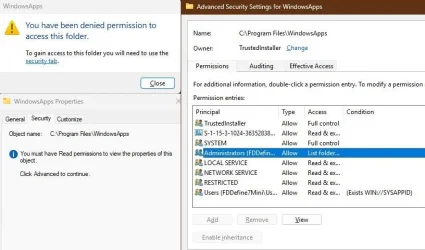I have a gaming frontend that I am trying to launch the XBox app from. I went to the Apps folder from the Start menu, right clicked "Create Shortcut", and made a shortcut on the desktop.
First bit of weird behavior: I can't right click/properties on the shortcut. Just why???
Second bit of weird behavior: I can't launch the shortcut through the frontend software no matter what I try. I've tried giving it the command start "path\to\shortcut.lnk", it tells me the shortcut "doesn't have a defined path". I've made a .cmd file and just type in the start "path\to\shortcut.lnk". I then launch the .cmd file from the frontend software and it's the same thing. Here is the weird, incorrect part - if I click on the shortcut directly, it launches XBox; if I click on the .cmd file it launches XBox. The frontend software can't though. I know it's running the .cmd file because it throws the error for the .lnk file. But it's like if you try to activate the frontend, all of a sudden, that shortcut is blank. Weird!!!!!
Anyway, how do I program a program to launch a Windows App??? In Windows 10, this would work: start shell:AppsFolder\Microsoft.XboxGamingServices_8wekyb3d8bbwe!App. Making the shortcut on the desktop would also work.
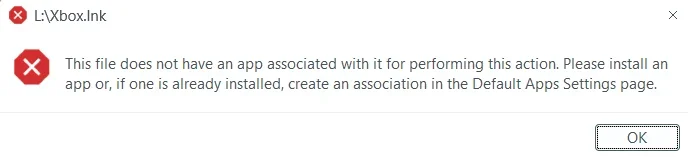
First bit of weird behavior: I can't right click/properties on the shortcut. Just why???
Second bit of weird behavior: I can't launch the shortcut through the frontend software no matter what I try. I've tried giving it the command start "path\to\shortcut.lnk", it tells me the shortcut "doesn't have a defined path". I've made a .cmd file and just type in the start "path\to\shortcut.lnk". I then launch the .cmd file from the frontend software and it's the same thing. Here is the weird, incorrect part - if I click on the shortcut directly, it launches XBox; if I click on the .cmd file it launches XBox. The frontend software can't though. I know it's running the .cmd file because it throws the error for the .lnk file. But it's like if you try to activate the frontend, all of a sudden, that shortcut is blank. Weird!!!!!
Anyway, how do I program a program to launch a Windows App??? In Windows 10, this would work: start shell:AppsFolder\Microsoft.XboxGamingServices_8wekyb3d8bbwe!App. Making the shortcut on the desktop would also work.
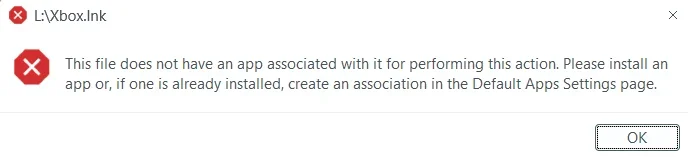
- Windows Build/Version
- W11, 24H2
Last edited:
My Computer
System One
-
- OS
- Windows 11
- Computer type
- PC/Desktop
- Manufacturer/Model
- Custom