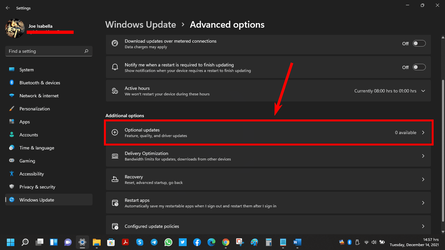Hi
I have installed Win11 Pro on my Lenovo P14s (gen1).
Im expirencing some weird networking issues, and i can't for the life of me figure out how to solve them.
I have 3 different issues:
When i reinstalled Win10, all of the issues dissapeared.
Have anyone experienced something similar?
I have installed Win11 Pro on my Lenovo P14s (gen1).
Im expirencing some weird networking issues, and i can't for the life of me figure out how to solve them.
I have 3 different issues:
- When ever i connect a LAN cable into the NIC, windows wont detect link unless i deactivate and reactivate the NIC.
- I periodicly loose connection to the network. After a 20-30sec it comes back without me doing anything. This also happens using a USB-C dock.
- When i ping my router the latency is always 3ms or higher (it should be 1ms or lower).
When i reinstalled Win10, all of the issues dissapeared.
Have anyone experienced something similar?
My Computer
System One
-
- OS
- Windows 11 Pro