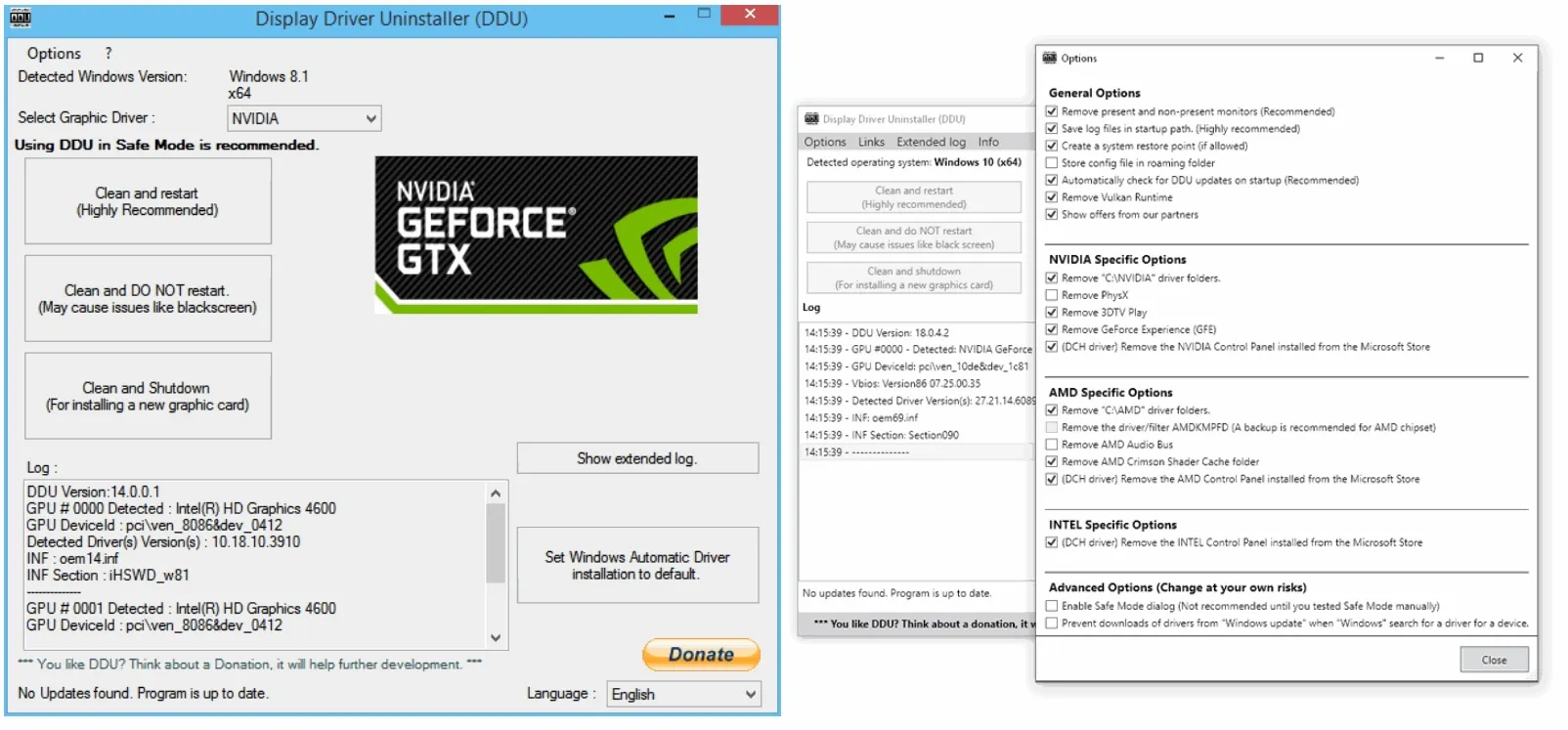ASFinavar2023
Member
- Local time
- 3:17 AM
- Posts
- 3
- OS
- Windows 11
I am running Win 11 23H2 22631.2792 (full specs in my profile) and have seen this weird video thing happen (see attached).
Sometimes it just flashes on the screen and then goes away. It's usually triggered by mouse movement (both BT mouse and USB mouse). Sometimes, it does that for a second or two; others, it stays like that. This most often happens when I have a web browser open and the Everquest game client. However, it seems to happen with some other apps as well.
What I have tried so far:
Rebooting *usually* clears it. Cold start always does, at least for a while. Sometimes, this takes an hour or more to show up; sometimes, it happens immediately. I am looking for any clues at this point.
Sometimes it just flashes on the screen and then goes away. It's usually triggered by mouse movement (both BT mouse and USB mouse). Sometimes, it does that for a second or two; others, it stays like that. This most often happens when I have a web browser open and the Everquest game client. However, it seems to happen with some other apps as well.
What I have tried so far:
- Disabling every start-up program not essential
- Clean install of the nVidia driver
- Up to date on all Windows patches
- Once it starts happening, killing all apps and slowly killing background tasks, nothing consistently resolves it
- It's a home-built machine, but one of a pair and the only one that exhibits the problem
- Heat doesn't seem to be an issue; Everything runs in the mid-50s on idle and has peaked at 68, well below the 85 max for GPU throttling.
Rebooting *usually* clears it. Cold start always does, at least for a while. Sometimes, this takes an hour or more to show up; sometimes, it happens immediately. I am looking for any clues at this point.
Attachments
My Computer
System One
-
- OS
- Windows 11
- Computer type
- PC/Desktop
- Manufacturer/Model
- Custom
- CPU
- Core i5-13600K
- Motherboard
- ASUS ROG Strix B760-I Gaming WiFi Intel® B760 LGA 1700 mini-ITX motherboard
- Memory
- T-Force Delta TUF Gaming Alliance RGB DDR5 Ram 32GB (2x16GB) 5200MHz PC5-41600 CL40
- Graphics Card(s)
- ASUS GeForce RTX 3060 V2 OC Edition 12GB GDDR6 Gaming Graphics Card (PCIe 4.0, 12GB GDDR6)
- Sound Card
- RealTek
- Monitor(s) Displays
- Samsung 4K TV
- Screen Resolution
- 3840x2160
- Hard Drives
- Crucial P5 Plus 1TB PCIe Gen4 3D NAND NVMe M.2 Gaming SSD
- PSU
- SilverStone SX700-PT SFX 700W, 80+ Platinum Power Supply
- Case
- Cooler Master MasterBox NR200/P Mini ITX Case Black
- Cooling
- Thermaltake Contac 9 SE CPU Cooler
- Keyboard
- Logitech MX Keys Mechanical
- Mouse
- Logitech MX Master 3S
- Internet Speed
- FIOS 1GB
- Browser
- Firefox
- Antivirus
- Microsoft