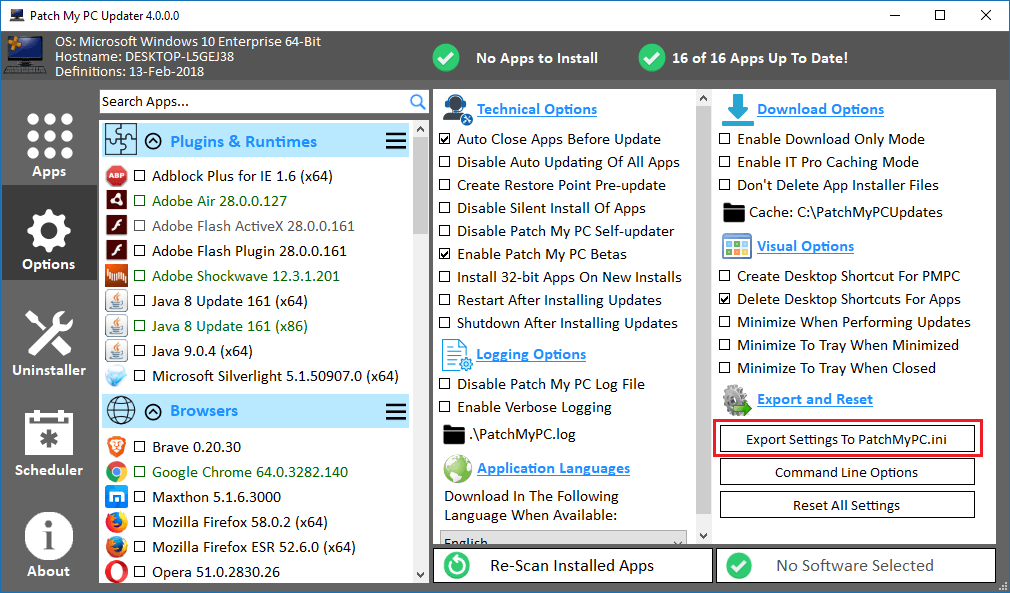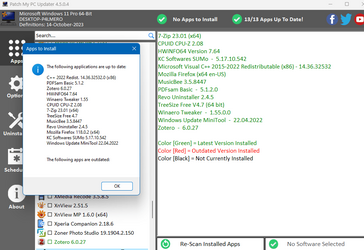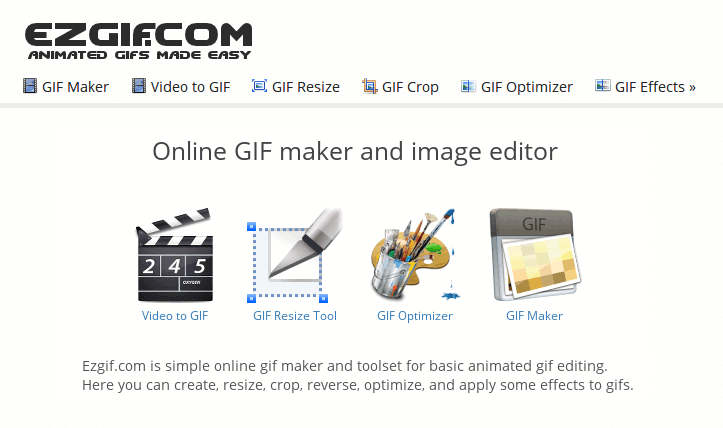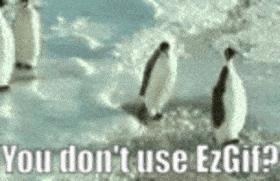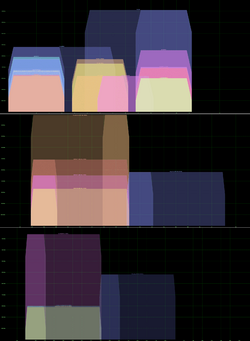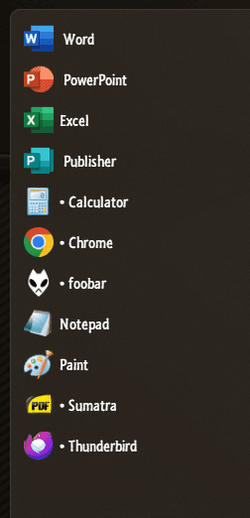I keep these tools on a second drive folder. They have survived all OS reinstallations so far. I tried to divide them in categories.
Almost Everything is portable, small and free.
;---- tool packs ----
NirLauncher: Lots of tools.
SysinternalsSuite: Lots of tools.
;---- system info ----
Core Temp: To check system temperature.
cpu-z_2.08-en : Cpu info.
CrystalDiskInfo : Disk info
fastfetch: Show system specs on command prompt.
GFXplorer3: System Info.
GPU-Z: GPU info.
GPU_Caps_Viewer: GPU info and tester.
CUDA-Z: GPU Cuda Info.
dxcapsviewer: DirextX Info.
GLZ_0.5.0_win64: OpenGL Info.
Hardware Read and Write Utility: System Info.
Homedale: View Wifi hotspots around you.
HWiNFO64: System Info.
CPUID hwmonitor: Temperatures info.
MemInfo: View used memory on tray.
Open Hardware Monitor: Temperature and system info.
PCI-Z: PCI Info.
PEAnatomist: EXE files Info.
perfmonitor2: CPU Performance monitor.
pestudio: EXE Files Info.
Process Monitor: Process Monitor.
Professional PE Explorer: EXE Files info.
Read and Write Utility: System info.
siv_v5.73: System Information viewer.
Svchost Viewer: Svchost Services viewer.
USB Device Tree Viewer: USB Info Viewer.
vmPing: Visual ping. Ping many sites at the same time.
WizTree: Fast Free Disk Space viewer.
WMI Explorer: WMI Viewer.
;---- benchmarks, stress tests ----
ATTO Disk Benchmark: Disk Benchmark.
CrystalDiskMark: Disk benchmark.
FluidMark: GPU Benchmark.
FurMark: GPU Benchmark.
MadShaders_0.4.1_win64: GPU Benchmark.
MSI Kombustor 4 x64: GPU Benchmark for msi cards.
OpenCL-Benchmark-Windows: OpenCL Command line Benchmark.
IntelBurnTest: CPU Stress Test.
MaxxMEM2: Memory benchmark.
precisestress: RAM and CPU Stress test.
Prime95: CPU Stress test.
;---- browser ----
Browser librewolf: Good privacy browser.
Browser Tamer: To get rid of edge when click on a link outside the browser. (defender false positive)
chrlauncher-win64-stable-ungoogled: With proper configuration and plugins, good privacy browser launcher.
Tor Browser: Tor Browser.
;---- system tools ----
4gb_patch: patches x86 exe to let them have 4GB of virtual memory on x64 platforms.
BinText: Find text inside any binary file. Any consecutive string actually.
BleachBit: Like OpenSource version of ccleaner.
CleanAfterMe: Simple way to clean files.
DDU: Remove any gpu driver completely.
Dependency Walker: Debuguer, Can be useful in find why a program crashes.
devcon64: useful for restartig devices.
DotNet_Checker: View installed .Net framework and visual c++ versions.
DPC Latrency Checker: Check if device drivers cause system lag.
FixWin 11.1: Fix many windows 11 issues.
Gamma Panel: Fast way to change gamma color.
LatencyMon: Another driver device latency tester.
NVIDIA Inspector: Easy way to overclock nvidia cards.
NVIDIA Profile Inspector: Settings for games on nvidia cards.
Partition Wizard: Partition tool.
RapidEEx64: Edit environment variables.
Reshade: Shaders for games.
RisohEditor: EXE Resource Editor.
Rufus: Create bootable usb drives.
Screen Ruler: Screen measure tool.
TrID: Identify unknown files.
uGet: URL File downloader.
UniExtract: Universal extractor.
Unlocker: Unlock files in use (free debloated version).
Winaero Tweaker: Tweaker for windows.
WinMerge: Compare two files.
WinSetupFromUSB: Create bootable usb drives.
;---- misc stuff ----
AllDupPortable: To get rid of duplicated files.
Ant Renamer: To rename files in bulk.
Balabolka: Read things aloud. It's free. But some TTS Engines are not.
FlashPlayer StandAlone: To open old flash sites. You have to dig in the Wayback Machine for it.
FFMPEG: some programs use it as 3rd party to convert media files.
gifski: gif compression tool. used by ScreenToGif as 3rd party .
Greenfish Icon Editor Pro 4.0: Icon editor.
IPFilter: Block dangerous IP's and Trackers for QBittorrent.
json beautifier: To tidy up json files.
Just Color Picker: Just Color Picker.
Large Text File Viewer: Large Text File Viewer.
LabChirp: Generate your own sounds.
notepad3: Replace windows notepad.
PhotoFiltre7: Light Image editor with layer support. Free Version.
ScreenToGif: Screen to GIF.
Screamer_Radio: Radio online.
youtube_dl: Download youtube videos.
;---- useful links ----
PortableApps:
Portable App Directory (over 400 free) - PortableApps.com
Portable Software:
Latest entries - The Portable Freeware Collection
System and gaming tools:
TechPowerUp
System and gaming tools:
Downloads - freewares, applications, utilities, drivers | Geeks3D
System and gaming tools:
oZone3D.Net - Free Softwares: graphics card utilities, system utilities, GPU stress test, benchmarks
Download .NET:
.NET Downloads (Linux, macOS, and Windows)
Visual C++ Runtimes:
GitHub - abbodi1406/vcredist: AIO Repack for latest Microsoft Visual C++ Redistributable Runtimes