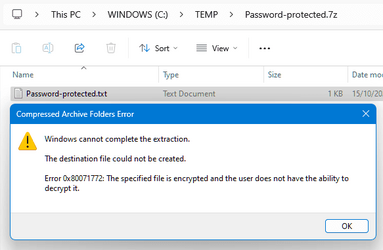We've had a bit of a discussion here recently about the use of various utilities vs attempting to perform many tasks using only native Windows tools and utilities.
I thought that I would post some of my favorite utilities and programs. Maybe you can post a list of some of your favorites. Maybe I can learn about a few new tools.
RUFUS - I think the reasons for using this are pretty well known here already.
Windows ADK & Windows PE Add-on - I do a lot experimention with / modification of Windows images. The ADK and Win PE add-on are vital for that.

Driver Store Explorer - This is a great utility for managing drivers in your Windows Driver Store. I regularly make a backup of all drivers on my system by exporting them. After numerous driver updates, the size of the driver store can grow. By deleting old driver versions with this utility I can make those backups smaller.
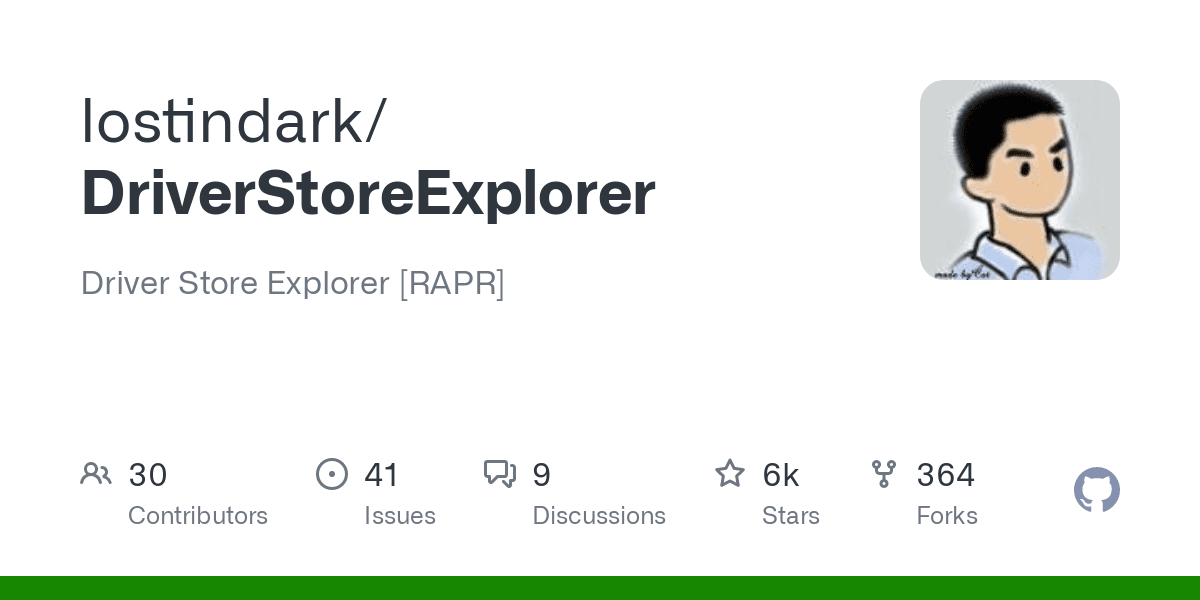
 github.com
github.com
UltraISO - This is a great utility for creating and managing ISO files. I use ISO images in place of ZIP files for some things. For example, I mentioned above that I like to make a backup of all my drivers. The results in a folder with many thousands of tiny files. Large numbers of files are slow in copy operations. I simply take all these files and create a single ISO image with them inside. The advantage of this is that large files copy faster AND I can edit the contents of an ISO really easily using UltraISO. Much easier to manage than the contents of a ZIP.
7-ZIP - Yes, I know that Windows can now natively extract the contents of 7-ZIP and other archive formats now, but guess what? The very first .7z file that I tried to extract with Windows failed with an "unknown error". Naturally, 7-ZIP handled it just fine.
Handbrake - Tool for converting video to other formats.
VLC - Video player
www.videolan.org/vlc/
FreeFileSync - Fantastic tool for syncing files between drives in the same system or to / from other systems. This is by far one of my most used utilities.
freefilesync.org
Macrium Reflect - My favorite backup software
macrium.com
Veritas System Recovery Desktop Edition - Formerly known as Norton Ghost, this is another good backup program. Not as full featured as Macrium, but it has a few really nice features.
 www.veritas.com
www.veritas.com
Net Time - Works way better than the built-in Windows functions for syncing time.
timesynctool.com
QB64PE - A modern take on the old QuickBASIC. Super handy for automating tasks.
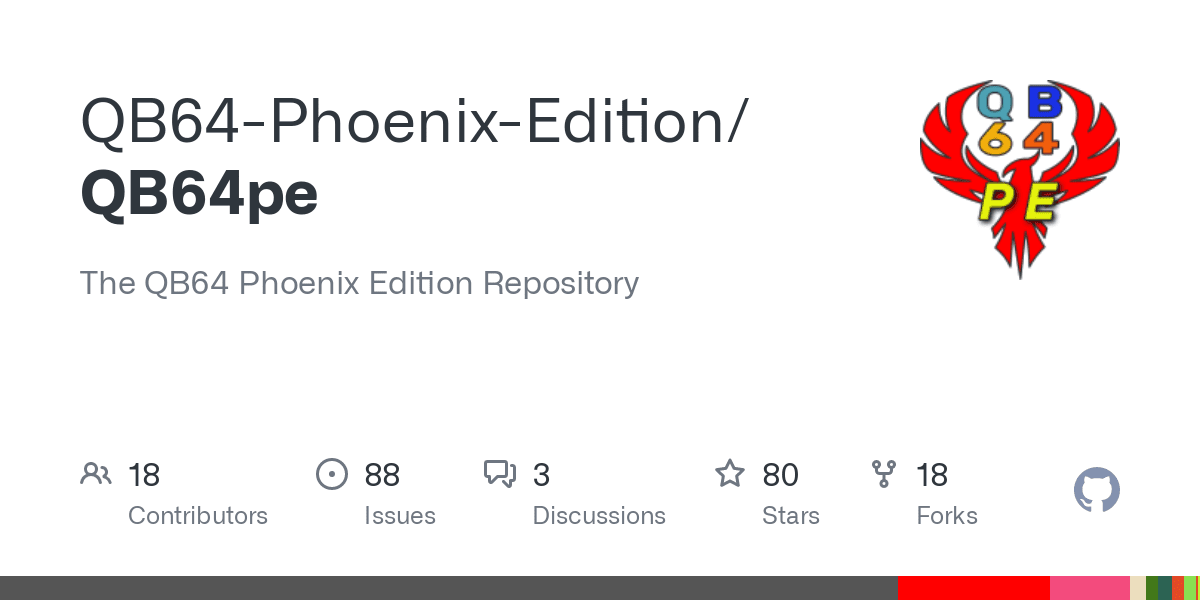
 github.com
github.com
StableBit CloudDrive - This tools allows you to access OneDrive as well as many other Cloud Services as a drive. Makes them look like a local drive attached to your system.
STABLEBIT.COM
WOL Utilities - Various Wake On LAN utilities to allow me to remotely wake my computers if they are not ciurrently powered on.
VMware Workstation - I am mostly transitioned to Hyper-V but I still like to use VMware once in a while because it has a few features that come in handy for certain tests that are simply better suited to VMware rather than Hyper-V.
www.vmware.com
Virtual CD - Great optical drive emulator. This utility has become less useful as optical media becomes extinct, but it still serves a purpose now and then.
www.virtualcd-online.com
BDInfo - Tool for obtaining Blu-Ray disc information
 www.videohelp.com
www.videohelp.com
MediaInfo - Provides detailed information about media files
 mediaarea.net
mediaarea.net
Plex Server and Windows Client - Great program for serving movies, TV shows, music, and personal media
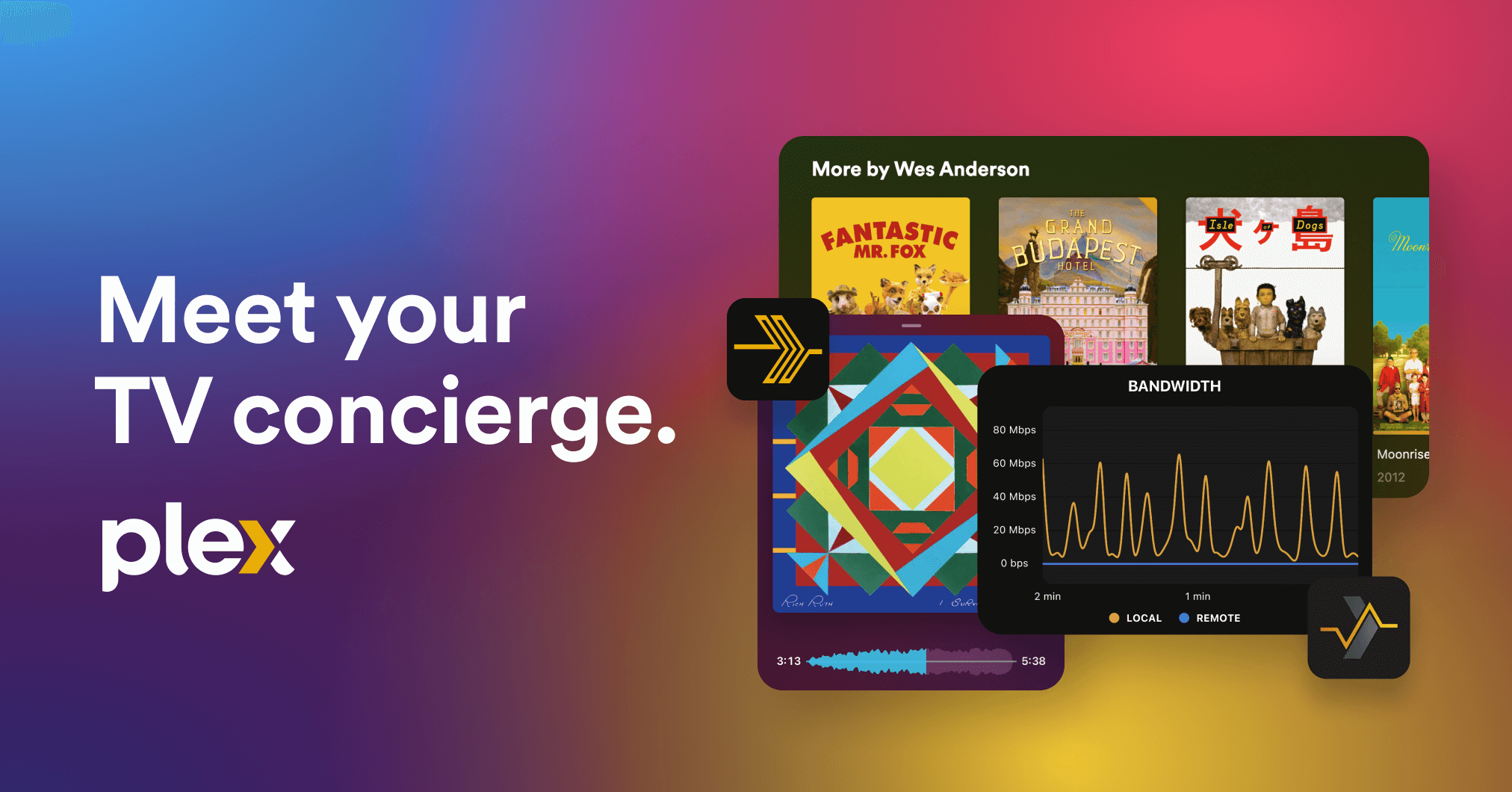
 www.plex.tv
www.plex.tv
I thought that I would post some of my favorite utilities and programs. Maybe you can post a list of some of your favorites. Maybe I can learn about a few new tools.
RUFUS - I think the reasons for using this are pretty well known here already.
Rufus - Create bootable USB drives the easy way
Rufus: Create bootable USB drives the easy way
rufus.ie
Windows ADK & Windows PE Add-on - I do a lot experimention with / modification of Windows images. The ADK and Win PE add-on are vital for that.

Download and install the Windows ADK
Instructions on how to download and install the Windows ADK
learn.microsoft.com
Driver Store Explorer - This is a great utility for managing drivers in your Windows Driver Store. I regularly make a backup of all drivers on my system by exporting them. After numerous driver updates, the size of the driver store can grow. By deleting old driver versions with this utility I can make those backups smaller.
GitHub - lostindark/DriverStoreExplorer: Driver Store Explorer [RAPR]
Driver Store Explorer [RAPR]. Contribute to lostindark/DriverStoreExplorer development by creating an account on GitHub.
UltraISO - This is a great utility for creating and managing ISO files. I use ISO images in place of ZIP files for some things. For example, I mentioned above that I like to make a backup of all my drivers. The results in a folder with many thousands of tiny files. Large numbers of files are slow in copy operations. I simply take all these files and create a single ISO image with them inside. The advantage of this is that large files copy faster AND I can edit the contents of an ISO really easily using UltraISO. Much easier to manage than the contents of a ZIP.
Bootable CD maker, ISO CD image creator/editor/converter and virtual CD software - three powerful and versatile products from EZB Systems.
Bootable CD creation is quick and simple with EasyBoot - make a bootable CD or DVD and adapt it in any way you want. UltraISO is the CD image maker, editor and converter that can burn CD and DVD image files. SoftDisc is the virtual CD software that also creates, edits and converts ISO image...
www.ezbsystems.com
7-ZIP - Yes, I know that Windows can now natively extract the contents of 7-ZIP and other archive formats now, but guess what? The very first .7z file that I tried to extract with Windows failed with an "unknown error". Naturally, 7-ZIP handled it just fine.
Handbrake - Tool for converting video to other formats.
HandBrake: Open Source Video Transcoder
HandBrake is an open-source, GPL-licensed, multiplatform, multithreaded video transcoder.
handbrake.fr
VLC - Video player
www.videolan.org/vlc/
FreeFileSync - Fantastic tool for syncing files between drives in the same system or to / from other systems. This is by far one of my most used utilities.
freefilesync.org
Macrium Reflect - My favorite backup software
macrium.com
Veritas System Recovery Desktop Edition - Formerly known as Norton Ghost, this is another good backup program. Not as full featured as Macrium, but it has a few really nice features.
System Recovery
Restore Windows and Linux systems in minutes, not hours or days, with Veritas System Recovery. With patented Restore Anyware technology, IT administrators or users can rapidly restore exactly what they need, when and where they need it.
Net Time - Works way better than the built-in Windows functions for syncing time.
timesynctool.com
QB64PE - A modern take on the old QuickBASIC. Super handy for automating tasks.
Releases · QB64-Phoenix-Edition/QB64pe
The QB64 Phoenix Edition Repository. Contribute to QB64-Phoenix-Edition/QB64pe development by creating an account on GitHub.
StableBit CloudDrive - This tools allows you to access OneDrive as well as many other Cloud Services as a drive. Makes them look like a local drive attached to your system.
STABLEBIT.COM
WOL Utilities - Various Wake On LAN utilities to allow me to remotely wake my computers if they are not ciurrently powered on.
VMware Workstation - I am mostly transitioned to Hyper-V but I still like to use VMware once in a while because it has a few features that come in handy for certain tests that are simply better suited to VMware rather than Hyper-V.
www.vmware.com
Virtual CD - Great optical drive emulator. This utility has become less useful as optical media becomes extinct, but it still serves a purpose now and then.
www.virtualcd-online.com
BDInfo - Tool for obtaining Blu-Ray disc information
BDInfo 0.7.5.6 / 0.8.0.1 Beta Free Download - VideoHelp
The BDInfo tool was designed to collect video and audio technical specifications from Blu-ray movie discs, including disc size, playlist contents, video, audio
MediaInfo - Provides detailed information about media files
MediaInfo
MediaInfo is a convenient unified display of the most relevant technical and tag data for video and audio files
Plex Server and Windows Client - Great program for serving movies, TV shows, music, and personal media
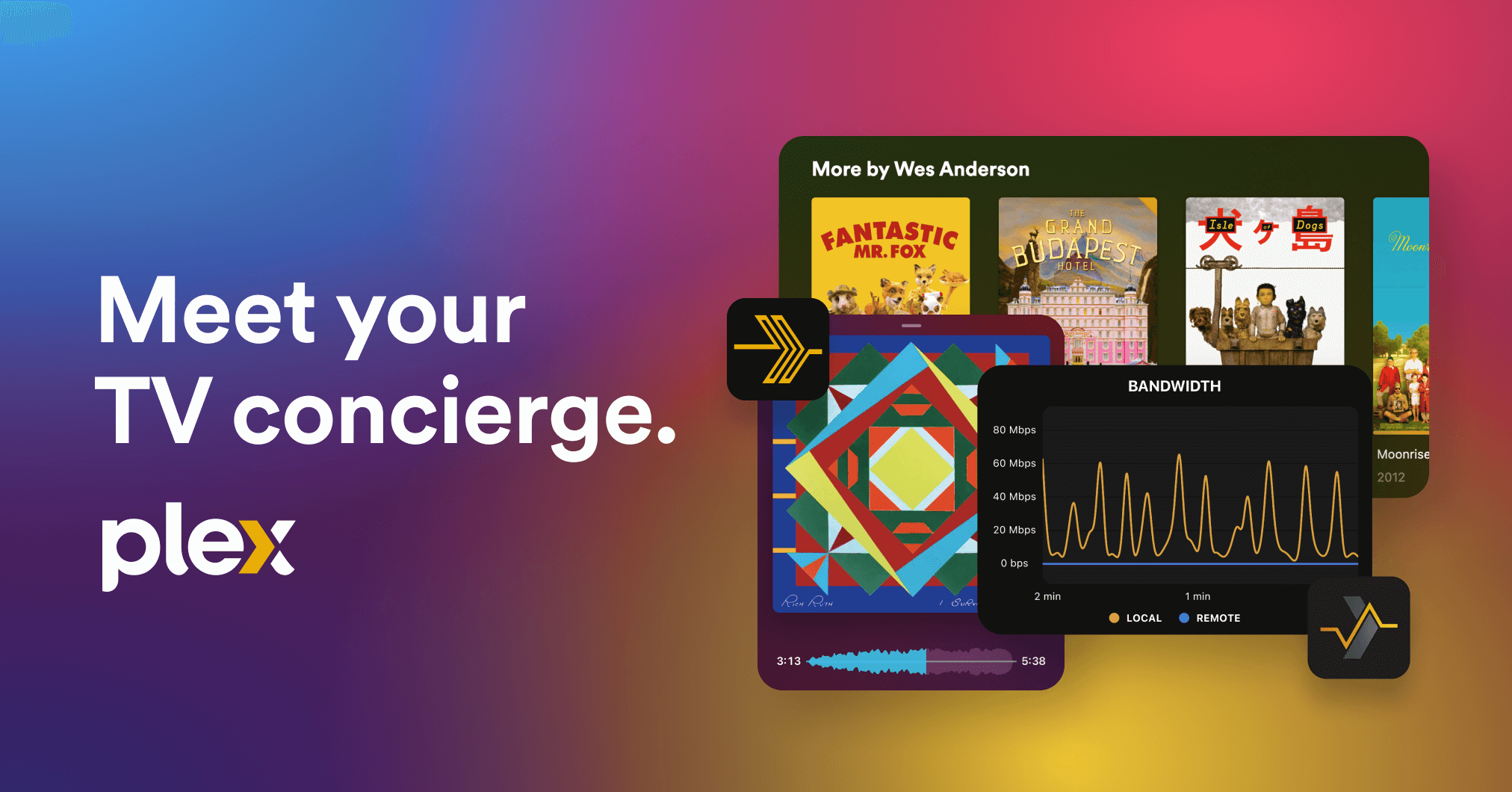
Meet your TV concierge.
Enjoy all of your entertainment, no matter where it lives, plus 50,000+ free titles from us.
My Computers
System One System Two
-
- OS
- Win11 Pro 23H2
- Computer type
- PC/Desktop
- Manufacturer/Model
- Home Built
- CPU
- Intel i7-11700K
- Motherboard
- ASUS Prime Z590-A
- Memory
- 128GB Crucial Ballistix 3200MHz DRAM
- Graphics Card(s)
- No GPU - CPU graphics only (for now)
- Sound Card
- Realtek (on motherboard)
- Monitor(s) Displays
- HP Envy 32
- Screen Resolution
- 2560 x 1440
- Hard Drives
- 1 x 1TB NVMe Gen 4 x 4 SSD
1 x 2TB NVMe Gen 3 x 4 SSD
2 x 512GB 2.5" SSDs
2 x 8TB HD
- PSU
- Corsair HX850i
- Case
- Corsair iCue 5000X RGB
- Cooling
- Noctua NH-D15 chromax.black cooler + 10 case fans
- Keyboard
- CODE backlit mechanical keyboard
- Mouse
- Logitech MX Master 3
- Internet Speed
- 1Gb Up / 1 Gb Down
- Browser
- Edge
- Antivirus
- Windows Defender
- Other Info
- Additional options installed:
WiFi 6E PCIe adapter
ASUS ThunderboltEX 4 PCIe adapter
-
- Operating System
- Win11 Pro 23H2
- Computer type
- Laptop
- Manufacturer/Model
- Lenovo ThinkBook 13x Gen 2
- CPU
- Intel i7-1255U
- Memory
- 16 GB
- Graphics card(s)
- Intel Iris Xe Graphics
- Sound Card
- Realtek® ALC3306-CG codec
- Monitor(s) Displays
- 13.3-inch IPS Display
- Screen Resolution
- WQXGA (2560 x 1600)
- Hard Drives
- 2 TB 4 x 4 NVMe SSD
- PSU
- USB-C / Thunderbolt 4 Power / Charging
- Mouse
- Buttonless Glass Precision Touchpad
- Keyboard
- Backlit, spill resistant keyboard
- Internet Speed
- 1Gb Up / 1Gb Down
- Browser
- Edge
- Antivirus
- Windows Defender
- Other Info
- WiFi 6e / Bluetooth 5.1 / Facial Recognition / Fingerprint Sensor / ToF (Time of Flight) Human Presence Sensor