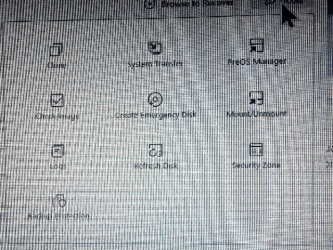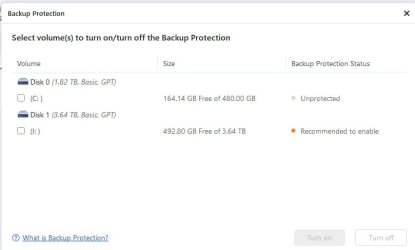TambourineMan
Member
- Local time
- 1:45 AM
- Posts
- 6
- OS
- Win 10/11
EaseUS Todo Home has an option to protect Win10/11 backups from Ransomware called "Backup Protection." Neither their manual nor their website details what this does and/or how it works. Is it only for an air-gapped cloud backup or can it be local internal and/or external? Does it use a volume mount/unmount, approved app list or an API or what? Is it similar to Acronis True Image's?
My Computer
System One
-
- OS
- Win 10/11
- Computer type
- PC/Desktop
- Manufacturer/Model
- vrs desktyops/laptops
- CPU
- AMD/Intel
- Motherboard
- GigaBytes etal
- Memory
- 16-64GB
- Graphics Card(s)
- nVidia/Intel
- Monitor(s) Displays
- Asus/AOC
- Screen Resolution
- vrs
- Hard Drives
- Nvme/SSD/HDD
- PSU
- gold/bricks
- Case
- Fractal etal
- Cooling
- Corsair H100i etal