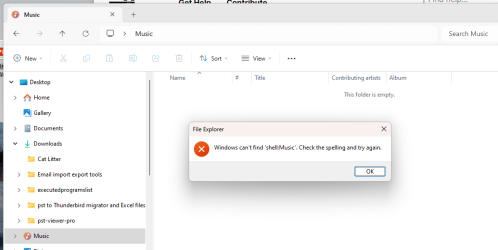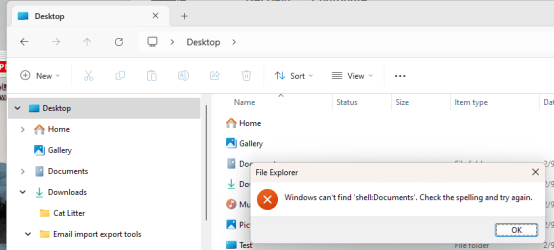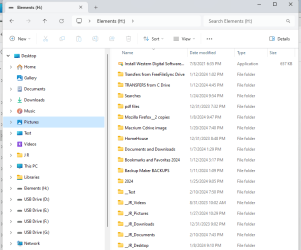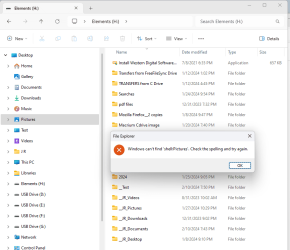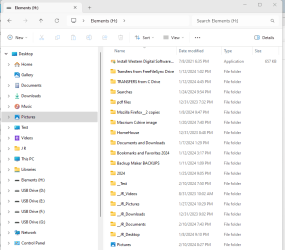- Local time
- 3:01 AM
- Posts
- 3,049
- OS
- Windows 11
Have to say I wouldn’t dare do that - I’ve had two external drives fail on me. And they have a greater likelihood of getting corrupted the more times you plug and unplug them. But I guess you could have another backup on another external drive.
My Computer
System One
-
- OS
- Windows 11
- Computer type
- Laptop
- Manufacturer/Model
- HP Pavilion 14-ce3514sa
- CPU
- Core i5
- Memory
- 16gb
- Hard Drives
- Samsung 970 evo plus 2TB
- Cooling
- Could be better
- Internet Speed
- 200mbps Starlink
- Browser
- Firefox
- Other Info
- Originally installed with a 500gb H10 Optane ssd