Welcome to the July 2022 update. We are excited to announce Excel Live, an enhanced collaboration solution for working on Excel workbooks in real time with your Teams meetings. Read more >
Also we want to share the general availability of Natural Language Query improvements in Excel for Windows and Mac as well as the rolling out of setting automatic data conversions (Excel for Windows) and resizable conditional formatting dialog (Excel for Mac) to Insiders.
Excel for the web
Excel for Windows
- Search for fields in PivotTable field List
Excel for Mac
- Control automatic data conversions (Insiders Beta)
- Natural Language Query improvements (Current Channel & Monthly Enterprise Channel)
- Natural Language Query improvements
- Resizable Conditional Formatting dialog (Insiders Beta)
Excel for the web
Search for fields in PivotTable Field List
We're rolling out an update to the PivotTable field list in Excel for the web to enable users to easily search for fields in their PivotTables. (If you don't see this feature yet, it's coming soon to you!)
Try it yourself >

Search for fields in PivotTable field list
Excel for Windows
Control automatic data conversions (Insiders Beta)
We're rolling out an improvement in Excel for Windows to give you more control over data conversions. More specifically, you can now control how and whether the data you enter is automatically converted to specific formats. Read more >
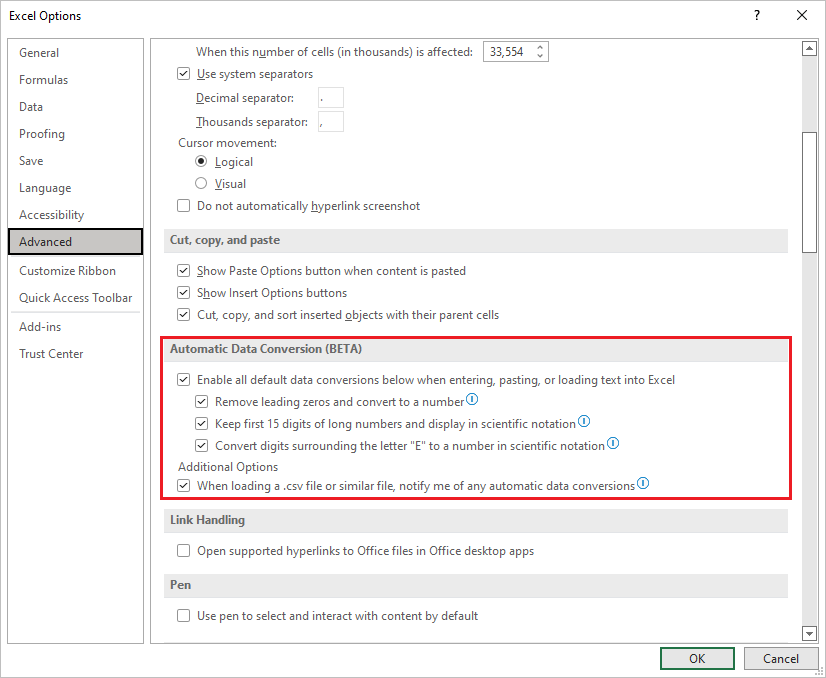
Set automatic data conversions
Natural Language Query improvements (Current Channel & Monthly Enterprise Channel)
Take advantage of the latest natural language processing innovations. You can now ask questions about specific patterns or insights that might be in your data like "Show me insights for the Northwest region". You get more options when there are multiple answers to your question. Learn more about using Analyze Data in Excel >
Excel for Mac
Natural Language Query improvements
Ask questions about specific patterns of insights that might be in your data like "Show me insights for the Northwest region" and get more options when there are multiple answers to your question. Learn more about using Analyze Data in Excel >
Resizable Conditional Formatting dialog (Insiders Beta)
Previously, the size of the Manage Rules dialog limited you to viewing just five conditional formatting rules at a time. You may also not be able to see the entire formula or the range used in your rules. Now, you can make the dialog wider and/or taller, allowing you to see more of the rules all at once and giving you more space to view longer formulas if needed.
In addition, this update improves accessibility by making it easier to use your keyboard to manage your conditional formatting rules.
Read more >

Resize the Conditional Formatting dialog box
Your feedback helps shape the future of Excel. Please let us know how you like a particular feature and what we can improve upon - send us a smile or a frown. You can also submit new ideas or vote for other ideas via Microsoft Feedback.
Source:

What's New in Excel (July 2022)
Welcome to the July 2022 update. We are excited to announce Excel Live, an enhanced collaboration solution for working on Excel workbooks in real time with your Teams meetings. Read more > Also we want to share the general availability of Natural Language Query improvements in Excel for...
techcommunity.microsoft.com










