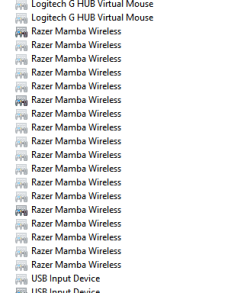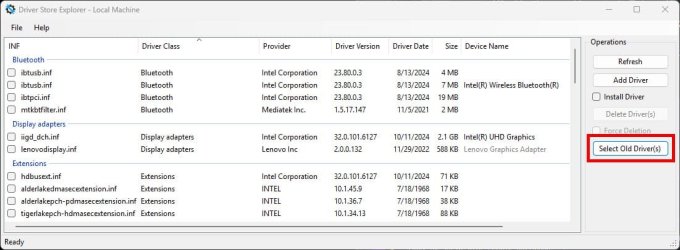My HP 15 laptop has Windows 11 23H2 Pro and I am plugging my PS4 controller to the laptop by using a USB wire. I only used the PS4 controller on that laptop and I haven't used another controller. I installed DS4Windows 3.3.3, ViGEm Bus Driver and HidHide on my laptop on September 11.
Currently I have 3 HID-complaint game controller drivers and they look like when the controller is plugged in and DS4Windows is running. The hardware ID of each driver in order is:
1) - The vid is 054c and the pid is 09cc. USB ID Database says that it's a PS4 controller
2) - The vid is 045e and the pid is 045e. USB ID Database says that this is an Xbox 360 controller and this should be for the virtual controller which was created
3) It's a duplicate of the 2nd driver
Thus I have 2 HID-complaint game controller drivers that have vid is 045e and the pid is 045e and one is active and one is always hidden when the controller in and DS4Windows is running. My problem is with the extra driver which is always hidden.
is for the active driver which has vid 045e and pid 045e and it shows that the driver was started on September 11 and the information is:
Device HID\VID_045E&PID_028E&IG_00\3&8968588&0&0000 was configured.
Driver Name: input.inf
Class Guid: {745a17a0-74d3-11d0-b6fe-00a0c90f57da}
Driver Date: 06/21/2006
Driver Version: 10.0.22621.3527
Driver Provider: Microsoft
Driver Section: HID_Raw_Inst.NT
Driver Rank: 0xFF1002
Matching Device Id: HID_DEVICE_SYSTEM_GAME
Outranked Drivers: input.inf:HID_DEVICE:00FF1004
Device Updated: false
Parent Device: USB\VID_045E&PID_028E&IG_00\2&dee0f28&0&00
is for the extra driver which has vid 045e and pid 045e which is always hidden and it shows that the driver was started on September 29 and the information is:
Device HID\VID_045E&PID_028E&IG_01\3&966d8b0&0&0000 was configured.
Driver Name: input.inf
Class Guid: {745a17a0-74d3-11d0-b6fe-00a0c90f57da}
Driver Date: 06/21/2006
Driver Version: 10.0.22621.3527
Driver Provider: Microsoft
Driver Section: HID_Raw_Inst.NT
Driver Rank: 0xFF1002
Matching Device Id: HID_DEVICE_SYSTEM_GAME
Outranked Drivers: input.inf:HID_DEVICE:00FF1004
Device Updated: false
Parent Device: USB\VID_045E&PID_028E&IG_01\2&dee0f28&0&01
The extra driver which is always hidden was started 18 days after the active one was started. Why did that happen?
If I disconnect the controller, uninstall the extra driver which is always hidden and then reconnect the controller then that driver won't come back and it will stay uninstalled for some time and then it will come back on its own after a random amount of time. That has happened on another 2 of my laptop which have Windows 10. Why is that happening? If that driver was really needed then it should come back immediately when I reconnect the controller and not after a random amount of time.
Currently I have 3 HID-complaint game controller drivers and they look like when the controller is plugged in and DS4Windows is running. The hardware ID of each driver in order is:
1) - The vid is 054c and the pid is 09cc. USB ID Database says that it's a PS4 controller
2) - The vid is 045e and the pid is 045e. USB ID Database says that this is an Xbox 360 controller and this should be for the virtual controller which was created
3) It's a duplicate of the 2nd driver
Thus I have 2 HID-complaint game controller drivers that have vid is 045e and the pid is 045e and one is active and one is always hidden when the controller in and DS4Windows is running. My problem is with the extra driver which is always hidden.
is for the active driver which has vid 045e and pid 045e and it shows that the driver was started on September 11 and the information is:
Device HID\VID_045E&PID_028E&IG_00\3&8968588&0&0000 was configured.
Driver Name: input.inf
Class Guid: {745a17a0-74d3-11d0-b6fe-00a0c90f57da}
Driver Date: 06/21/2006
Driver Version: 10.0.22621.3527
Driver Provider: Microsoft
Driver Section: HID_Raw_Inst.NT
Driver Rank: 0xFF1002
Matching Device Id: HID_DEVICE_SYSTEM_GAME
Outranked Drivers: input.inf:HID_DEVICE:00FF1004
Device Updated: false
Parent Device: USB\VID_045E&PID_028E&IG_00\2&dee0f28&0&00
is for the extra driver which has vid 045e and pid 045e which is always hidden and it shows that the driver was started on September 29 and the information is:
Device HID\VID_045E&PID_028E&IG_01\3&966d8b0&0&0000 was configured.
Driver Name: input.inf
Class Guid: {745a17a0-74d3-11d0-b6fe-00a0c90f57da}
Driver Date: 06/21/2006
Driver Version: 10.0.22621.3527
Driver Provider: Microsoft
Driver Section: HID_Raw_Inst.NT
Driver Rank: 0xFF1002
Matching Device Id: HID_DEVICE_SYSTEM_GAME
Outranked Drivers: input.inf:HID_DEVICE:00FF1004
Device Updated: false
Parent Device: USB\VID_045E&PID_028E&IG_01\2&dee0f28&0&01
The extra driver which is always hidden was started 18 days after the active one was started. Why did that happen?
If I disconnect the controller, uninstall the extra driver which is always hidden and then reconnect the controller then that driver won't come back and it will stay uninstalled for some time and then it will come back on its own after a random amount of time. That has happened on another 2 of my laptop which have Windows 10. Why is that happening? If that driver was really needed then it should come back immediately when I reconnect the controller and not after a random amount of time.
My Computer
System One
-
- OS
- windows 11
- Computer type
- Laptop
- Manufacturer/Model
- HP Laptop 15-Fd0060ne
- CPU
- i7
- Memory
- 16GB
- Graphics Card(s)
- MX570