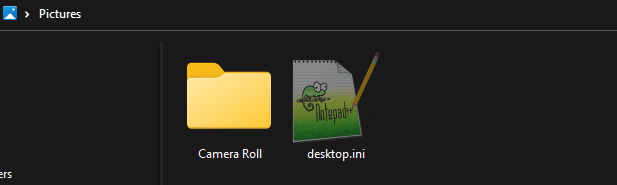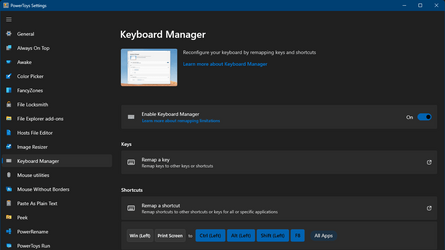Christophe
Member
- Local time
- 5:00 AM
- Posts
- 42
- OS
- Windows 11 Pro (22H2)
Hi, when I press Win+PrintScr on Windows 11, the whole screen dims for 1s and come back, so I understand that something has happened. But there is no information what actually happened: I do not see any screenshot image being taken.
I would love to open an application with Windows+PrintScreen shortcut: but Win key cannot be used inside the Shortcut key field of PicPick

I would love to open an application with Windows+PrintScreen shortcut: but Win key cannot be used inside the Shortcut key field of PicPick

My Computer
System One
-
- OS
- Windows 11 Pro (22H2)
- Computer type
- Laptop
- Manufacturer/Model
- Dell
- CPU
- 11th Gen Intel(R) Core(TM) i7-1185G7 @ 3.00GHz
- Memory
- 32 GB