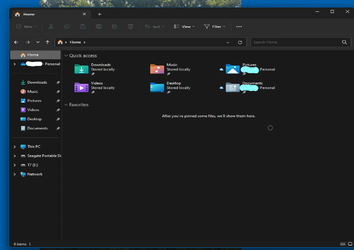So, on Windows 10, I was able to add content to the One Drive account. The One Drive directory had similarly named directories/folders, like Pictures, Documents, etc. But it was fairly easy to understand and keep track of what is being saves to which folder, manually or automatically. Images I had solely on internal, where Documents were on One Drive.
Ive recently backed up everything and done a fresh install of Win 11.
The issue Im renning into, is that All the One Drive content is automatically synced to my Computer. I want to go through and clear everything off One Drive, and start fresh. But unfortunately there are 2 issues. Windows directories automatically link to most One drive directories. One Drive no longer says "One Drive", but Personal, which confuses the bleep out of me. For some reason my brain can't stop associating "Personal" with "My PC" or even "User". I know its stupid. But this makes it very very very difficult for me to track what newly installed programs are using "Personal" (One Drive) directories or using internal (only) directories.
the 2nd issue is that some directories like Pictures, Videos, Documents, all share the same labels and icons. So, when I click one on the start menu, I don't know if Im in personal or internal.
Honestly, either way Im torn... I want to get away from One Drive to keep things better organized, and I have two 8TB drives that Ill be using as redundant backups. but in a recent issue where I corrupted an Adobe Illustrator file, one Id been working on for over a year, One Drive backs up information almost every 5-10mins allowing for restore points. I was able to restore my file thanks to that. Had I been relying strictly on manually doing updates to the External HDDs via goodsync, I would have lost a LOT of work.
Is there a way to know what directories are on One Drive and which are internal, which are set to default without "unsyncing" or deleting anything until I get my bareings? Possibly hide them without effecting programs files needed?
Ive recently backed up everything and done a fresh install of Win 11.
The issue Im renning into, is that All the One Drive content is automatically synced to my Computer. I want to go through and clear everything off One Drive, and start fresh. But unfortunately there are 2 issues. Windows directories automatically link to most One drive directories. One Drive no longer says "One Drive", but Personal, which confuses the bleep out of me. For some reason my brain can't stop associating "Personal" with "My PC" or even "User". I know its stupid. But this makes it very very very difficult for me to track what newly installed programs are using "Personal" (One Drive) directories or using internal (only) directories.
the 2nd issue is that some directories like Pictures, Videos, Documents, all share the same labels and icons. So, when I click one on the start menu, I don't know if Im in personal or internal.
Honestly, either way Im torn... I want to get away from One Drive to keep things better organized, and I have two 8TB drives that Ill be using as redundant backups. but in a recent issue where I corrupted an Adobe Illustrator file, one Id been working on for over a year, One Drive backs up information almost every 5-10mins allowing for restore points. I was able to restore my file thanks to that. Had I been relying strictly on manually doing updates to the External HDDs via goodsync, I would have lost a LOT of work.
Is there a way to know what directories are on One Drive and which are internal, which are set to default without "unsyncing" or deleting anything until I get my bareings? Possibly hide them without effecting programs files needed?
- Windows Build/Version
- Ver. 22H2 Build 22621.963
My Computer
System One
-
- OS
- Windows 10