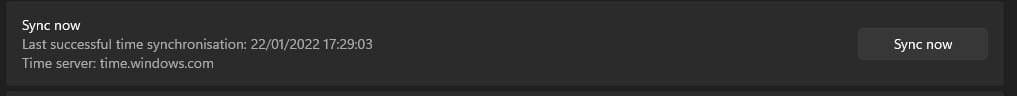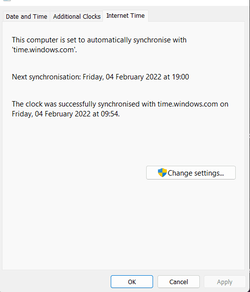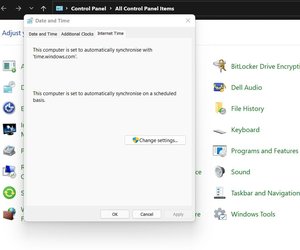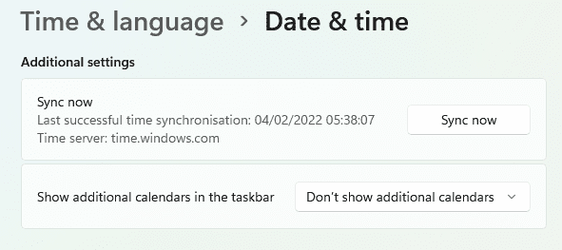I noticed the clock was about 20 seconds in error today and on checking the 'last synced' date was surprised to see 01/01/22 Clicking sync now worked correctly and it re-synced. The date seems odd, more than just coincidence that it should be 01/01.
If I look at 'date and time' in control panel (so the old settings window from Vista/W7 etc) it says the clock is being synced on a schedule but doesn't say what that is. I always thought is was weekly.
So when did yours last sync?
Open Time and Date Settings
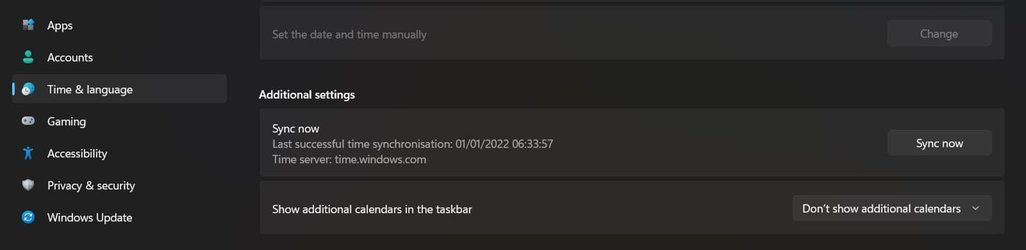
If I look at 'date and time' in control panel (so the old settings window from Vista/W7 etc) it says the clock is being synced on a schedule but doesn't say what that is. I always thought is was weekly.
So when did yours last sync?
Open Time and Date Settings
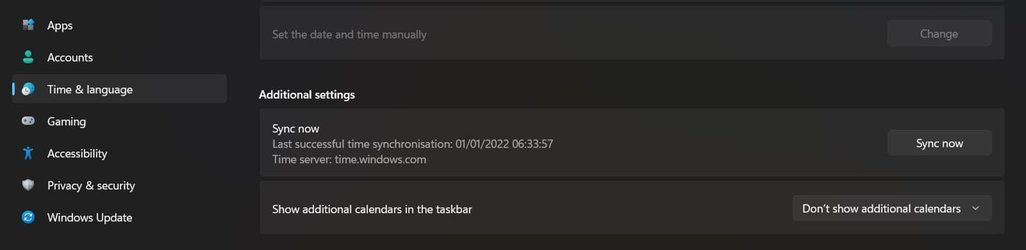
- Windows Build/Version
- 20H2 - 22000.469
Last edited by a moderator:
My Computer
System One
-
- OS
- W11 Pro x64 24H2 Dev
- Computer type
- Laptop
- Manufacturer/Model
- Dell 7760 Mobile Precision 17"
- CPU
- Intel i5
- Motherboard
- Unknown
- Memory
- 8Gb
- Graphics Card(s)
- Intel HD Graphics
- Sound Card
- Realtek
- Monitor(s) Displays
- Internal
- Hard Drives
- 2 x 256Gb SSD
- PSU
- Dell 240 watt
- Mouse
- Dell Premier Bluetooth
- Internet Speed
- 50Mbps
- Browser
- Edge
- Antivirus
- Default Microsoft Security