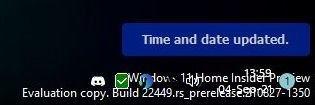I noticed that my clock did not seem to be synchronizing with time.windows.com
(If I hit “sync now” it updates fine.)
I found on the internet that this reg entry should give the time in seconds for sync interval:
Computer\HKEY_LOCAL_MACHINE\SYSTEM\ControlSet001\Services\W32Time\TimeProviders\NtpClient
SpecialPollInterval 32768
32768 seconds is about 9 hours – I have waited several days and there was no update.
Could someone else check their last clock update and let me know.
(Right click the time/date and select “adjust date and time” and it will show when the clock was last synchronized.)
I am running Win11 ver 21H2 (OS build 22000.176)
(If I hit “sync now” it updates fine.)
I found on the internet that this reg entry should give the time in seconds for sync interval:
Computer\HKEY_LOCAL_MACHINE\SYSTEM\ControlSet001\Services\W32Time\TimeProviders\NtpClient
SpecialPollInterval 32768
32768 seconds is about 9 hours – I have waited several days and there was no update.
Could someone else check their last clock update and let me know.
(Right click the time/date and select “adjust date and time” and it will show when the clock was last synchronized.)
I am running Win11 ver 21H2 (OS build 22000.176)
My Computer
System One
-
- OS
- Windows 11 Pro 22H2
- Computer type
- PC/Desktop
- Manufacturer/Model
- Dell XPS8940
- CPU
- i5-11400
- Memory
- 8GB
- Hard Drives
- 512GB M.2 PCIe NVMe