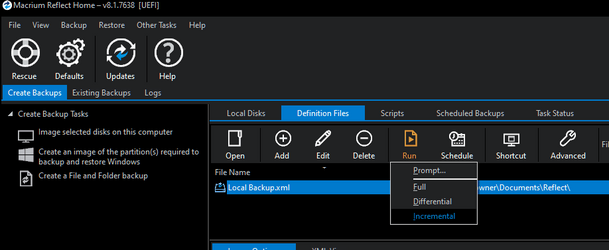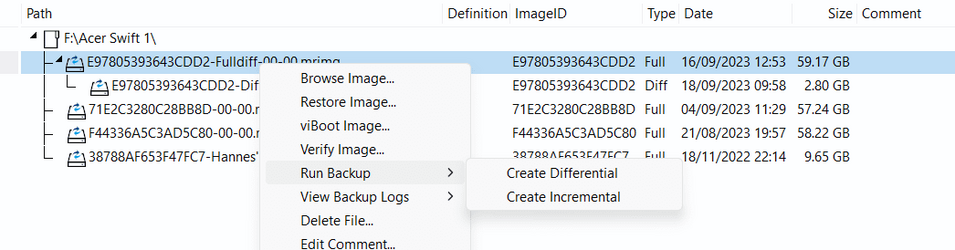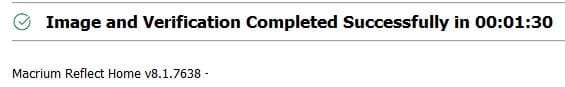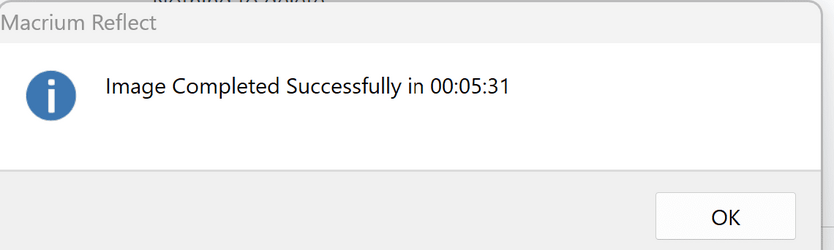in my main's one per week, in my other 2 once a month. Full image method. I distrust the incremental method.
My Computers
System One System Two
-
- OS
- Windows 11 Pro
- Computer type
- Laptop
- Manufacturer/Model
- Lenovo ThinkPad X1 3Gen Extreme
- CPU
- I7 10750H
- Motherboard
- Intel MW-490
- Memory
- 32 GB
- Graphics Card(s)
- Intel UHD - NVIDIA 1650 Ti Max-Q
- Sound Card
- Realtek in-built
- Screen Resolution
- 3840x2160 200% Scale
- Hard Drives
- C: WDC PC SN730 SDBQNTY-1T00-1001 (1 TB)
D: KINGSTON SNV2S2000G (2 TB)
- Antivirus
- BitDefender Free
-
- Operating System
- Windows 11 Pro
- Computer type
- Laptop
- Manufacturer/Model
- Lenovo IdeaPad S340 81NB
- CPU
- AMD Ryzen 5 3500U with Radeon Vega Mobile Gfx 2.10 GHz
- Motherboard
- LENOVO LNVNB161216
- Memory
- 8 GB
- Graphics card(s)
- Radeon Vega Mobile Gfx
- Sound Card
- Realtek
- Screen Resolution
- 1366x768
- Hard Drives
- C: SSD 128GB (RPFTJ128PDD2EWX)
D: HDD 1 TB (Seagate ST1000LM035-1RK172)
- Antivirus
- BitDefender

 Do I have to make an image disk too??
Do I have to make an image disk too??