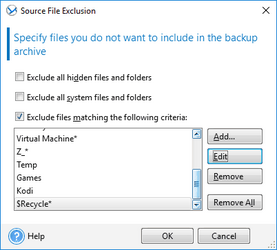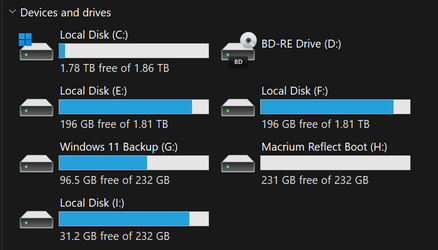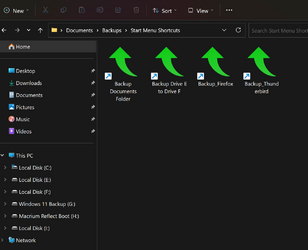- Local time
- 1:53 PM
- Posts
- 168
- Location
- 1066 Country, UK
- OS
- Windows 11 Pro Version 23H2 OS Build 22631.3374
I maybe paranoid, but I do 3-5 full backups a day. It only takes a minute or so. Every time I get an update and see that it is working correctly, I do a backup.
Reading many of your posts, I get the impression that some of you only do full backups once every week or once a month.
I am conscious that I'm wearing out the SSD drive I keep my backups on. I use Macrium Reflect and keep the last 6 backups. Am I over doing the backups?
Reading many of your posts, I get the impression that some of you only do full backups once every week or once a month.
I am conscious that I'm wearing out the SSD drive I keep my backups on. I use Macrium Reflect and keep the last 6 backups. Am I over doing the backups?
My Computer
System One
-
- OS
- Windows 11 Pro Version 23H2 OS Build 22631.3374
- Computer type
- PC/Desktop
- Manufacturer/Model
- Local shop built (KC Computers Ltd)
- CPU
- Intel Core i9 13900F
- Motherboard
- Gigabyte Z690 Gaming X (rev. 1.0/1.1) - (BIOS: F29 Dec 22, 2023)
- Memory
- 2 x Kingston Fury 32gb DDR5 5600 Beast
- Graphics Card(s)
- Gigabyte Eagle (Nvidia) RTX 3060
- Sound Card
- Chord Async USB 44.1kHz - 384kHz 2Qute DAC
- Monitor(s) Displays
- piXL PX27UDH4K 27 Inch Frameless IPS Monitor
- Screen Resolution
- 4K (3840 x 2160) 60fps
- Hard Drives
- 1 x KINGSTON NVMe M.2 SSDSKC3000D2048G 2TB
1 x Samsung SSD 870 EVO 250GB
2 x Crucial CT4000MX500SSD1 4TB
2 x Crucial CT2000MX500SSD1 2TB
1 x Crucial CT250MX500SSD1 250.0 GB
- PSU
- Gigabyte 750w
- Case
- Fractal Torrent
- Cooling
- Stock Intel CPU, 2 x Fractal 180mm PWM (front), 3 x Fractal 140mm PWM (bottom)
- Keyboard
- Logitech MX Mechanical Wireless Illuminated Performance Keyboard
- Mouse
- Logitech MX Master 3S Wireless Performance Mouse
- Internet Speed
- 960 Mbps/330 Mbps Trooli FTTP
- Browser
- Firefox
- Antivirus
- Eset Nod32