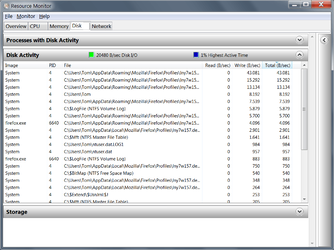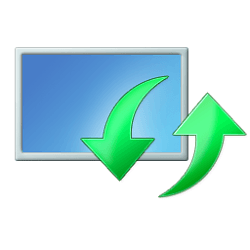- Local time
- 1:36 AM
- Posts
- 205
- Location
- London
- OS
- Windows 11 Pro Version 23H2 OS build 22631.3235 (First install 22H2 04/10/22)
Trying to 'fix' Widgets on Win 11, and the 'Get' for "Windows web experience pack" fails with the error x80070057.
Ok - a quick history overview.
When this PC's OS was Win 10 this error had been with me for a year, and I had used the MS update catalogue to update.
A few weeks back there was an update which was listed on Windows Update as purporting to improve 'Windows Update' so I went to the catalogue and was surprised that the associated KB4023057 was NOT available for my OS version.
I ending up doing and 'in-place upgrade' - not my favourite thing. Didn't help at all.
As there seemed no way getting past that particular KB, and I found out that Win 11 was available I upgraded to Win 11 (Yes my PC was and is eminently suitable).
So I am at Win 11 and now want to install the above app from the MS store.
BUT IT FAILS with the error x80070057 same as windows update.
I am guessing that there is a problem with running the code, as using the catalogue runs the standalone in a place where I put it, rather than where the OS puts it.
(Windows update and MS store seem to download okay but give the error on trying to run)
If I know where they put code to run, I can check permissions etc
Any help welcome.
Ok - a quick history overview.
When this PC's OS was Win 10 this error had been with me for a year, and I had used the MS update catalogue to update.
A few weeks back there was an update which was listed on Windows Update as purporting to improve 'Windows Update' so I went to the catalogue and was surprised that the associated KB4023057 was NOT available for my OS version.
I ending up doing and 'in-place upgrade' - not my favourite thing. Didn't help at all.
As there seemed no way getting past that particular KB, and I found out that Win 11 was available I upgraded to Win 11 (Yes my PC was and is eminently suitable).
So I am at Win 11 and now want to install the above app from the MS store.
BUT IT FAILS with the error x80070057 same as windows update.
I am guessing that there is a problem with running the code, as using the catalogue runs the standalone in a place where I put it, rather than where the OS puts it.
(Windows update and MS store seem to download okay but give the error on trying to run)
If I know where they put code to run, I can check permissions etc
Any help welcome.
- Windows Build/Version
- Win 11 Pro v21H2 OS Build 22000.282
My Computer
System One
-
- OS
- Windows 11 Pro Version 23H2 OS build 22631.3235 (First install 22H2 04/10/22)
- Computer type
- PC/Desktop
- Manufacturer/Model
- Asus Hand built to my Spec
- CPU
- Intel Core i7 9700K 3.6GHz
- Motherboard
- Asus TUF Z390-Plus Gaming WiFi
- Memory
- 32GB DDR4 3.200 MHz
- Graphics Card(s)
- NVidia GeForce RTX 2060 Super 8 GB
- Sound Card
- On Motherboard
- Monitor(s) Displays
- BENQ GL2780E 27"
- Screen Resolution
- 1920 x 1080
- Hard Drives
- 2 SSDs and 1 HDD
- PSU
- Corsair RM750X Gold - 750w
- Case
- Fractal Design Define R6 Black/Silent Case
- Cooling
- 1 CPU fan and 5 case fans
- Keyboard
- Logitech K800
- Mouse
- Logi
- Internet Speed
- 200Mbps down 20Mbps up
- Browser
- Edge and Crome
- Antivirus
- Zone Alarm
- Other Info
- Upgraded from Win 10 to Win 11 on 22/10/21.