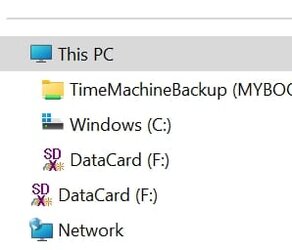I realize the posters here are savvy on all of this stuff, but many of us are just plane jane owners/ users with limited knowledge. I got tired of the popup directing me to use One Drive for my backups and clicked on it. Of course, it almost immediately wanted to sell me more space. I got out of it and now the backup that Windows 11 tries to do to my external hard drive (Western Digital Passport) now tells me it can't find the link to my photos. I'm guessing One Drive has messed up the path to go to One Drive instead of my external hard drive and I get the error message saying it can't find it. Is there a way to fix what might have been done? If you guys are using other programs, it must mean you consider the Windows 11 backup inadequate. OBTW, it still wants to send things to my external hard drive, the path just seems to be messed up.
I don't want to hijack another member's post, but the discussion is in the right direction to help me too. If this should be in a thread of its own, just say so and I'll make a new post. Thanks.
I don't want to hijack another member's post, but the discussion is in the right direction to help me too. If this should be in a thread of its own, just say so and I'll make a new post. Thanks.
My Computer
System One
-
- OS
- Windows 11
- Computer type
- PC/Desktop
- Manufacturer/Model
- Dell Precision 3431
- CPU
- Intel(R) Core(TM) i5-9500 CPU @ 3.00GHz 3.00 GHz
- Monitor(s) Displays
- Dell 19" LCD
- Browser
- Chrome