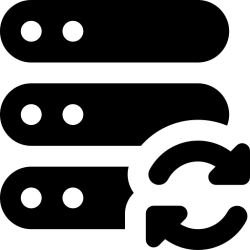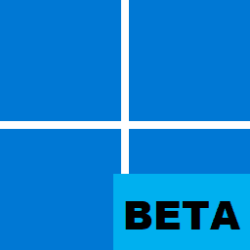- Local time
- 7:43 AM
- Posts
- 324
- OS
- Windows 11
With Macrium Reflect Free support ending on 1/1/2024, and many, many free Windows backups failing to support ReFS (now back again in Windows 11 23H2, thanks to additions for "Create Dev Drive" in the Dev Home app) it's hard to find a good free Windows backup program that does it all. So far, I see that only EasUS ToDo Backup and AOMEI Backupper cover all the bases, with MR falling off the table soon. Anybody know any different? Have I missed anything important?
I'm using Tim Fisher's excellent LifeWire article 32 Best Free Backup Software Tools as my point of departure here, just for the record. I'm interested in all opinions and input, because I've got to update my ComputerWorld article on backing up Windows 10 and 11 in the next week or so.
Please share your insights, experiences, and info with me. TIA and best wishes,
--Ed--
I'm using Tim Fisher's excellent LifeWire article 32 Best Free Backup Software Tools as my point of departure here, just for the record. I'm interested in all opinions and input, because I've got to update my ComputerWorld article on backing up Windows 10 and 11 in the next week or so.
Please share your insights, experiences, and info with me. TIA and best wishes,
--Ed--
My Computer
System One
-
- OS
- Windows 11
- Computer type
- Laptop
- Manufacturer/Model
- Lenovo X380 Yoga
- CPU
- i7-8650U (8th Gen/Kaby Lake)
- Motherboard
- 20LH000MUS (U3E1)
- Memory
- 16 GB
- Graphics Card(s)
- Intel UHD Graphics 620
- Sound Card
- Integrated Conexant SmartAudio HD
- Monitor(s) Displays
- FlexView Display
- Screen Resolution
- 1920x1080
- Hard Drives
- Toshiba 1 TB PCIe x3 NVMe SSD
external 5TB Seagate USB-C attached HDD
- PSU
- Lenovo integrated 65W power brick
- Case
- Laptop
- Cooling
- Laptop
- Keyboard
- Integrated Lenovo ThinkPad keyboard
- Mouse
- touchscreen, touchpad
- Internet Speed
- GbE (Spectrum/Charter)
- Browser
- all of em
- Antivirus
- Defender
- Other Info
- Purchased early 2019 as Windows Insider test PC