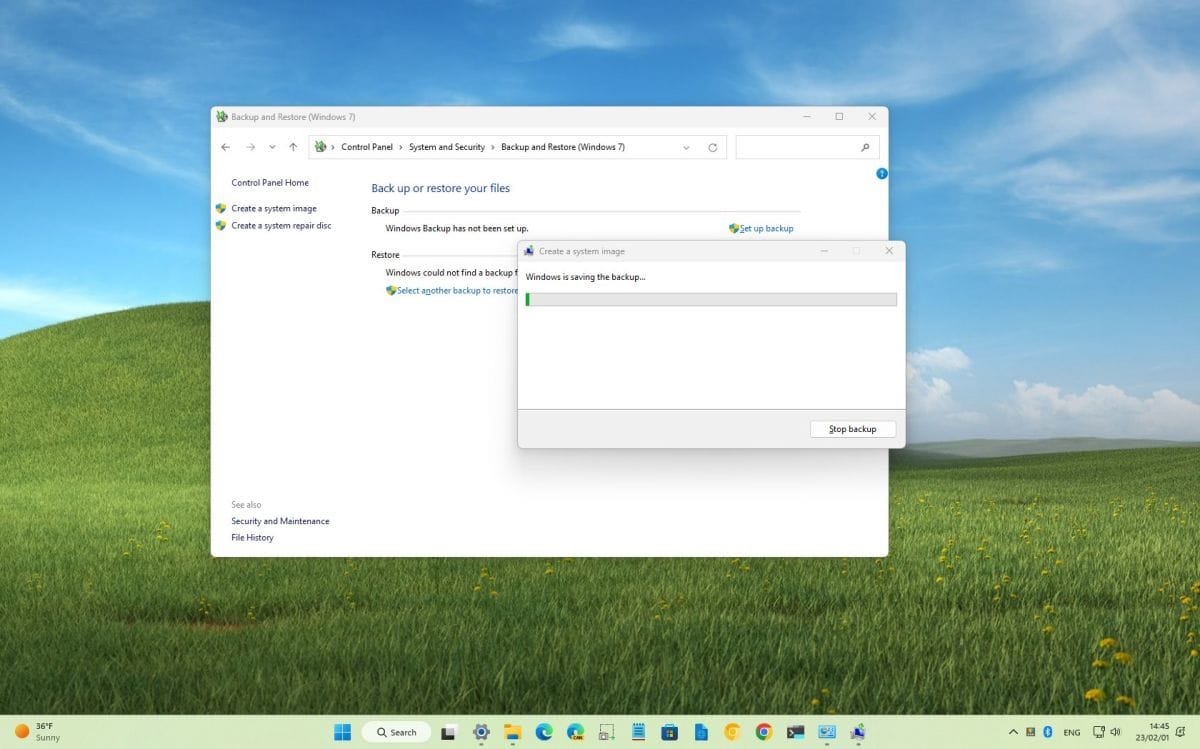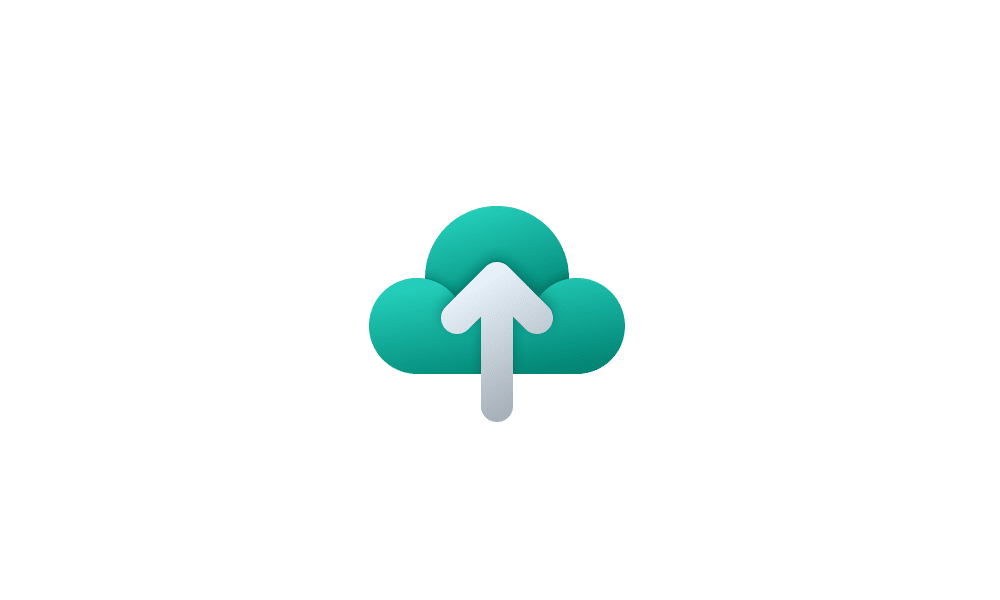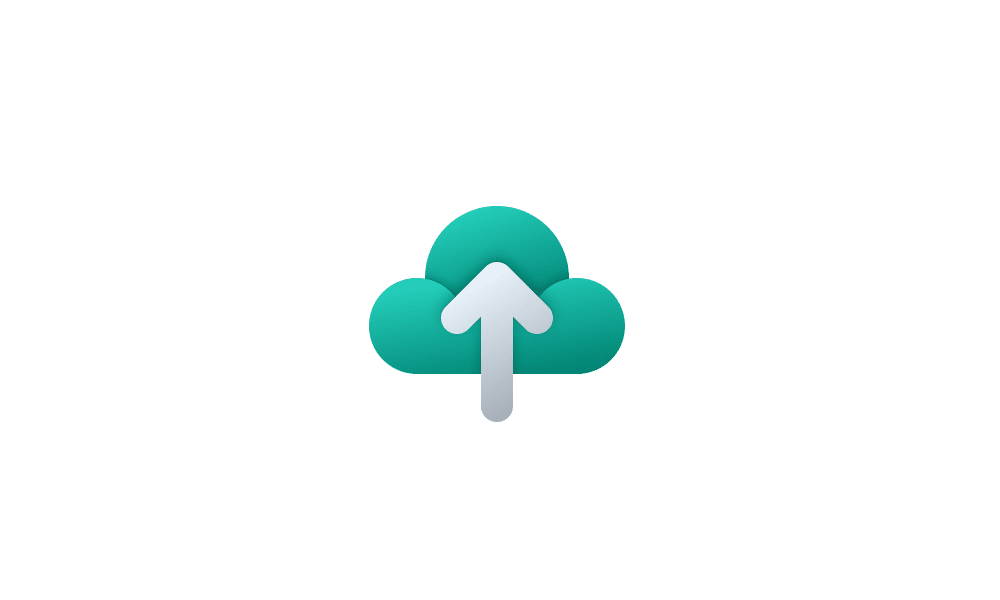Anybody going to try out the basic Ms backup for Windows which I believe is being rolled out shortly. It amazed me for ages that this wasn't part of the standard "built in apps" of the OS -- still better late than never -- too many people still don't take backups of any kinds and with vendors like macrium withdrawing their free product probably even more won't take them when they should.
Cheers
jimbo
Cheers
jimbo
My Computer
System One
-
- OS
- Windows XP,7,10,11 Linux Arch Linux
- Computer type
- PC/Desktop
- CPU
- 2 X Intel i7

 than the bespoke manufacturer's format]
than the bespoke manufacturer's format]