- Local time
- 12:21 PM
- Posts
- 148
- OS
- Windows 11
The other day I was checking through an external portable SSD of mine against the laptop using File Explorer. The External-SSD contained a copy of all my personal files that were also held on the laptop, and I was just manually checking through both copies to check that it was all fine. Each copy was about 80GB in size, containing several hundred folders and several thousand files.
I had two instances of File Explorer open, one on the left-half and one on the right-half of the screen.
I experienced at least 3 crashes while doing this, as the picture attached shows.
Why did File Explorer crash like this? Was it not up to the task of checking those directories? I notice in general that File Explorer can be a bit buggy at times: like after selecting the Address-Bar, it's drop-down list of suggested addresses will remain visible even if I click away from it; and today when I closed a Search it wouldn't actually close and return me to where I was before initiating it, so I had to just close the app. Is File Explorer the best we can do? Are there any good alternative file-viewing apps to be used?
I hope there's no chance of a crash in File-Explorer affecting the integrity of the files it is viewing...
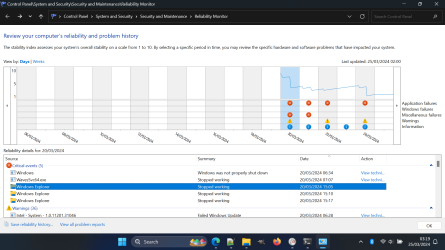
I had two instances of File Explorer open, one on the left-half and one on the right-half of the screen.
I experienced at least 3 crashes while doing this, as the picture attached shows.
Why did File Explorer crash like this? Was it not up to the task of checking those directories? I notice in general that File Explorer can be a bit buggy at times: like after selecting the Address-Bar, it's drop-down list of suggested addresses will remain visible even if I click away from it; and today when I closed a Search it wouldn't actually close and return me to where I was before initiating it, so I had to just close the app. Is File Explorer the best we can do? Are there any good alternative file-viewing apps to be used?
I hope there's no chance of a crash in File-Explorer affecting the integrity of the files it is viewing...
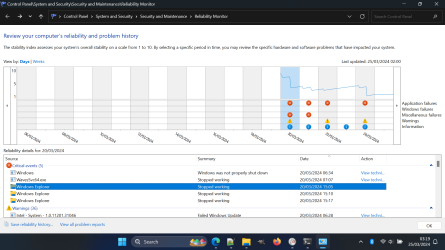
- Windows Build/Version
- W11 23H2
My Computer
System One
-
- OS
- Windows 11
- Computer type
- Laptop
- Manufacturer/Model
- Dell Latitude 7430






