- Local time
- 8:10 PM
- Posts
- 1,171
- OS
- Win 11 Enterprise
Follow along with the video below to see how to install our site as a web app on your home screen.
Note: This feature may not be available in some browsers.

 www.elevenforum.com
www.elevenforum.com
I have this (your) BAT. It doesn't work for some icons (like pinned icons in Start Menu). The VBS is better, I don't know the technical difference.If you like, you could use the BAT below to rebuild the icon cache instead.

Rebuild Icon Cache in Windows 11
This tutorial will show you how to rebuild the icon cache to clear and reset it for your account in Windows 10 and Windows 11. The icons that display for files in Windows are saved in an icon cache so they can be displayed quickly instead of having to manually scan and slowly load them each...www.elevenforum.com
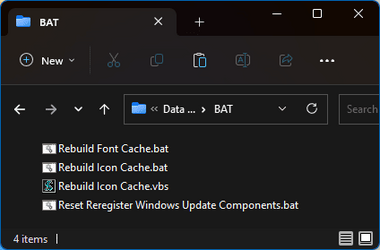
Something must have changed. Have you checked the policy setting using gpedit.msc?
Computer Configuration > Administrative Templates > Windows Components > Windows Script Host
Setting: Turn off Windows Script Host



Microsoft Windows Security.Also, what AV software are you running? Was there any change recently?

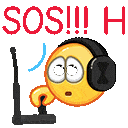
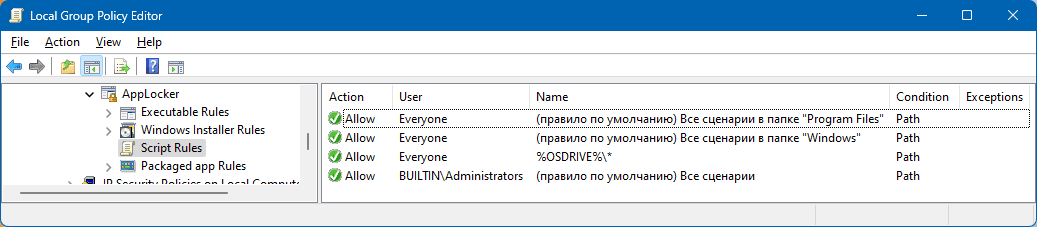
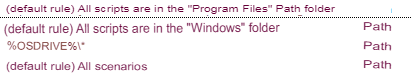
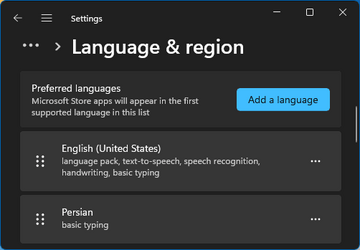
I didn't have this problem on 22H1. I think MS has changed some security policies for VBS in 22H2. I realized if I copy the script on my Desktop, it runs without any problem!When I first updated to 22H2 via in-place upgrade, I was having trouble running scripts as well.
As it turns out, any unrecognized script (not signed by MS) will not be allowed to run if there are no rules in place.
To create the rules, click Action menu > Create Default Rules.

 ) downloaded from Microsoft Store.
) downloaded from Microsoft Store.A translated version of my GPEdit (OCR translation)
Can you understand anything? Is this normal?! I didn't change anything.
But more than the Script problem, I am very concerned about Russian! The only app I have installed from Russia is Telegram (Pavel Valeryevich Durov, Putin's right hand) downloaded from Microsoft Store.
All scripts located in the Program Files folder
Все скрипты находятся в папке Program FilesThat's very strange. Normally, no rules are in place there and all scripts run just fine from pretty much anywhere.When I first updated to 22H2 via in-place upgrade, I was having trouble running scripts as well.
As it turns out, any unrecognized script (not signed by MS) will not be allowed to run if there are no rules in place.
To create the rules, click Action menu > Create Default Rules.
I am a bit lazy! Just press Win+Shift+S and drag the SS into the OCR translator box!The text in those fields can be edited, so you could have just copied the text and pasted into Google Translate, like I did to translate in the other direction:
ThanksThe Russian text on your machine is the same, but with the additional "(default rule)" bit. I'm leaning towards harmless, but I can't explain why those entries were created (I don't have them on my Windows 11 Pro VM), let alone why they're in Russian. One theory is that you trialed Kaspersky security software at one point and it created those entries and entered it's own descriptions. But, I tested Kaspersky Free and no entries were created. And Telegram doesn't seem a likely source. I installed it and, again, it didn't add any policies.
 . I don't have any Russian apps installed on my system (I hate KS!). The only antivirus and browsers I am using are Windows Security and Edge. I rarely install 3rd party apps. My installed apps list:
. I don't have any Russian apps installed on my system (I hate KS!). The only antivirus and browsers I am using are Windows Security and Edge. I rarely install 3rd party apps. My installed apps list: I gave you a drone you sent me a spy
I gave you a drone you sent me a spy  ... !!
... !!Is it safe to delete those entries (security talking)?I would just delete the entries and then check back once in a while to see if they ever get recreated.
I am a bit lazy! Just press Win+Shift+S and drag the SS into the OCR translator box!
Is it safe to delete those entries (security talking)?
Just to clarify how I do it!For me, Win+Shift+S brings up the Snipping Tool, but I don't see an OCR option. Add-on perhaps? PowerToys? I'd still go with copy and paste to Translate, rather than depend on translating from a bitmap, but it's cool that you can do OCR that easily.
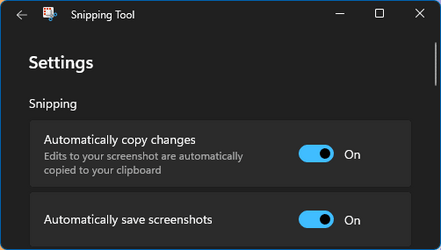
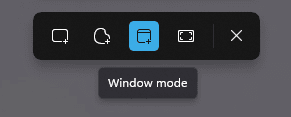

4- Drag it (SS) from the Desktop into the OCR box!

 . The best OCR translator that can translate Russian to English is Yandex...
. The best OCR translator that can translate Russian to English is Yandex... 



View attachment 73832
Does this mean that I am unable to use the script (RebuildIconCache.vbs) any longer?

Deprecated features in the Windows client
Review the list of features that Microsoft is no longer actively developing in Windows 10 and Windows 11.learn.microsoft.com
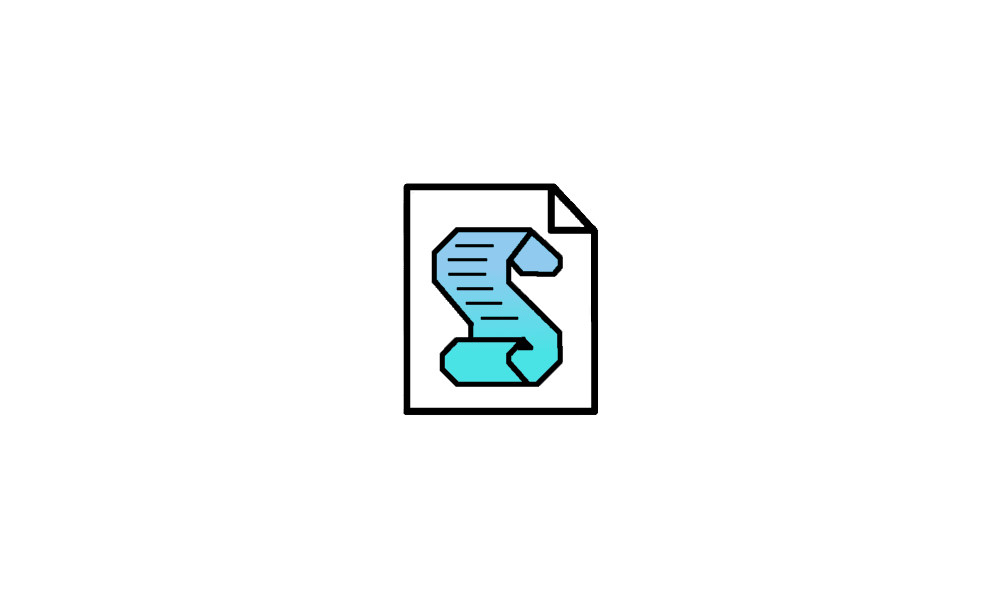
 www.elevenforum.com
www.elevenforum.com
Does this mean that I am unable to use the script (RebuildIconCache.vbs) any longer?
