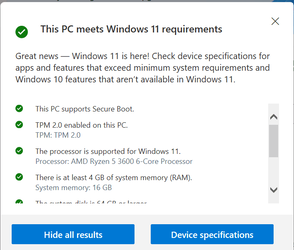mcp111
New member
- Local time
- 8:32 AM
- Posts
- 6
- OS
- windows 10
And it's such a complicated procedure to enable secure boot
 support.microsoft.com
support.microsoft.com
Is it really worth it?
Windows 11 and Secure Boot - Microsoft Support
Learn how to change settings to enable Secure Boot if you are not able to upgrade to Windows 11 because your PC is not currently Secure Boot capable.
Is it really worth it?
My Computer
System One
-
- OS
- windows 10