classic35mm
Member
- Local time
- 6:11 PM
- Posts
- 57
- OS
- Windows 11 23H2 22631.3527
Microsoft recommends that we apply this update (KB5041169) for .NET for Windows 11 (also described here):
Why is this called an Update Preview? In other words, I'm asking about nomenclature -- specifically, what does the term preview mean?
Does preview mean it's not a full/general release? If it's not a full/general release, then why is it listed in Windows Update (albeit under Optional updates: Windows Update > Advanced options > Optional updates)?
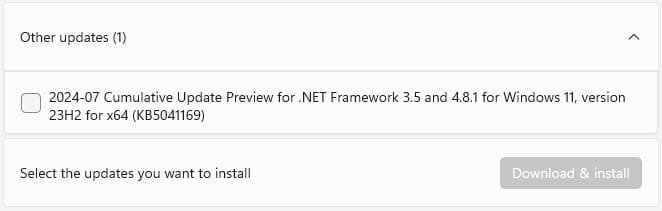
July 25, 2024 - KB5041169 Cumulative Update Preview for .NET Framework 3.5 and 4.8.1 for Windows 11, version 22H2 and Windows 11, version 23H2
Why is this called an Update Preview? In other words, I'm asking about nomenclature -- specifically, what does the term preview mean?
Does preview mean it's not a full/general release? If it's not a full/general release, then why is it listed in Windows Update (albeit under Optional updates: Windows Update > Advanced options > Optional updates)?
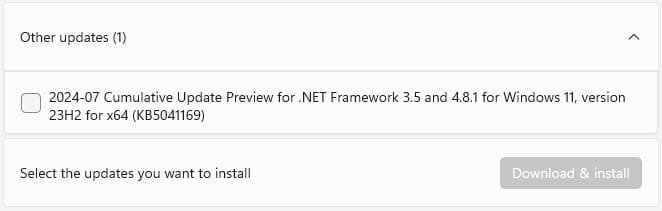
- Windows Build/Version
- 23H2, 22631.3880
My Computer
System One
-
- OS
- Windows 11 23H2 22631.3527
- Computer type
- PC/Desktop
- Manufacturer/Model
- Lenovo ThinkStation P3










