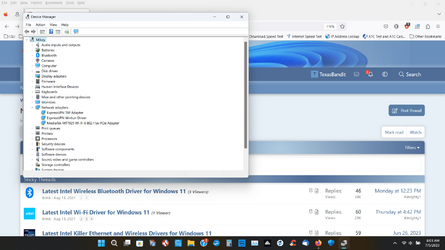TexasBandit
Well-known member
- Local time
- 3:12 AM
- Posts
- 50
- OS
- Windows 11 Pro
I am on Windows 11 Pro version 22H1 build 22621.1928. I just looked at the Network Adapters on Device Manager and was surprised to find MediaTex software. I have attached a screen print of the Network Adapters on my system. Is this the "normal" configuration? I expected to see Intel software as I am running an 11th Gen Intel(R) Core(TM) i7-1195G7 @ 2.90GHz 2.92 GHz.
Thanks
Thanks
Attachments
My Computer
System One
-
- OS
- Windows 11 Pro
- Computer type
- Laptop
- Manufacturer/Model
- HP
- CPU
- i7-1195G7
- Memory
- 16GB DDR4 512GB SSD
- Graphics Card(s)
- Iris Xe