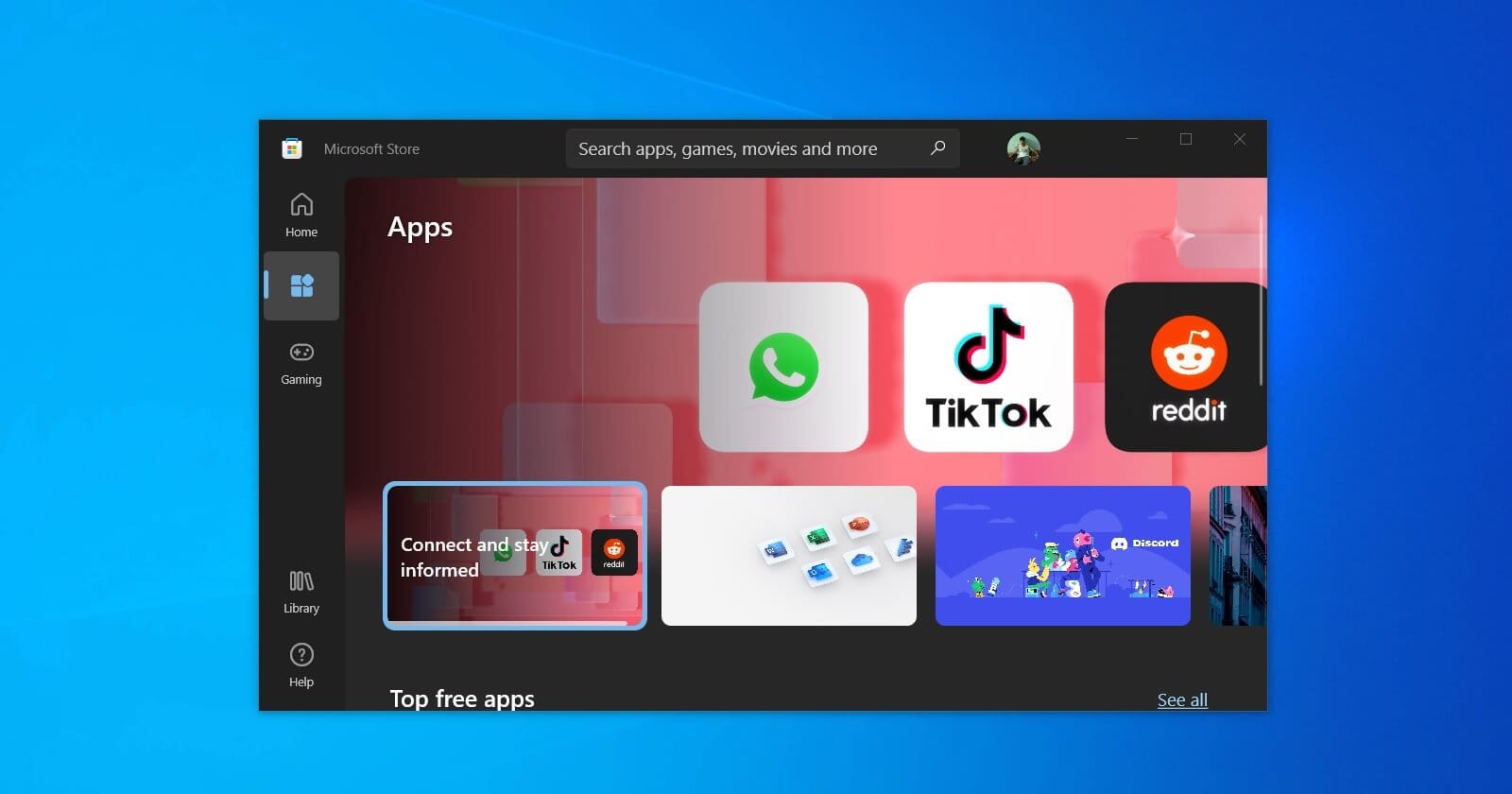weshantbe
New member
- Local time
- 6:13 PM
- Posts
- 1
- OS
- Windows 11
Follow along with the video below to see how to install our site as a web app on your home screen.
Note: This feature may not be available in some browsers.
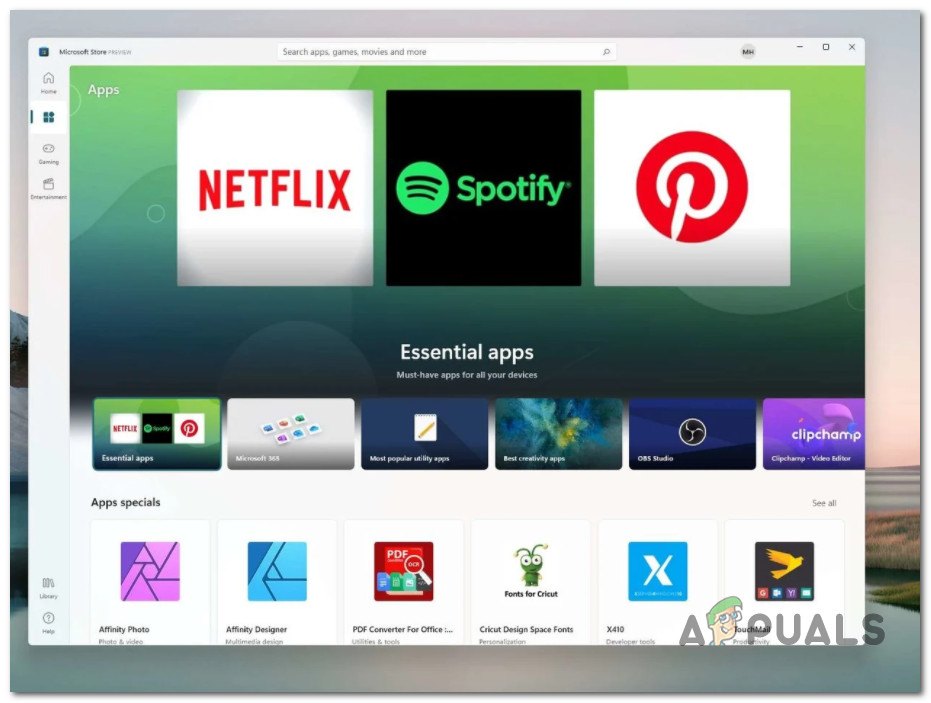
 appuals.com
appuals.com
I have to agree.. who knows.. with the next update the issue might fix itself.Since Win11 is still in BETA/Test phases I wouldn't bother about the Store until after Oct. 5 when the Released/RTM version of Win11 is available, wait for the writers of programs catch up to what Win11 will finally offer and get any necessary support from Microsoft when problems arise which are inevitable with testing software.
Welcome to Eleven Forum weshantbeI just installed windows 11 and just realized that it doesn't have a microsoft store. How do i fix this??


 www.elevenforum.com
www.elevenforum.com
An in-place repair install or a new clean install may fix this.
How do i fix this??
shell:AppsFolder.
there's probably one from me a few years back. I had it on one of my machines, eventually got removed after a CU as I recall.....there are also numerous posts about it disappearing here and there at 10F.
Having the same issue here... was there ever a resolution?
Ahhh, a tutorial on how to fix it - but there are also numerous posts about it disappearing here and there at 10F.

Re-register Microsoft Store app in Windows 10
How to Re-register Microsoft Store app in Windows 10www.tenforums.com