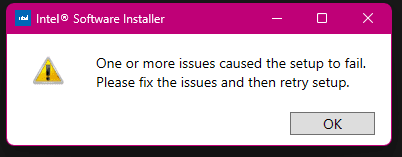keredd1010
Member
- Local time
- 3:32 PM
- Posts
- 51
- OS
- Windows 11 Pro
Edition Windows 11 Pro
Version 23H2
Installed on 8/27/2023
OS build 22631.3447
Experience Windows Feature Experience Pack 1000.22688.1000.0
I'm having an issue where my Wi-fi card just stops being able to see signals. Disabling and re-enabling brings it back to start working. This can last hours or days. I thought maybe the onboard card is failing so I installed a 3rd party wi-fi card and it also started doing the same thing. The event viewer shows slightly different errors. This is the error for the orginal onboard card issue:
Log Name: System
Source: mtkwlex
Date: 4/26/2024 2:06:51 AM
Event ID: 5002
Task Category: None
Level: Error
Keywords: Classic
User: N/A
Computer: Deez-R7zen77x
Description:
MediaTek Wi-Fi 6E MT7922 (RZ616) 160MHz Wireless LAN Card : Has determined that the network adapter is not functioning properly.
Event Xml:
<Event xmlns="http://schemas.microsoft.com/win/2004/08/events/event">
<System>
<Provider Name="mtkwlex" />
<EventID Qualifiers="49152">5002</EventID>
<Version>0</Version>
<Level>2</Level>
<Task>0</Task>
<Opcode>0</Opcode>
<Keywords>0x80000000000000</Keywords>
<TimeCreated SystemTime="2024-04-26T06:06:51.5114688Z" />
<EventRecordID>49848</EventRecordID>
<Correlation />
<Execution ProcessID="4" ThreadID="24656" />
<Channel>System</Channel>
<Computer>Deez-R7zen77x</Computer>
<Security />
</System>
<EventData>
<Data>\Device\NDMP14</Data>
<Data>MediaTek Wi-Fi 6E MT7922 (RZ616) 160MHz Wireless LAN Card</Data>
<Binary>0000080002003800000000008A1300C00000000000000000000000000000000000000000000000000400000000000000</Binary>
</EventData>
</Event>
____________________________________________________________________________________________________________
This is the event viewer error that I get for the second card:
Log Name: System
Source: Netwtw10
Date: 4/26/2024 7:22:53 AM
Event ID: 5010
Task Category: None
Level: Error
Keywords: Classic
User: N/A
Computer: Deez-R7zen77x
Description:
Intel(R) Wi-Fi 6 AX200 160MHz : The network adapter has returned an invalid value to the driver.
Event Xml:
<Event xmlns="http://schemas.microsoft.com/win/2004/08/events/event">
<System>
<Provider Name="Netwtw10" />
<EventID Qualifiers="49152">5010</EventID>
<Version>0</Version>
<Level>2</Level>
<Task>0</Task>
<Opcode>0</Opcode>
<Keywords>0x80000000000000</Keywords>
<TimeCreated SystemTime="2024-04-26T11:22:53.7959188Z" />
<EventRecordID>49992</EventRecordID>
<Correlation />
<Execution ProcessID="4" ThreadID="24516" />
<Channel>System</Channel>
<Computer>Deez-R7zen77x</Computer>
<Security />
</System>
<EventData>
<Data>\Device\NDMP18</Data>
<Data>Intel(R) Wi-Fi 6 AX200 160MHz</Data>
<Binary>000008000200380000000000921300C00000000000000000000000000000000000000000000000005744525651500000</Binary>
</EventData>
</Event>
________________________________________________________________________
When I try to install the driver for the seoncd Wi-Fi card get the error in the attached screenshot. All help is greatly appreciated.
Thanks!
Version 23H2
Installed on 8/27/2023
OS build 22631.3447
Experience Windows Feature Experience Pack 1000.22688.1000.0
I'm having an issue where my Wi-fi card just stops being able to see signals. Disabling and re-enabling brings it back to start working. This can last hours or days. I thought maybe the onboard card is failing so I installed a 3rd party wi-fi card and it also started doing the same thing. The event viewer shows slightly different errors. This is the error for the orginal onboard card issue:
Log Name: System
Source: mtkwlex
Date: 4/26/2024 2:06:51 AM
Event ID: 5002
Task Category: None
Level: Error
Keywords: Classic
User: N/A
Computer: Deez-R7zen77x
Description:
MediaTek Wi-Fi 6E MT7922 (RZ616) 160MHz Wireless LAN Card : Has determined that the network adapter is not functioning properly.
Event Xml:
<Event xmlns="http://schemas.microsoft.com/win/2004/08/events/event">
<System>
<Provider Name="mtkwlex" />
<EventID Qualifiers="49152">5002</EventID>
<Version>0</Version>
<Level>2</Level>
<Task>0</Task>
<Opcode>0</Opcode>
<Keywords>0x80000000000000</Keywords>
<TimeCreated SystemTime="2024-04-26T06:06:51.5114688Z" />
<EventRecordID>49848</EventRecordID>
<Correlation />
<Execution ProcessID="4" ThreadID="24656" />
<Channel>System</Channel>
<Computer>Deez-R7zen77x</Computer>
<Security />
</System>
<EventData>
<Data>\Device\NDMP14</Data>
<Data>MediaTek Wi-Fi 6E MT7922 (RZ616) 160MHz Wireless LAN Card</Data>
<Binary>0000080002003800000000008A1300C00000000000000000000000000000000000000000000000000400000000000000</Binary>
</EventData>
</Event>
____________________________________________________________________________________________________________
This is the event viewer error that I get for the second card:
Log Name: System
Source: Netwtw10
Date: 4/26/2024 7:22:53 AM
Event ID: 5010
Task Category: None
Level: Error
Keywords: Classic
User: N/A
Computer: Deez-R7zen77x
Description:
Intel(R) Wi-Fi 6 AX200 160MHz : The network adapter has returned an invalid value to the driver.
Event Xml:
<Event xmlns="http://schemas.microsoft.com/win/2004/08/events/event">
<System>
<Provider Name="Netwtw10" />
<EventID Qualifiers="49152">5010</EventID>
<Version>0</Version>
<Level>2</Level>
<Task>0</Task>
<Opcode>0</Opcode>
<Keywords>0x80000000000000</Keywords>
<TimeCreated SystemTime="2024-04-26T11:22:53.7959188Z" />
<EventRecordID>49992</EventRecordID>
<Correlation />
<Execution ProcessID="4" ThreadID="24516" />
<Channel>System</Channel>
<Computer>Deez-R7zen77x</Computer>
<Security />
</System>
<EventData>
<Data>\Device\NDMP18</Data>
<Data>Intel(R) Wi-Fi 6 AX200 160MHz</Data>
<Binary>000008000200380000000000921300C00000000000000000000000000000000000000000000000005744525651500000</Binary>
</EventData>
</Event>
________________________________________________________________________
When I try to install the driver for the seoncd Wi-Fi card get the error in the attached screenshot. All help is greatly appreciated.
Thanks!
Attachments
My Computer
System One
-
- OS
- Windows 11 Pro
- Computer type
- PC/Desktop
- CPU
- Ryzen 7 7700x
- Motherboard
- ASUS X670E-A WIFI
- Memory
- DDR5 Corsair Dominator 2x16GB 6200
- Graphics Card(s)
- EVGA 3080 12GB Hybrid water cooled
- Monitor(s) Displays
- LG Ultra Gear 32inch 2560x1440p 165hz
- Screen Resolution
- 2560x1440p
- Hard Drives
- 1TB NVMe Samsung 990 pro 4.0
2TB NVMe Samsung 990 pro 4.0
1TB NVMe Sabrent Rocket 4.0
4TB Toshiba HD
- PSU
- EVGA SuperNOVA 850 GA
- Case
- Hyte Y60
- Cooling
- CoolerMaster MasterLiquid PL360 FLUX
- Keyboard
- Logitech 915
- Mouse
- Logitech 620
- Internet Speed
- 1/2 GB fiber
- Browser
- Brave
- Antivirus
- Windows Defender