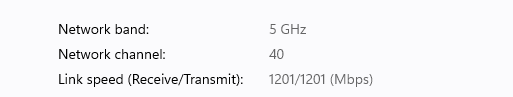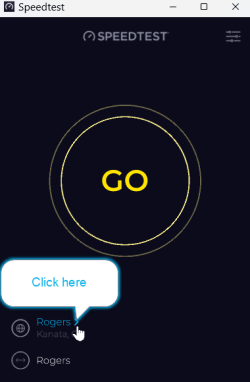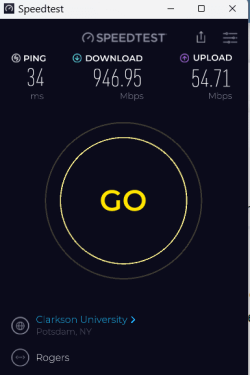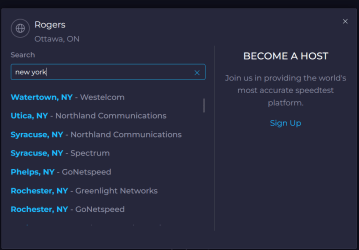I'm a little curious why you're not seeing faster speeds on the Downstream and Upstream w/ethernet? You say you've got Verizon FIOS 1 Gig service. I'm assuming that is symmetrical so should be 1g/1g. Due to the limitations of the 1g ethernet port you're going to be limited to around 960mb speeds. How are you testing speeds? If using a Browser based speed test those can be notoriously unreliable.Thank. I did
Thanks. I did as you suggested. With wired connection I an getting 699.80 down and 447.77 up.
My suggestion is to go to the Microsoft Store and search for an App called "Speedtest by Ookla" App. Install that and use it to run any internet speed tests. It seems much more reliable. I'd be curious if your actual bandwidth from Verizon is off a bit.
Also @NavyLCDR above had a good suggestion to check your wifi connection. Verifying a 5G radio connect plus "Link" speed vs connecting to a 2.4 g radio.
My Computer
System One
-
- OS
- Win 7/10/11
- Computer type
- PC/Desktop
- Other Info
- I'm a computer enthusiast so have quite a few systems that I run. More like an advanced hobby.