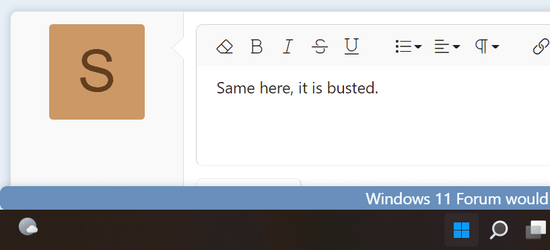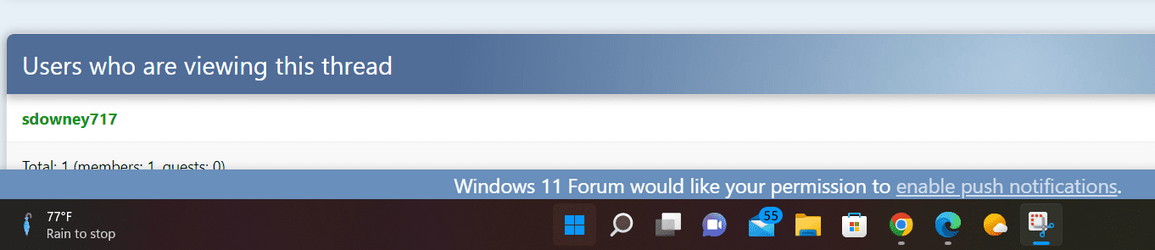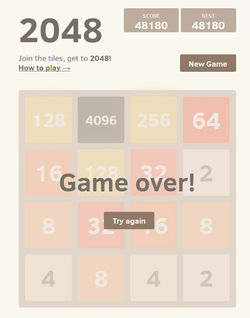Tyson67Roberts
Member
- Local time
- 1:55 AM
- Posts
- 2
- OS
- Windows 11 Home
Hi. I'm new on Windows 11 Forum. I've been using Windows 11 Home on my main PC for 2-3 weeks and 2 days ago my widgets on the bottom left corner stopped working and won't update, leaving a grey mostly sunny icon. My Web Experience Pack is fully updated. Most of the time, my internet's not bad. The only solution I found is restarting the computer and I'm not waiting 15 minutes for my computer to start again since I have it installed on an HDD drive. It happens every 9-15 hours. Can you please help find another solution to get the widgets updating?

- Windows Build/Version
- 22000.856
My Computer
System One
-
- OS
- Windows 11 Home
- Computer type
- Laptop
- Manufacturer/Model
- Toshiba
- CPU
- Intel Core i3-3120M 2.50GHz
- Memory
- 8GB DDR3 (2x4GB)
- Graphics Card(s)
- Intel HD Graphics 4000
- Monitor(s) Displays
- ViewSonic 22', 1680x1050
- Screen Resolution
- 1366x768
- Hard Drives
- 500GB HDD
- Browser
- Microsoft Edge
- Other Info
- Legacy Boot (MBR) installation, No TPM 2.0, No Secure Boot