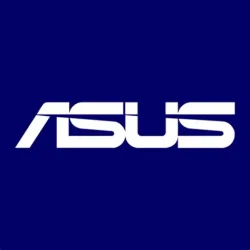- Local time
- 6:28 AM
- Posts
- 17
- OS
- Windows 11 Pro 22H2, Version10.0.22621, Build 22621
@bobkn, Please don't avoid HDMI on my account. The last time I set up a computer I was using W7, so I was learning W11 while configuring my antiquated hardware. Also my current computer is a used machine that has been upgraded from W8 to W11, so there were a lot of complications setting up my mongrel system. The problem wasn't the HDMI at all.
Thanks for all your help. I'll start another thread for subsequent questions.
Thanks for all your help. I'll start another thread for subsequent questions.
My Computers
System One System Two
-
- OS
- Windows 11 Pro 22H2, Version10.0.22621, Build 22621
- Computer type
- PC/Desktop
- Manufacturer/Model
- Gateway DX4870-UB318
- Motherboard
- Gateway DX4870
- Memory
- 20.0 GB
- Graphics Card(s)
- Intel HD Graphics
- Monitor(s) Displays
- ASUS ProArt PA238Q
- Screen Resolution
- 1920 x 1080
- Keyboard
- proud owner of an IBM Model M
- Mouse
- Logitech M570 Wireless Trackball Mouse & Logitech Trackman T-BC21 Wired Marble Mouse
- Browser
- Google Chrome
- Antivirus
- Microsoft Defender
-
- Operating System
- Windows 7
- Computer type
- Laptop
- Manufacturer/Model
- HP 250 G3 Notebook PC
- Other Info
- This is the 2nd system that I'm currently using to try to get System 1 up and running.