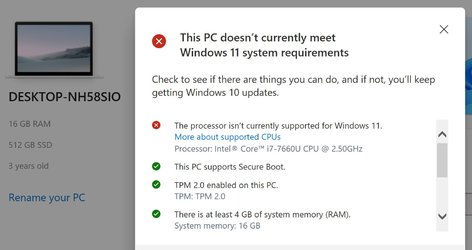Navigation
Install the app
How to install the app on iOS
Follow along with the video below to see how to install our site as a web app on your home screen.
Note: This feature may not be available in some browsers.
More options
Style variation
You are using an out of date browser. It may not display this or other websites correctly.
You should upgrade or use an alternative browser.
You should upgrade or use an alternative browser.
Will Microsoft be adding more compatible Processors
- Thread starter Mikedyce
- Start date
You`d have to ask Microsoft :)
My Computers
System One System Two
-
- OS
- Windows 11 Pro
- Computer type
- PC/Desktop
- Manufacturer/Model
- Skylake Special X299
- CPU
- Intel Core i9 9900X
- Motherboard
- Asus ROG Strix X299-E Gaming II
- Memory
- GSkill Trident Z RGB 32GB 3600 16-16-16-36 (F4-3600C16Q-32GTZR)
- Graphics Card(s)
- EVGA RTX 3080 12GB FTW3 Ultra Gaming (12G-P5-4877-KL)
- Sound Card
- Supreme FX
- Monitor(s) Displays
- Asus PG279Q
- Screen Resolution
- 2560 x 1440 165Hz
- Hard Drives
- Samsung 980 Pro 500GB x2, Seagate Barracuda 4TB x2, Western Digital Black 4TB x1
- PSU
- EVGA 1200 P2, EVGA Black Custom Braided Cables
- Case
- Thermaltake View 31 Tempered Glass Limited Edition
- Cooling
- Corsair H115i, Thermal Grizzly Kryonaut
- Keyboard
- Logitech G910 Orion Spark
- Mouse
- Logitech G700s, Asus ROG GX860 Buzzard
- Internet Speed
- Verizon Fios Quantum Gateway 75/75
- Browser
- Edge
- Antivirus
- Windows Defender, Malwarebytes 4.5.2
- Other Info
- Thermaltake Riing Duo 14 x3, Thermaltake Riing Plus 14 x2, Corsair HS70 Pro Wireless Headset
-
- Operating System
- Windows 10 Pro
- Computer type
- PC/Desktop
- Manufacturer/Model
- Skylake Special Z170
- CPU
- Intel Core i7 6700K
- Motherboard
- Asus Sabertooth Z170 Mark 1
- Memory
- GSkill Trident Z RGB 16GB 3600 16-16-16-36 (F4-3600C16D-16GTZR)
- Graphics card(s)
- EVGA GTX 980 Ti SC x2, EVGA Pro SLI Bridge
- Sound Card
- Realtek High Definition
- Monitor(s) Displays
- AOC G2460PG
- Screen Resolution
- 1920 x 1080 144Hz
- Hard Drives
- Samsung 870 Evo 500GB, Seagate Barracuda 4TB x2
- PSU
- EVGA 1000 P2, EVGA White Custom Braided Cables
- Case
- Corsair Vengeance C70 Gunmetal Black
- Cooling
- Corsair H100i v2, Corsair ML120 x2, Thermal Grizzly Kryonaut
- Keyboard
- Logitech G910 Orion Spectrum
- Mouse
- Logitech G500s
- Internet Speed
- Verizon Fios Quantum Gateway 75/75
- Browser
- Edge
- Antivirus
- Windows Defender, Malwarebytes 4.5.2
- Other Info
- Corsair SP120 x4, LG Blu-ray Drive, Durabrand HT-395 100 Watt Dolby Digital Amp
- Local time
- 9:10 AM
- Posts
- 321
- OS
- macOS 14.x (plus Windows 11, Debian, FreeBSD for ARM64)
IMO there's probably slightly more chance of spotting a Polar Bear in the Sahara Desert.
Last edited:
My Computers
System One System Two
-
- OS
- macOS 14.x (plus Windows 11, Debian, FreeBSD for ARM64)
- Computer type
- Laptop
- Manufacturer/Model
- MacBook Pro M1 MAX
- CPU
- Apple M1 Max (T6001) - 8 performance 2 efficiency cores
- Memory
- 32GB LPDDR5
- Graphics Card(s)
- Apple M1 Max (32-core)
- Hard Drives
- a) 1TB SSD + + 1TB SD Card + external SSD Drives
- Browser
- 1. Safari 2. DuckDuckGo
- Antivirus
- -
-
- Operating System
- Windows 11 Pro, plus VirtualBox VMs: various Windows & Linux
- Computer type
- Laptop
- Manufacturer/Model
- Microsoft Surface Laptop Studio
- CPU
- i7
- Memory
- 32GB
- Hard Drives
- 1TB SSD, plus external SSDs for Virtual Machines etc.
- Browser
- 1. MS Edge 2. DuckDuckGo
- Antivirus
- Defender
- Local time
- 9:10 AM
- Posts
- 1,389
- OS
- Windows 11 Pro x64 [Latest Release Preview] [Win11 PRO HighEnd MUP-00005 DD]
Microsoft have already reviewed their initial Compatibility list for processors, and added a small number of Gen7 Intel processors to the list, No additional AMD processors were added.
I doubt the list will change again, although they have released Registry tweaks to allow not compliant processors to install the Windows 11 Official update.
This may however be a risky option as the support for such systems will be totally in the User's hands - there is also the fact that these systems may not be supplied with some, or all, future updates, automatically, ( these can be manually obtained and we include links to monthly updates to assist anyone who decides to go this route)
The better option may be to remain with Windows 10 whilst that is still supported for the next four years or until you upgrade your hardware
I doubt the list will change again, although they have released Registry tweaks to allow not compliant processors to install the Windows 11 Official update.
This may however be a risky option as the support for such systems will be totally in the User's hands - there is also the fact that these systems may not be supplied with some, or all, future updates, automatically, ( these can be manually obtained and we include links to monthly updates to assist anyone who decides to go this route)
The better option may be to remain with Windows 10 whilst that is still supported for the next four years or until you upgrade your hardware
My Computers
System One System Two
-
- OS
- Windows 11 Pro x64 [Latest Release Preview] [Win11 PRO HighEnd MUP-00005 DD]
- Computer type
- PC/Desktop
- Manufacturer/Model
- Scan 3XS to my design
- CPU
- AMD RYZEN 9 7950X OEM
- Motherboard
- *3XS*ASUS TUF B650 PLUS WIFI
- Memory
- 64GB [2x32GB Corsair Vengeance 560 AMD DDR5]
- Graphics Card(s)
- 3XS* ASUS DUAL RTX 4060 OC 8G
- Sound Card
- On motherboard Feeding SPDiF 5.1 system [plus local sound to each monitor]
- Monitor(s) Displays
- 32" UHD 32 Bit HDR Monitor + 43" UHD 4K 32Bit HDR TV
- Screen Resolution
- 2 x 3840 x 2160
- Hard Drives
- 3XS Samsung 980Pro 2TB M.2 PCIe4 4 x 8TB Data + Various Externals from 1TB to 8TB, 10TB NAS
- PSU
- 3XS Corsair RM850x 850w Fully Modular
- Case
- FDesign Define 7 XL BK TGL Case - Black
- Cooling
- 3XS iCUE H150i ELITE Liquid Cool, Quiet Case fans
- Keyboard
- Wireless Logitec MX Keys + K830 [Depending on where I'm Sat]
- Mouse
- Wireless Logitec - MX Master 3S +
- Internet Speed
- 950 MB Down 55 MB Up
- Browser
- Latest Chrome
- Antivirus
- BitDefender Total Security [Latest]
- Other Info
- Also run...
Dell XPS 17 Laptop
HP Laptop 8GB - Windows 10 Pro x64 HP 15.2"
Nexus 7 Android tablet [x2]
Samsung 10.2" tablet
Blackview 10.2 Tablet
Sony Z3 Android Smartphone
Samsung S9 Plus Smartphone
Wacom Pro Medium Pen Pad
Wacom Pro Small Pen Pad
Wacom ExpressKey Remote
Loopdeck+ Graphics Controller
Shuttle Pro v2 Control Pad
-
- Operating System
- Windows 11 Pro x64 [Latest release]
- Computer type
- Laptop
- Manufacturer/Model
- Dell XPS 17 9700
- CPU
- i7 10750H
- Motherboard
- Stock
- Memory
- 32 GB
- Graphics card(s)
- Stock Intel + GTX 1650 Ti
- Sound Card
- Stock 4 speaker
- Monitor(s) Displays
- Stock 17" + 32" 4K 3840 x 2160 HDR-10
- Screen Resolution
- 3840 x 2400 HDR touchscreen
- Hard Drives
- 2TB M2 NVMe
- PSU
- Stock
- Case
- Stock Aluminium / Carbon Fibre
- Cooling
- Stock + 2 fan cooling pad
- Keyboard
- Stock Illuminated + Logi - MX Keys
- Mouse
- Stock Trackpad +Logi Mx Master 3 or MX Ergo Trackball
- Internet Speed
- 950 MB Down 55 MB Up
- Browser
- Latest Chrome
- Antivirus
- BitDefender Total Security 2021
- Other Info
- Also use an Adjustable Support for Laptop and Adjustable stand for monitor
RogerOver
Banned
- Local time
- 10:10 AM
- Posts
- 84
- OS
- WIN 11 / WIN 10 dual boot
I am in the same situation !
But there is something else: when I open "MSinfo32", nearly everthing seems ok, except two lines, which seem to indicate compatibility problems:
First: PCR 7. It says ist is "linkable" (or "may be linked", sorry my computer is in French), so it is not linked!
Second: In the line: Device Encryption Support Reasons for failed automatic device encryption: it says "Un-allowed DMA capable bus/device(s) detected" and "WinRe is not configured"..
Could someone of the experts here please be so kind and explain what this means, and if and how i can resolve this ?
Thanks Roger
But there is something else: when I open "MSinfo32", nearly everthing seems ok, except two lines, which seem to indicate compatibility problems:
First: PCR 7. It says ist is "linkable" (or "may be linked", sorry my computer is in French), so it is not linked!
Second: In the line: Device Encryption Support Reasons for failed automatic device encryption: it says "Un-allowed DMA capable bus/device(s) detected" and "WinRe is not configured"..
Could someone of the experts here please be so kind and explain what this means, and if and how i can resolve this ?
Thanks Roger
My Computer
System One
-
- OS
- WIN 11 / WIN 10 dual boot
- Computer type
- PC/Desktop
- Manufacturer/Model
- No clue (x64 based) from 2016
- CPU
- Intel Pentium G 4400 (Skylake)
- Motherboard
- MS 7971, Bios: American Megatrend C.E0 (2018)
- Memory
- DDR4 12 GB
- Graphics Card(s)
- internal (Intel HD 510)
- Hard Drives
- 2x Western Digital (no SSD)
Thanks barman58, kind of what I thought. So I'll stick with W10, which incidentally has run pretty well without a hitch from the start.
Mike
Mike
My Computer
System One
-
- OS
- Windows 10
- Local time
- 3:10 AM
- Posts
- 1,998
- OS
- Win-7-10-11Pro's
Hi,
MS is already allowing more cpu's than what they list
All one needs is tpm 1.2/ gpt/ uefi/ secure boot options activated
Ways to install Windows 11
If you want to break bad on all there are ways to install 11 with none of the requirements.
MS is already allowing more cpu's than what they list
All one needs is tpm 1.2/ gpt/ uefi/ secure boot options activated
Ways to install Windows 11
If you want to break bad on all there are ways to install 11 with none of the requirements.
My Computer
System One
-
- OS
- Win-7-10-11Pro's
- Computer type
- PC/Desktop
- Manufacturer/Model
- Acer 17" Nitro 7840sn/ 2x16gb 5600c40/ 4060/ stock 1tb-os/ 4tb sn850x
- CPU
- 10900k & 9940x & 5930k
- Motherboard
- z490-Apex & x299-Apex & x99-Sabertooth
- Memory
- Trident-Z Royal 4000c16 2x16gb & Trident-Z 3600c16 4x8gb & 3200c14 4x8gb
- Graphics Card(s)
- Titan Xp & 1080ti FTW3 & evga 980ti gaming
- Sound Card
- Onboard Realtek x3
- Monitor(s) Displays
- 1-AOC G2460PG 24"G-Sync 144Hz/ 2nd 1-ASUS VG248QE 24"/ 3rd LG 43" series
- Screen Resolution
- 1920-1080 not sure what the t.v is besides 43" class scales from 1920-1080 perfectly
- Hard Drives
- 2-WD-sn850x 4tb/ 970evo+500gb/ 980 pro 2tb.
- PSU
- 1000p2 & 1200p2 & 850p2
- Case
- D450 x2 & 1 Test bench in cherry Entertainment center
- Cooling
- Custom water loops x3 with 2x mora 360mm rads only 980ti gaming air cooled
- Keyboard
- G710+x3
- Mouse
- Redragon x3
- Internet Speed
- xfinity gigabyte
- Browser
- Firefox
- Antivirus
- mbam pro
Current Surface has tpm 2 \7 secure boot compatible - it's the i7 that MS don't like.Hi,
MS is already allowing more cpu's than what they list
All one needs is tpm 1.2/ gpt/ uefi/ secure boot options activated
Ways to install Windows 11
If you want to break bad on all there are ways to install 11 with none of the requirements.
Mike.
My Computer
System One
-
- OS
- Windows 10
- Local time
- 3:10 AM
- Posts
- 1,998
- OS
- Win-7-10-11Pro's
Hi,Current Surface has tpm 2 \7 secure boot compatible - it's the i7 that MS don't like.
Mike.
I wouldn't worry about it
Bitlocker might not work but who cares
Core isolation might not work but then again who cares turn virtualization off in bios you'll be more secure this is really for people that use hyper-v and vmware/... for virtual machine usage.
Turn off remote desktop also you'll be more secure.
My Computer
System One
-
- OS
- Win-7-10-11Pro's
- Computer type
- PC/Desktop
- Manufacturer/Model
- Acer 17" Nitro 7840sn/ 2x16gb 5600c40/ 4060/ stock 1tb-os/ 4tb sn850x
- CPU
- 10900k & 9940x & 5930k
- Motherboard
- z490-Apex & x299-Apex & x99-Sabertooth
- Memory
- Trident-Z Royal 4000c16 2x16gb & Trident-Z 3600c16 4x8gb & 3200c14 4x8gb
- Graphics Card(s)
- Titan Xp & 1080ti FTW3 & evga 980ti gaming
- Sound Card
- Onboard Realtek x3
- Monitor(s) Displays
- 1-AOC G2460PG 24"G-Sync 144Hz/ 2nd 1-ASUS VG248QE 24"/ 3rd LG 43" series
- Screen Resolution
- 1920-1080 not sure what the t.v is besides 43" class scales from 1920-1080 perfectly
- Hard Drives
- 2-WD-sn850x 4tb/ 970evo+500gb/ 980 pro 2tb.
- PSU
- 1000p2 & 1200p2 & 850p2
- Case
- D450 x2 & 1 Test bench in cherry Entertainment center
- Cooling
- Custom water loops x3 with 2x mora 360mm rads only 980ti gaming air cooled
- Keyboard
- G710+x3
- Mouse
- Redragon x3
- Internet Speed
- xfinity gigabyte
- Browser
- Firefox
- Antivirus
- mbam pro
First: PCR 7. It says ist is "linkable" (or "may be linked", sorry my computer is in French), so it is not linked!
Second: In the line: Device Encryption Support Reasons for failed automatic device encryption: it says "Un-allowed DMA capable bus/device(s) detected" and "WinRe is not configured"..
Could someone of the experts here please be so kind and explain what this means, and if and how i can resolve this ?
Thanks Roger
PCR 7 is one of the Platform Configuration Registers that lie inside the TPM module. It is hard to understand the error as your description is vague. You may want to run TPM.msc and see if it gives any precise warnings.
"reasons for failed automatic device encryption: un-allowed DMA capable bus" - this seems to relate to Bitlocker encryption. Bitlocker is not a necessary requirement for a Windows 11 upgrade. However, you still can check your DMA device in two ways:
1) in msinfo, under System summary, click on Hardware Resources, and then click on DMA.
2) in Device Manager, select View from the menu at the top of the Window, then select Resources by Type. Under your computer name, a node with Direct Memory Access (DMA) appears. Click on that to check your DMA devices. Select a DMA device and a Properties Window appears. Check the Device status for errors.
If you have any more questions of this nature, I suggest you start your own thread (question) on this Forum, to give yourself the best chance of receiving answers from the community.
Good luck.
My Computers
System One System Two
-
- OS
- Windows 11
- Computer type
- PC/Desktop
- CPU
- AMD Ryzen 5 5600
- Motherboard
- MSI B550-A Pro
- Memory
- 16 GB
- Graphics Card(s)
- Sapphire Radeon RX 6500XT (8 GB version)
- Monitor(s) Displays
- BenQ Mobuiz EX2710Q QHD, Iiyama ProLite X23377HDS
- Hard Drives
- MSI Spatium M461 4TB
-
- Operating System
- Windows 11
- Computer type
- Laptop
- Manufacturer/Model
- Acer A114
- CPU
- Intel Celeron N4020
RogerOver
Banned
- Local time
- 10:10 AM
- Posts
- 84
- OS
- WIN 11 / WIN 10 dual boot
Thank you Iko 22,
I will enquire !
I will enquire !
My Computer
System One
-
- OS
- WIN 11 / WIN 10 dual boot
- Computer type
- PC/Desktop
- Manufacturer/Model
- No clue (x64 based) from 2016
- CPU
- Intel Pentium G 4400 (Skylake)
- Motherboard
- MS 7971, Bios: American Megatrend C.E0 (2018)
- Memory
- DDR4 12 GB
- Graphics Card(s)
- internal (Intel HD 510)
- Hard Drives
- 2x Western Digital (no SSD)
Does anyone know if Microsoft are likely to be reviewing their list of approved processors, specifically to include Intel i7s?
highly unlikely MS will add more compatible older Intel CPUs
only new ones like the upcoming Alder Lake series (12th gen intel)
nothing older will be added
My Computer
System One
-
- OS
- windows 10 ltsc
- Local time
- 4:10 AM
- Posts
- 314
- OS
- Windows 11 Pro 24H2
Just to clarify, the i7 is a model within a family, or generation, of Intel CPUs and meets the requirements for Windows 11 if it is an 8th generation or above; even the about to be released Alder Lake 12th generation will have an i7 model.Current Surface has tpm 2 \7 secure boot compatible - it's the i7 that MS don't like.
Mike.
My Computers
System One System Two
-
- OS
- Windows 11 Pro 24H2
- Computer type
- PC/Desktop
- Manufacturer/Model
- Wordsworth 10000
- CPU
- Core i7 10700K 3.8 GHz
- Motherboard
- Asus ROG Strix Z590-A Gaming Wifi
- Memory
- Corsair Vengeance LPX DDR4 128 GB 3000MHz
- Graphics Card(s)
- Asus ProArt GeForce RTX 4070 Ti Super 16 GB
- Sound Card
- Asus Xonar DSX
- Monitor(s) Displays
- HP 2709m
- Screen Resolution
- 1920x1080
- Hard Drives
- Samsung 990 Pro M.2 SSD 2 TB; Samsung 990 Pro M.2 SSD 4 TB
- PSU
- Thermaltake Toughpower GF3 1350W
- Case
- Fractal Design Meshify 2
- Cooling
- CPU-Noctua NH D15 Chromax, GPU-Stock, Case-Noctua Chromax 3x140
- Keyboard
- Microsoft Natural Ergo 4000
- Mouse
- HP X500
- Internet Speed
- Cable
- Browser
- Vivaldi, MS Edge
- Antivirus
- Malwarebytes 5.2.4, Windows Defender
- Other Info
- Klipsch Promedia 5.1 THX
Asus External Blu-Ray 16D1X-USB 3.0
-
- Operating System
- Windows 11 Pro 24H2
- Computer type
- PC/Desktop
- Manufacturer/Model
- Wordsworth 6000
- CPU
- Core i7 6700K 4.0 GHz
- Motherboard
- Asus Z170 Pro
- Memory
- Corsair Vengeance LPX DDR4 32 GB 3000MHz
- Graphics card(s)
- Asus GeForce GTX 1050 Ti
- Sound Card
- Asus Xonar SE
- Monitor(s) Displays
- HP X24ih
- Screen Resolution
- 1920x1080
- Hard Drives
- Intel 760p M.2 SSD 500 GB; Intel 540 SSD 480 GB; Intel 335 SSD 240 GB
- PSU
- Thermaltake Toughpower GF1 750W
- Case
- Lian Li PC-B70
- Cooling
- CPU- Noctua NH-D15; GPU-Stock; Case-Noctua Chromax 2x140, 2x120
- Keyboard
- Microsoft Wireless Comfort 5050
- Mouse
- Microsoft Wireless Comfort 5050
- Internet Speed
- Cable
- Browser
- Vivaldi, MS Edge
- Antivirus
- Malwarebytes 4.4.3, Windows Defender
- Other Info
- HP bd 340
HP bd 240
Denon DRA-800H
Klipsch RP-600M
Klipsch R-100SW (2)
System 3 Specs
Windows 11 Pro 24H2
Core i7 10700K 3.8 GHz
Asus ROG Strix Z590-A Gaming Wifi
Corsair Vengeance LPX DDR4 32 GB 3200MHz
Asus Radeon RX560 Dual 4 GB
Xonar SE
Samsung 980 Pro M.2 SSD 1 TB (2)
Thermaltake Toughpower GF3 850W
Fractal Design Meshify 2
CPU-Noctua NH D15 Chromax, GPU-Stock, Case-Noctua Chromax 2x140,1x120
Axle Grease
Member
- Local time
- 8:10 PM
- Posts
- 26
- OS
- Windows 11 Pro / Linux Manjaro
I have a 3yr old Surface Pro with the following -
View attachment 9706
Does anyone know if Microsoft are likely to be reviewing their list of approved processors, specifically to include Intel i7s?
Much as I would like to move to W11, I'm going to stick with W10 if they are not.
Mike.
I'm in the same boat as yourself. My CPU is a Haswell, but I plugged a TPM module into the mobo.
Microsoft "Help's" response to me on Twitter (Sept 28):
"We hope you're doing well, Tony. We previously mentioned that the list of compatible processors for Windows 11 is still being tested and updated, and you can monitor this article for any changes: https://msft.it/6019XeaXc. Alternatively, you can also use the PC Health Check app to verify your computer's compatibility with Windows 11."
My Computer
System One
-
- OS
- Windows 11 Pro / Linux Manjaro
- Computer type
- PC/Desktop
- Manufacturer/Model
- roll-yer-own
- CPU
- Intel i7-5960X (3.0GHz Base, 3.5 Turbo) Capped @ 4.5GHz
- Motherboard
- Asus Rampage V Extreme
- Memory
- 4 x 4GB G-Skill Ripjaws F4-3000C15-4GRR DDR4
- Graphics Card(s)
- Gigabyte RTX 3080 Gaming OC (10GB)
- Sound Card
- Integrated audio (Realtek ALC1150)
- Monitor(s) Displays
- Asus ROG Swift PG278Q 144Hz
- Screen Resolution
- 2560x1440
- Hard Drives
- Corsair Force MP510 NVMe (1.92TB), Samsung 850 Pro 1TB SSD, Samsung 850 EVO 1TB SSD, Seagate ST2000DX001-1CM164 (2TB) SSHD.
- PSU
- Antec HCP-1300 Platinum
- Case
- Corsair Obsidian 900D
- Cooling
- Kraken Z73 AIO CPU cooler w/ 3 x 120mm exhaust fans, 3 x 120mm front intake fans, 1 x rear 120mm exhaust fan.
- Keyboard
- Logitech G Pro TKL
- Mouse
- Logitech G Pro Wireless
- Internet Speed
- 950Mb/550Mb
- Browser
- Brave
- Antivirus
- Windows Defender
- Other Info
- HTC Vive, Beyerdynamics MMX 300 gen 2 headphones.
Intel gives drivers for your CPU. Also gives beta for my 6th generation cpu. I did a clean install and i dont have problems , except the paint application , but i downloaded the older version of and it works OK. So , i believe that if you try a clean install they will work.I have a 3yr old Surface Pro with the following -
View attachment 9706
Does anyone know if Microsoft are likely to be reviewing their list of approved processors, specifically to include Intel i7s?
Much as I would like to move to W11, I'm going to stick with W10 if they are not.
Mike.
My Computer
System One
-
- OS
- Windows 11 Pro
- Computer type
- Laptop
- Manufacturer/Model
- HP Pavilion 17 cd2205nw
- CPU
- Intel 113700H
- Memory
- 16GB
- Graphics Card(s)
- NVIDIA RTX 3050 ti
- Screen Resolution
- 1980x1020
- Hard Drives
- Micron 512GB
- Mouse
- Logitech
- Internet Speed
- 100Mbs
- Browser
- Vivaldi , Edge
- Antivirus
- Norton Plus
Latest Support Threads
-
-
Unable to Set Edge Zoom Level for Specific Web Pages
- Started by lwapner
- Replies: 2
-
-
-
Built-in administrator account does not appear on login screen
- Started by Hairy Scot
- Replies: 19
Latest Tutorials
-
-
-
Browsers and Mail Create AI Generated Theme for Microsoft Edge in Windows 11
- Started by Brink
- Replies: 0
-
-
Network and Internet Change Preferred Band for Wi-Fi adapter in Windows 11
- Started by Brink
- Replies: 0