I have to disagree on this. And I'm sure I'm not even close to the only one.
7 took all of the good things and 'necessary' things (cough UAC cough) from Vista and spun it into a fabric that was much more bearable. Vista was a resource hog, pure and simple. Running 7 and Vista on the same exact rig Vista used more resources and had tremendously more pagefile calls, from what I remember. 7 was smoother, more fluid, and much easier to use. There were definitely people out there who used Vista, and still do, over using 7 - but there was not a 'free' upgrade path from Vista to 7 like there is to 10 and now 11.
If it wasn't for my TechNet subscription, I'd have never been able to update my mom's old DEll desktop from Vista, which it came with, to 7, which ran 100x times better on that machine.
I can agree. But the store didn't change it's layout so much as it changed what you can do to make the layout more familiar to you, or work the way you want it to. The greatest amount of griping is coming from folks who cannot pin folders and have cascading folders from start and from the taskbar. Those who do like Slice N Dice and I do, never even really see the start menu to begin with.
Still, though, I'm not against the start menu being changed to look more retro, or act more retro - as long as I can hit the WinKey and type and start my app.
For the taskbar, though, I do like to have some apps pinned - especially when loading an app from the start menu doesn't allow you to proactively select a particular profile in your browser, or a particular layout in my File manager app. But too many icons on the taskbar gets old.
I used to use an app called Bins, by one of the StarDock developers. It worked great to 10, as recently as ... 2009, IIRC. But then it started having issues.
I now have looked at TaskBarGroups, the
original by tjackenpacken and the
fork by Pike. I'm using Pike's 2.0 Alpha and loving it - I have pop-up mini taskbars with only the icons in each mini-taskbar group that I want, and have attached 14 different groups totaling well over 70 individual apps to that I can have easy access to them. The vast majority of these are applications that are not 'installed' but, rather portable apps, and opening my file manager to then find the right folder to then run the app was getting old.
An example - the apps I have installed for use with my music collection:
View attachment 4837
I made these more for testing the TBG app than anything, I'll probably get rid of most of them. Probably keep everything to the left of the Notepad++ icon and remove the ones from the right of it.


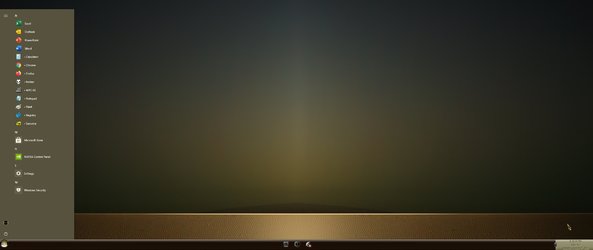
 . However, it doesn't hurt to share your thoughts on what you like and dislike. Hey you never know, but if you don't say anything to the right people and rant all over the place, well, that's just blowing air and with all the pollution out there keep your air (save your breath), it's a precious commodity.
. However, it doesn't hurt to share your thoughts on what you like and dislike. Hey you never know, but if you don't say anything to the right people and rant all over the place, well, that's just blowing air and with all the pollution out there keep your air (save your breath), it's a precious commodity. 






