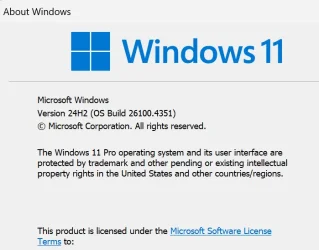smoketoxdoc
Active member
- Local time
- 1:29 AM
- Posts
- 35
- OS
- Windows 11
This has been an increasing problem where Win 11 cannnot find USB printer. On hp laptop 17-cp;3005dx can print test page, but Epson Print and Scan cannot find it. I use USB. Wifi too complicated with this PC and cell phones etc. Epson used to have a connect utility that fixed such problems. I have tied turing printer off, removing power, restarting pc, etc.
How does one get the Epson connect utility?
John
How does one get the Epson connect utility?
John
- Windows Build/Version
- 27871.1000
My Computers
System One System Two
-
- OS
- Windows 11
- Computer type
- Laptop
- Manufacturer/Model
- Dell Precision 7720
- Memory
- 32 gb
- Graphics Card(s)
- NVidia
- Monitor(s) Displays
- built on
- Screen Resolution
- 1920 x 1080
- Browser
- Edge
- Other Info
- This is stock Dell 7720. Only thing not stock is that it is dual boot with Ubuntu Unity 25.04 and SSD has two exFAT partitions for my files. They can be accessed by both Ubuntu and Win software.
-
- Operating System
- Windows 11
- Computer type
- Laptop
- Manufacturer/Model
- HP Laptop 17-cp3005dx
- Memory
- 32 GB
- Browser
- firefox
- Other Info
- Every thing is stock HP. Don't know details. It works, BUT IT IS A DOG. SOMETHING IN PC IS KEEPING ME FROM INSTALLING UBUNTU, EVEN USING RUFUS