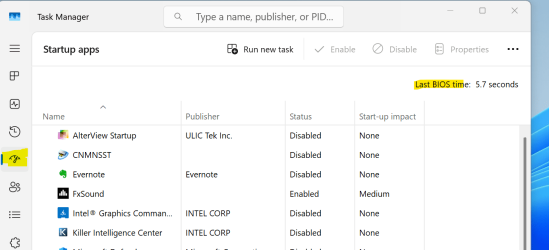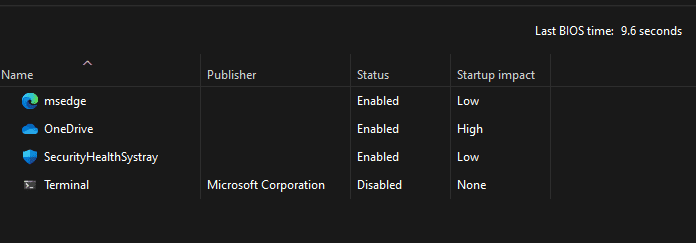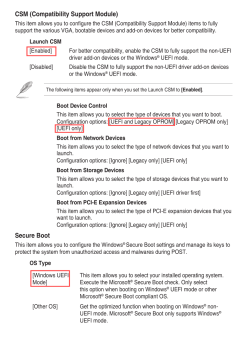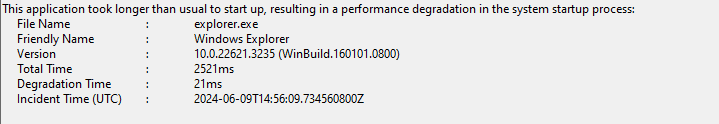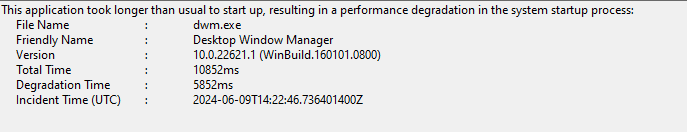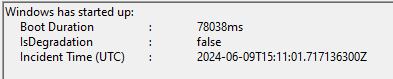sbh7600
d(^_^)b
Hi long time no see! 
I just made a fresh reinstall of my Win 11. And for some odd reason it is slow as f... when booting. I have never seen this before. The BIOS is in secure boot and CSM is turned off and off Couse I use UEFI - all updates are installed also

And disk 4 is my system disk.
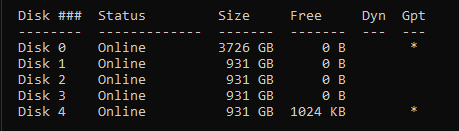
More system info:

Anyone have and idea ?
I just made a fresh reinstall of my Win 11. And for some odd reason it is slow as f... when booting. I have never seen this before. The BIOS is in secure boot and CSM is turned off and off Couse I use UEFI - all updates are installed also

And disk 4 is my system disk.
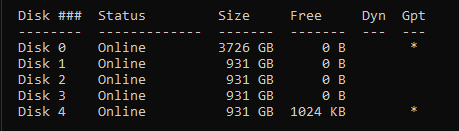
More system info:

Anyone have and idea ?
- Windows Build/Version
- 22631.3672
My Computer
System One
-
- OS
- Windows 11
- Computer type
- PC/Desktop
- Manufacturer/Model
- MM-Vision build
- CPU
- AMD Ryzen 7 3700X 8-Core Processor
- Motherboard
- ASUS Prime B450-Plus
- Memory
- 16
- Graphics Card(s)
- Radeon RX 5500 XT
- Sound Card
- Onboard
- Monitor(s) Displays
- 2 x AOC 27"
- Screen Resolution
- 1920x1080 144mhz
- Hard Drives
- 1TB - Kingston NVME M.2
1TB - WDC WD10EZEZ-21M2NA0
1TB - WDC WD10EZRX-00A8LB0
2TB - WDC WD20EARX-00PASB0
4TB - Hitachi HDS5C4040ALE630
- PSU
- Corsair
- Case
- Vision
- Cooling
- Be Quiet!
- Keyboard
- Logitech G213
- Mouse
- Logitech G502 Hero
- Internet Speed
- 1000/1000 MB/S
- Browser
- Brave/Chrome/FireFox
- Antivirus
- Windows Defender