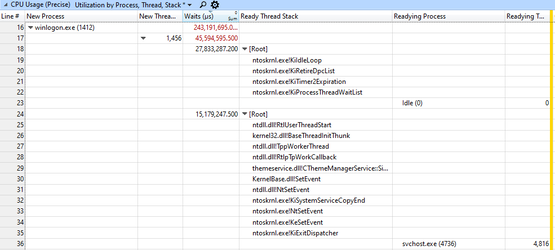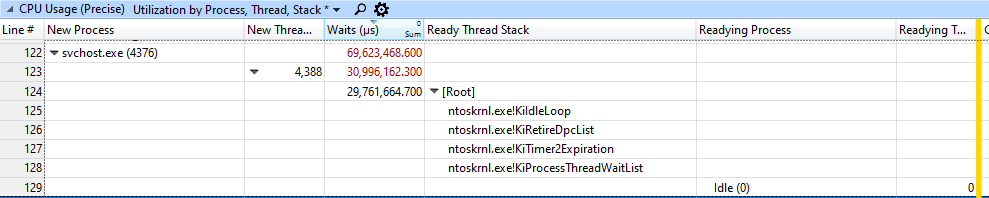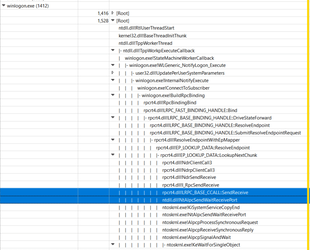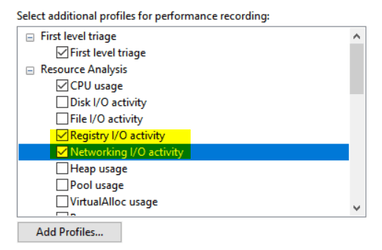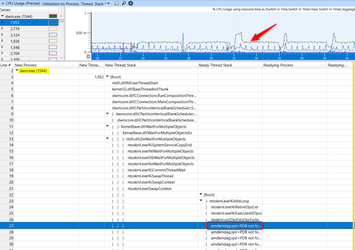of course I ask the help of @zinou,
This is a clean install of windows 11, I am wasting a lot of time at boot on a rig that shouldn't have issues in general let alone at the logon screen
I've tried to analyze the .etl file but I can't understand what's causing the issue so I'm here asking for help

This is a clean install of windows 11, I am wasting a lot of time at boot on a rig that shouldn't have issues in general let alone at the logon screen
I've tried to analyze the .etl file but I can't understand what's causing the issue so I'm here asking for help

My Computer
System One
-
- OS
- windows 11