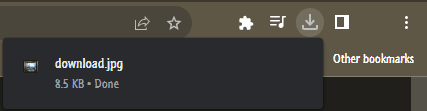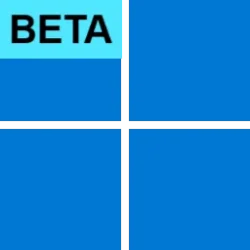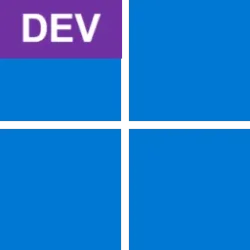Twangbuster007
Member
- Local time
- 6:36 PM
- Posts
- 59
- OS
- Win 11
When I download a photo or document there used to be an indication on the screen that the download is in process or complete. I haven't seen that lately. I'm using latest Chrome and Win 11. Is there a setting somewhere to get this feature back?...Thanks
My Computer
System One
-
- OS
- Win 11
- Computer type
- PC/Desktop
- Manufacturer/Model
- Dell XPS 8950
- CPU
- ?
- Motherboard
- ?
- Memory
- 16
- Graphics Card(s)
- NVIDIA GTX 1650
- Sound Card
- realtech
- Monitor(s) Displays
- E190