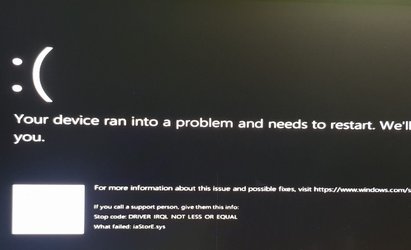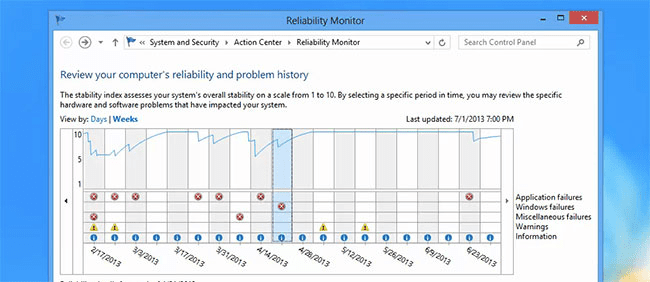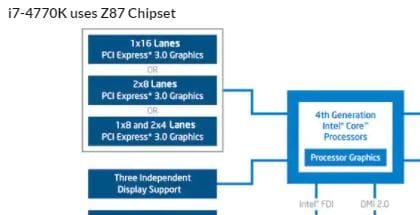There were no dump files collected by the log collector.
Files were recently cleaned.
The collected logs start and end today 10/08/2021.
1) Please uninstall:
a) Driver Booster 8
b) Driver Easy 5.7.0
2) If you can identify any drivers installed by these software please uninstall them.
3) For drivers please use these sources:
a) The Asus website:

www.asus.com
b) Component manufacturer websites
c) Windows updates
4) Please do not use any third party software to update or install drivers.
5) Launch Ccleaner > click the Windows tab or custom clean > scroll down to system and advanced > post images into this thread
6) See if you can run these scripts (currently requires Ten Forums logon):
Tuneup_plus_log.bat ─ Click here to go to the BSOD batch repository to download and run this batch file.
DiskParInfo.bat - Click here to go to the BSOD batch repository to download and run this batch file.
7) Monitor the computer using reliability monitor:
When it comes to hidden gems in Windows, nothing beats the Reliability monitor tool, hidden behind a link inside of another tool that you don't use either.

www.howtogeek.com
8) For any new BSOD please post a new V2