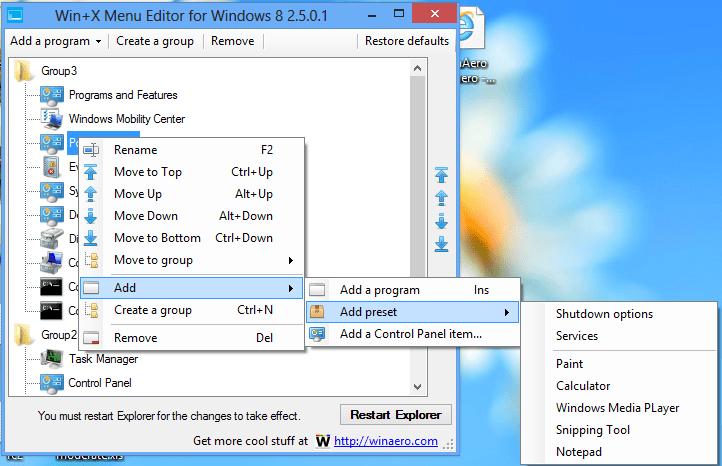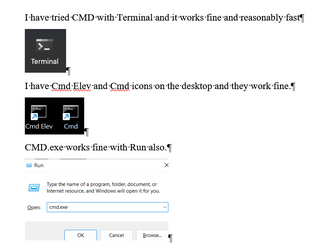drfsupercenter
Member
- Local time
- 2:44 AM
- Posts
- 12
- OS
- Windows 10 Pro
This seems to be a weird one.
Since Windows 11 is heavily pushing their "Windows Terminal" (which sucks, btw... even on a 9th gen i7 it takes 3-4 full seconds to open, instead of popping up instantly like the classic console host cmd.exe. Because of their stupid UWP system), I wanted to restore the classic "command prompt" option to the Win-X menu.
My initial workaround does work, but it's really silly. If I go into the app execution aliases and turn off Windows Terminal (wt.exe), it frees up that filename, and I can just copy cmd.exe and cmd.exe.mui, rename them wt.exe, and it'll open the classic one instead. But the text still says "Windows Terminal", so...
Anything I do, it seems to hide a shortcut to cmd.exe. I tried the Win+X Menu Editor from WinAero, which supposedly "re-hashes" the shortcuts so they show up. I was able to make shortcuts to basically any EXE file but cmd.
I even tried editing one of the shortcuts, pointing it to cmd.exe instead, and it *disappeared from the menu*. It actually briefly worked before I restarted Explorer - so for example the shortcut said Notepad, but it would open cmd - but then when I restarted Explorer it disappeared.
Does anyone know a workaround for this? I know it's petty, but I want things my way. I haven't tried PowerShell but I have a feeling they'll do the same thing.
Since Windows 11 is heavily pushing their "Windows Terminal" (which sucks, btw... even on a 9th gen i7 it takes 3-4 full seconds to open, instead of popping up instantly like the classic console host cmd.exe. Because of their stupid UWP system), I wanted to restore the classic "command prompt" option to the Win-X menu.
My initial workaround does work, but it's really silly. If I go into the app execution aliases and turn off Windows Terminal (wt.exe), it frees up that filename, and I can just copy cmd.exe and cmd.exe.mui, rename them wt.exe, and it'll open the classic one instead. But the text still says "Windows Terminal", so...
Anything I do, it seems to hide a shortcut to cmd.exe. I tried the Win+X Menu Editor from WinAero, which supposedly "re-hashes" the shortcuts so they show up. I was able to make shortcuts to basically any EXE file but cmd.
I even tried editing one of the shortcuts, pointing it to cmd.exe instead, and it *disappeared from the menu*. It actually briefly worked before I restarted Explorer - so for example the shortcut said Notepad, but it would open cmd - but then when I restarted Explorer it disappeared.
Does anyone know a workaround for this? I know it's petty, but I want things my way. I haven't tried PowerShell but I have a feeling they'll do the same thing.
My Computer
System One
-
- OS
- Windows 10 Pro