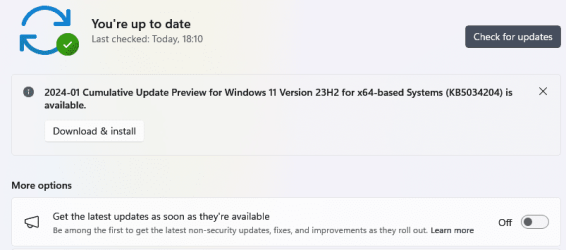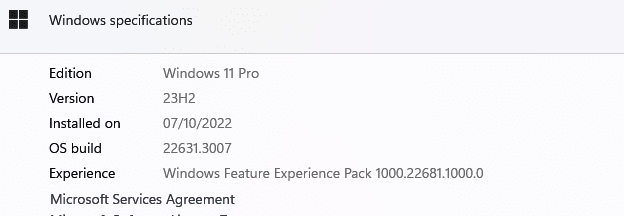JBL
Active member
- Local time
- 1:35 AM
- Posts
- 7
- OS
- Windows 11
Hi,
I have Asus GT-AXE11000 router and everything there should be ok. I can see 2GHz, 5GHz and 6GHz networks wih my phone allways.
My PC has ASUS PCE-AXEBT59 wifi 6E card and latest drivers.
Windows 11 is also updated (22631.3085).
PROBLEM:
When PC can can see 6GHZ it will connect to network and everything work´s fine.
Today my PC didn´t find 6GHZ at all but only 2GHz and 5GHz netwoks.
I signed in windows and tried everything but cant find 6GHZ.
I took antenna off from my wifi card and immediately 6GHz wifi was found and connected.
I put antenna back and everything is good.
Anyone know why this this happening? Doesn´t make any sense at all .
.
Ideas what to do?
I have Asus GT-AXE11000 router and everything there should be ok. I can see 2GHz, 5GHz and 6GHz networks wih my phone allways.
My PC has ASUS PCE-AXEBT59 wifi 6E card and latest drivers.
Windows 11 is also updated (22631.3085).
PROBLEM:
When PC can can see 6GHZ it will connect to network and everything work´s fine.
Today my PC didn´t find 6GHZ at all but only 2GHz and 5GHz netwoks.
I signed in windows and tried everything but cant find 6GHZ.
I took antenna off from my wifi card and immediately 6GHz wifi was found and connected.
I put antenna back and everything is good.
Anyone know why this this happening? Doesn´t make any sense at all
Ideas what to do?
My Computer
System One
-
- OS
- Windows 11
- Computer type
- PC/Desktop
- CPU
- Intel 10900K
- Motherboard
- ASUS ROG STRIX Z490-F GAMING
- Memory
- G.Skill F4-4000C18D-16GTZR, 2x16Gb
- Graphics Card(s)
- MSI Gaming X Trio 3090
- Monitor(s) Displays
- Samsung G7 32"
- Screen Resolution
- 1440p
- Hard Drives
- Samsung SSD 850 PRO 256GB
Samsung SSD 850 EVO 1TB
Samsung SSD 860 EVO 2TB
WDC WD1003FZEX-00MK2A0
NVMe Samsung SSD 960 (c:)
- PSU
- EVGA G3 850W gold
- Keyboard
- Logitech G910
- Mouse
- Logitech G502
- Internet Speed
- 1Gb
- Browser
- Firebox
- Antivirus
- Windows Defender