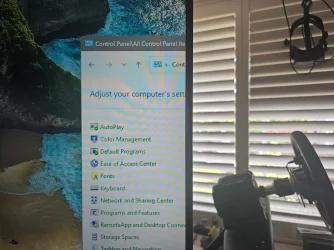dt126
New member
- Local time
- 11:35 AM
- Posts
- 3
- OS
- Windows 11
I recently switched from Windows 10 to 11 and have one issue. I have three monitors in a PLP configuration. The two sides are 1440X2560 in portrait and the center is 5440X1440. On WIn10, I used Display Fusion, but Windows 11 seems to have better native features for multi-monitors, so I am trying to use it.
What I am trying to solve is this. When I drag a window to the outside edge of my right monitor, instead of giving me snapping options (like the monitor on the left), it essentially magnifies the window by about a factor of about 3X. It's almost like the system is set to trigger the magnifier whenever a window is moved to the far right but it's not trying to magnify the whole screen, just the window and Magnifier seems like it's turned off under Ease of Use. If I move the window to the top, I get the expected window sizing/snapping options. It is also letting me drag the window well past the edge of the screen, so I can drop it off the edge and then I have to use keystrokes to find and restore it.
Has anyone ever encountered anything like this? If so, how to fix it?
Images are included below if it helps. Thanks, in advance.
What I am trying to solve is this. When I drag a window to the outside edge of my right monitor, instead of giving me snapping options (like the monitor on the left), it essentially magnifies the window by about a factor of about 3X. It's almost like the system is set to trigger the magnifier whenever a window is moved to the far right but it's not trying to magnify the whole screen, just the window and Magnifier seems like it's turned off under Ease of Use. If I move the window to the top, I get the expected window sizing/snapping options. It is also letting me drag the window well past the edge of the screen, so I can drop it off the edge and then I have to use keystrokes to find and restore it.
Has anyone ever encountered anything like this? If so, how to fix it?
Images are included below if it helps. Thanks, in advance.
Attachments
My Computer
System One
-
- OS
- Windows 11
- Computer type
- PC/Desktop