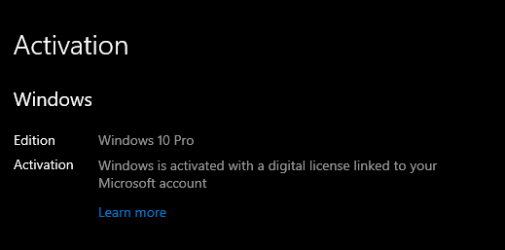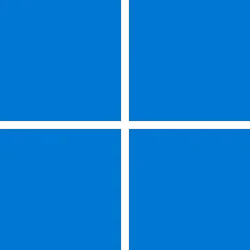Is it a retail key? then yes but do not move it too many times in a short time period or you will have to call MS to reactivate it.
Indeed, same problem here.
I have a number of retail, Windows Pro licenses (2x 7 Ult., 8, 8.1, 10, still have an unused (boxed shrinkwrapped) Windows 10 here)
Q: For me, indeed, the confusing part is : how about the licences used by various VM's?
Once creating a VM, a license is required. I used a Windows 10 license.
However, when checking the license key (using showkey tool) it will show a
different key than the one used to activate the VM.
(One has to carefully record the 1.original key, 2. for what VM it has been used, 3. the 'new' (VM) key, but when deleting the VM (VMware) and recently a Hyper-V VM.
I forgot to de-activate the keys, using cmd slmgr.vbs /upk.)
Specifically when buying/using a new PC (which is my intention some time in the coming months).
(The new PC will come with a retail Windows 11 pro anyhow)
Q: Can I still use those old Windows keys? They are all retail, so basically 'transferrable'(?)
The problem/question is that I have created and deleted VM's, without de-activating the key (cmd: slmgr.vbs /upk)
That was quite a while ago.
Regretfully Microsoft does not have some sort of license manager in place within the Microsoft Account so as to see the purchased (and activated) keys.
Thanks.