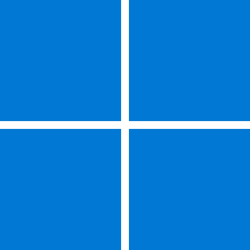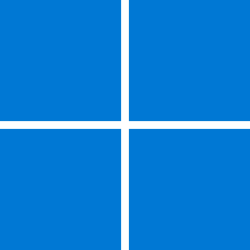Aurhell
Member
- Local time
- 11:20 PM
- Posts
- 22
- OS
- Windows 11
Hi,
I'm a big fan of Windows customization. In this screenshot you can see the bottom right of my desktop.
I would like to know if there is a way that a folder supports transparency. In other words, don't display the black and white background of a transparent image.
I tried to convert the image to .ico with MS Paint / Paint .NET and online converters, but nothing worked to get ride of the PNG background.

Any recommendations ? Preferably free of course.
Best regards,
Aurel.
I'm a big fan of Windows customization. In this screenshot you can see the bottom right of my desktop.
I would like to know if there is a way that a folder supports transparency. In other words, don't display the black and white background of a transparent image.
I tried to convert the image to .ico with MS Paint / Paint .NET and online converters, but nothing worked to get ride of the PNG background.

Any recommendations ? Preferably free of course.
Best regards,
Aurel.
My Computer
System One
-
- OS
- Windows 11
- Computer type
- PC/Desktop
- Manufacturer/Model
- N/A
- CPU
- Ryzen
- Motherboard
- AMD Ryzen 5 5600x 6-Cote
- Memory
- 32 GDDR4
- Graphics Card(s)
- RTX 3600
- Sound Card
- Integrated to the motherboard...
- Monitor(s) Displays
- AOC G-Sync G27G2G4
- Screen Resolution
- 2560x1900
- Hard Drives
- Seagate FireCuda 520, a couple of external HDD drives full of garbage.
- Internet Speed
- Desc : 76 Mbps / Asc : 0.52 (I not about the speedtest.net result)
- Browser
- Firefox / Tor
- Antivirus
- Eset
- Other Info
- Retired coder, yet still loving technology and its creative aspect.
Casual Anno 1800 player :)
I'm a normal IT tech / nerd, but I enjoy nature, animals and arts, and cooking.