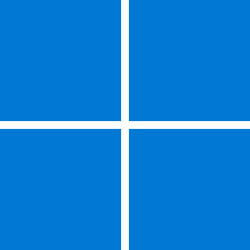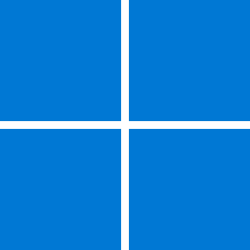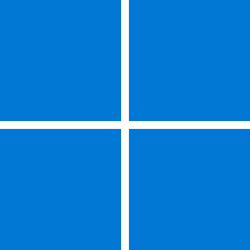UPDATE 8/16:
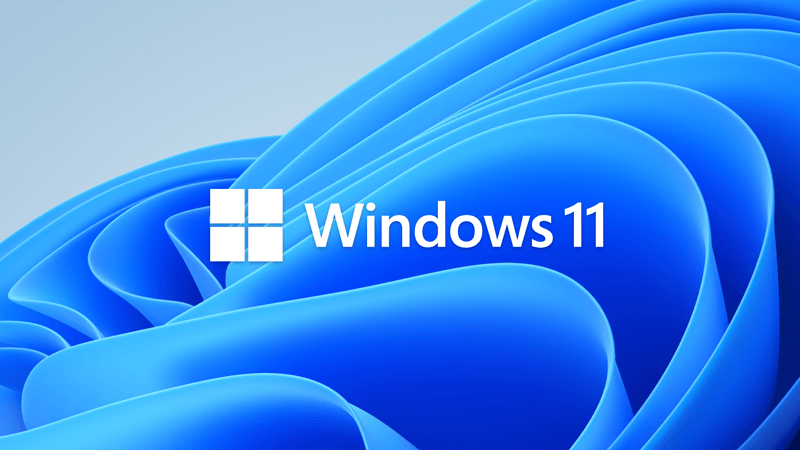
 www.elevenforum.com
www.elevenforum.com
UPDATE 6/7:
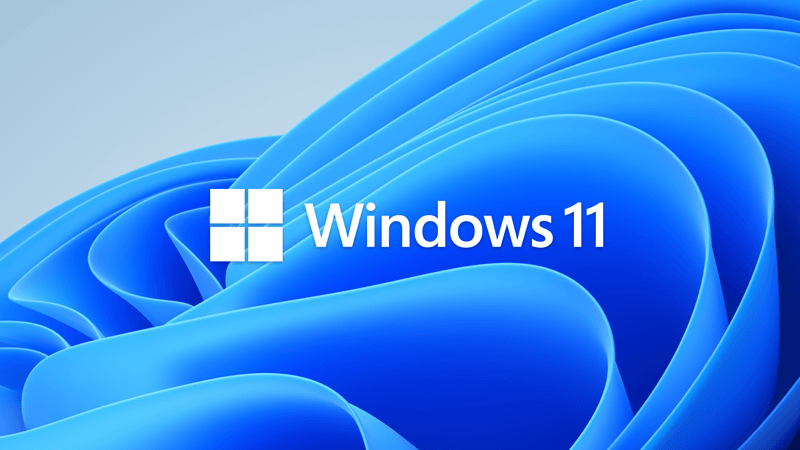
 www.elevenforum.com
www.elevenforum.com
UPDATE 5/24:
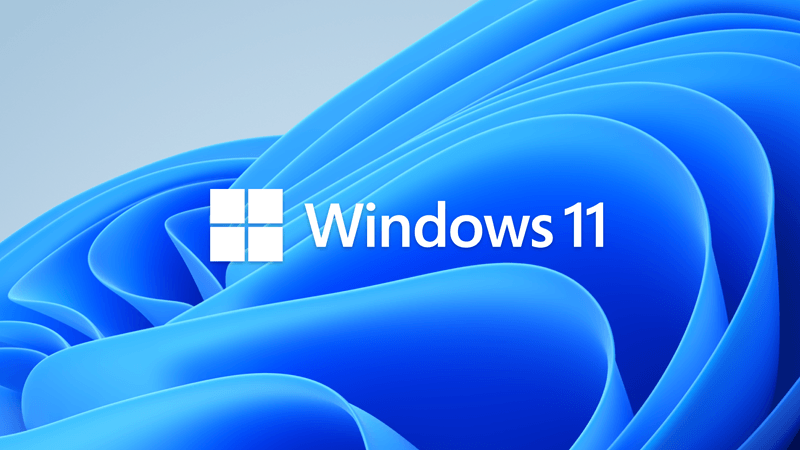
 www.elevenforum.com
www.elevenforum.com
Read more:
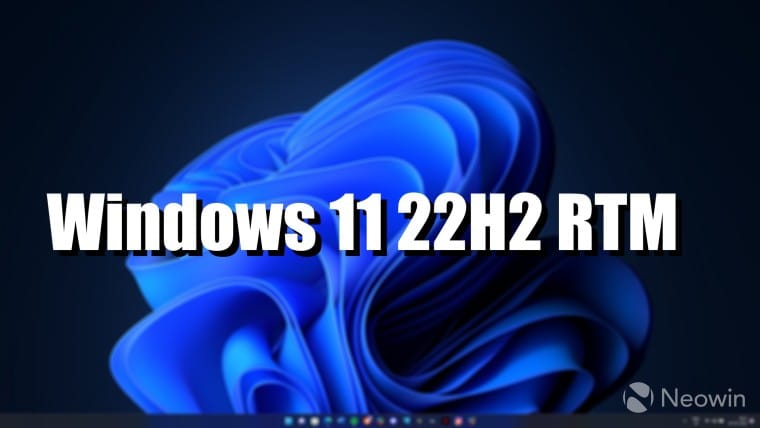
 www.neowin.net
www.neowin.net
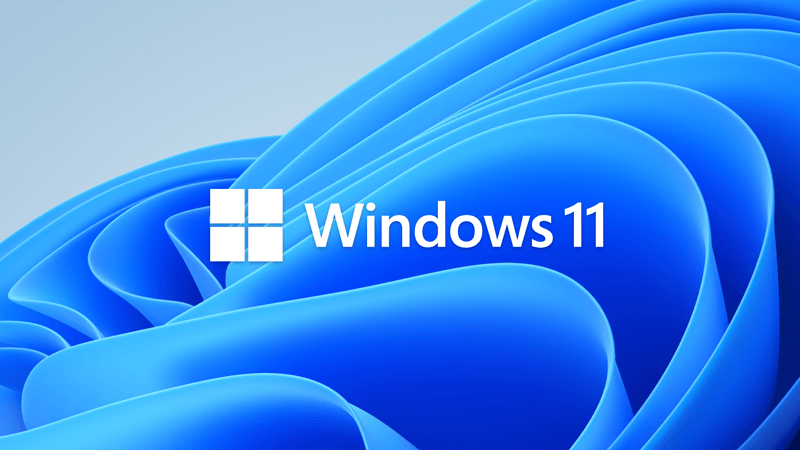
Windows 11 version 22H2 build 22621 rumored to be released on September 20, 2022
Microsoft is yet to announce an official release date for Windows 11 version 22H2, but I have heard via my own contacts that the current planned general availability date is set for September 20. This date could still change, but that's what I'm told Microsoft is aiming for as of right now. The...
 www.elevenforum.com
www.elevenforum.com
UPDATE 6/7:
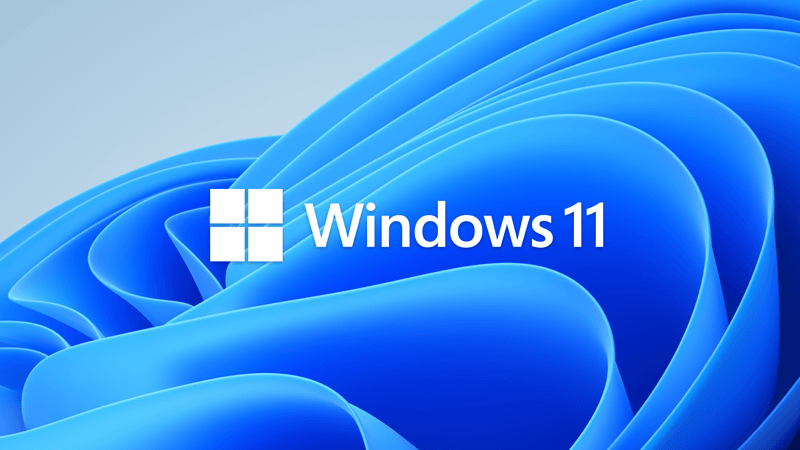
Preview of Windows 11 version 22H2 now available
The Windows 11, version 22H2 preview is now available for commercial organizations to validate prior to its release later this year. Organizations enrolled in the Windows Insider Program for Business can access this build through all standard channels, including: Windows Update, Windows Update...
 www.elevenforum.com
www.elevenforum.com
UPDATE 5/24:
Windows 11, version 22H2 certification build
Minimum acceptable build for Windows 11, version 22H2 certification is RTM build (i.e. 22621).
Windows 11, version 22H2 based systems may ship with drivers that have achieved compatibility with Windows 11, version 21H2 until Sept 5th, 2022.
Partners looking to achieve compatibility for systems shipping with Windows 11, version 22H2 Release may use drivers for components that achieved compatibility with Windows 11, Version 21H2 until Sept 5th, 2021
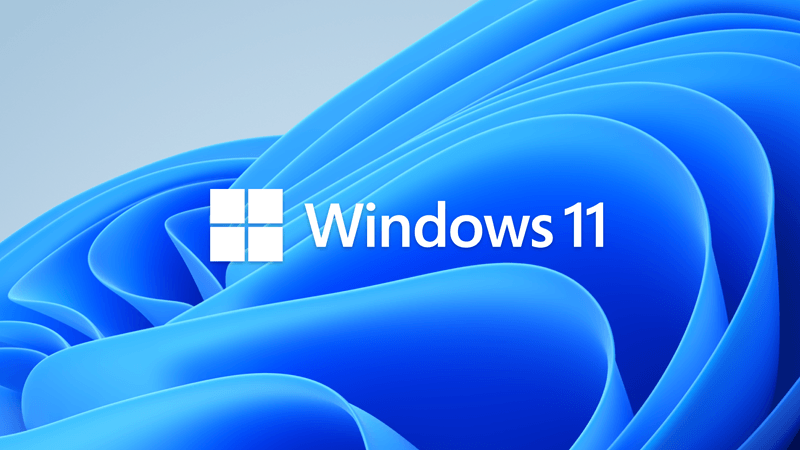
Windows Hardware Compatibility Program for Windows 11 version 22H2
The updated version of the Requirements, Windows Hardware Lab Kit (HLK), along with updated playlists for testing Windows 11, version 22H2 hardware can be downloaded from below links. Compared to previous releases of the HLK, this version is intended for exclusive testing for Windows 11, version...
 www.elevenforum.com
www.elevenforum.com
Whispers and murmurs about Windows 11 22H2 (codenamed Sun Valley 2) reaching release to manufacturing (RTM) status soon have been doing the rounds for a while now, with a report suggesting that it is happening this month itself. Another more recent report claimed that the latest Beta Channel build 22621 was the RTM candidate, with the sign-off on May 20, which is just under a week away.
Today, famed leakster and Twitter user WalkingCat has revealed the Windows 11 22H2 RTM date and it is just a few days after the May 20 signing-off. According to WalkingCat, Microsoft will be signing 22H2 or Sun Valley 2 (SV2) on May 24. However, it wasn't revealed which Windows 11 build was the RTM candidate and so for now, the most likely candidate seems to be build 22621 as suggested by yesterday's report.
Read more:
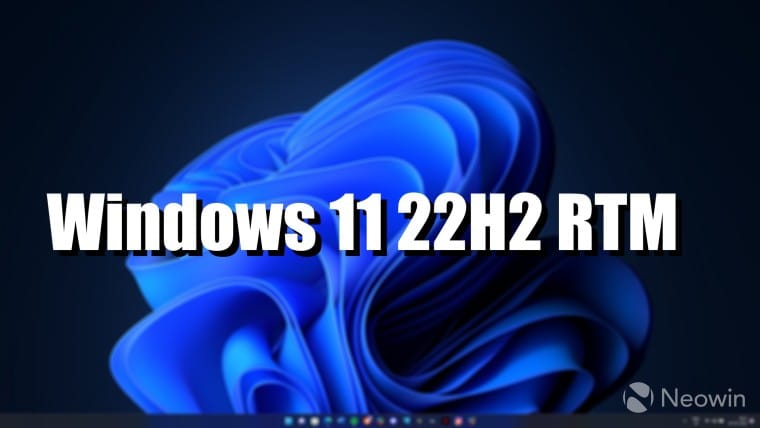
Windows 11 22H2 (Sun Valley 2) alleged RTM date revealed by leaker
A report today has revealed the purported RTM date for Windows 11 22H2 or Sun Valley 2 (SV2). The report comes hot on the heels of another one which unveiled the alleged RTM release candidate.
Attachments
Last edited:

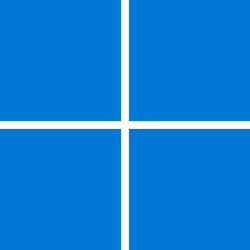
 so true......
so true......