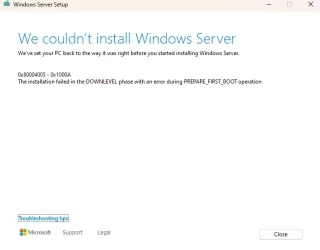- Local time
- 2:56 PM
- Posts
- 69
- OS
- Windows 11 Pro
So i have been gone for work for about a week, i have come home, looked and the update was no longer showing, but its not showing 24H2 in the update History and when i go to settings and system it still shows me on 23H2.
So now im even more confused.
So now im even more confused.
My Computer
System One
-
- OS
- Windows 11 Pro
- Computer type
- PC/Desktop
- Manufacturer/Model
- Custom
- CPU
- AMD Ryzen 5-5500
- Motherboard
- MSI x570 PRO-A
- Memory
- 16GB DDR4
- Graphics Card(s)
- MSI RTX 2060