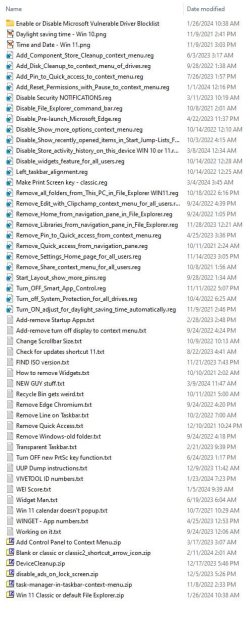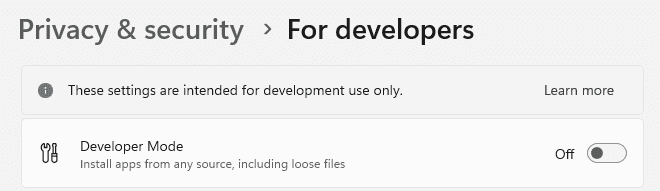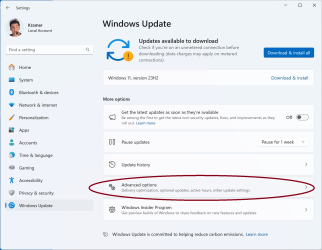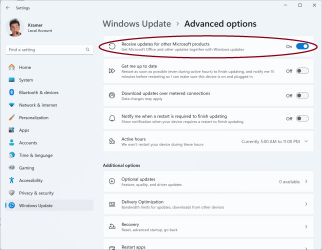BillMorton
New member
- Local time
- 8:54 PM
- Posts
- 26
- OS
- Windows 11
I just did a new PC build and am using Windows 11 Home for the first time. I downloaded it from Microsoft, put it on a USB drive and installed it. This was just a few weeks ago.
I've had a few issues with it, but what brings me here today is confusion about the "new" windows 11 notepad and photo viewer. Using Backup Imaging software, I like to keep a clean image of my OS which I regularly go back to. I just backup the whole OS partition which I keep on it's own SSD. I do update this image from time to time with the latest windows updates.
Anyway, whenever I restore back to this image, I have the older versions of notepad and photo viewer. Then, after time passes, notepad and photo viewer update themselves. Sometimes it's a half hour after I restore an image, sometimes it's days later. It's not triggered by windows update. What causes these apps to update? Ideally I'd like to update the apps, THEN create a clean image, then go on with my day. But I don't seem have control over making them update.
This is strange to me as the "new" versions were rolled out in late 2021 (so far as I know). Did I download the wrong full version from Microsoft?
Also, how do I know if I'm running the Dev version of windows 11 or is that even still a thing? I'd much rather run a stable version of windows and not be surprised when apps suddenly update. How do I make sure I'm running a stable non-developer version of windows 11?
OS Build: 22631.3155
Experience: Windows Feature Experience Pack 1000.22684.1000.0
Thanks!
I've had a few issues with it, but what brings me here today is confusion about the "new" windows 11 notepad and photo viewer. Using Backup Imaging software, I like to keep a clean image of my OS which I regularly go back to. I just backup the whole OS partition which I keep on it's own SSD. I do update this image from time to time with the latest windows updates.
Anyway, whenever I restore back to this image, I have the older versions of notepad and photo viewer. Then, after time passes, notepad and photo viewer update themselves. Sometimes it's a half hour after I restore an image, sometimes it's days later. It's not triggered by windows update. What causes these apps to update? Ideally I'd like to update the apps, THEN create a clean image, then go on with my day. But I don't seem have control over making them update.
This is strange to me as the "new" versions were rolled out in late 2021 (so far as I know). Did I download the wrong full version from Microsoft?
Also, how do I know if I'm running the Dev version of windows 11 or is that even still a thing? I'd much rather run a stable version of windows and not be surprised when apps suddenly update. How do I make sure I'm running a stable non-developer version of windows 11?
OS Build: 22631.3155
Experience: Windows Feature Experience Pack 1000.22684.1000.0
Thanks!
My Computer
System One
-
- OS
- Windows 11
- Computer type
- PC/Desktop
- Manufacturer/Model
- custom built