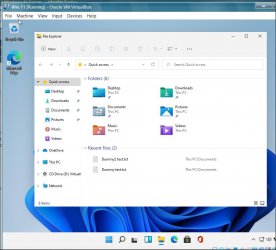lancewhit
New member
- Local time
- 2:25 PM
- Posts
- 1
- OS
- Windows 11
Has anyone been able to get the Windows 11 preview to work with Oracle VM VirtualBox? I've tried a couple of times. But when the choice of channels comes up for the Insider program, the only option available is Release Preview Channel, which limits you to Windows 10. Dev channel and Beta channel are both grayed out.
I've been able to get Win 11 to run fine in VMWare Workstation Player through the Beta channel. I know the Insider preview is supposed to work with VMs. But VirtualBox isn't playing nicely. Any ideas? Thanks!
I've been able to get Win 11 to run fine in VMWare Workstation Player through the Beta channel. I know the Insider preview is supposed to work with VMs. But VirtualBox isn't playing nicely. Any ideas? Thanks!
My Computer
System One
-
- OS
- Windows 11