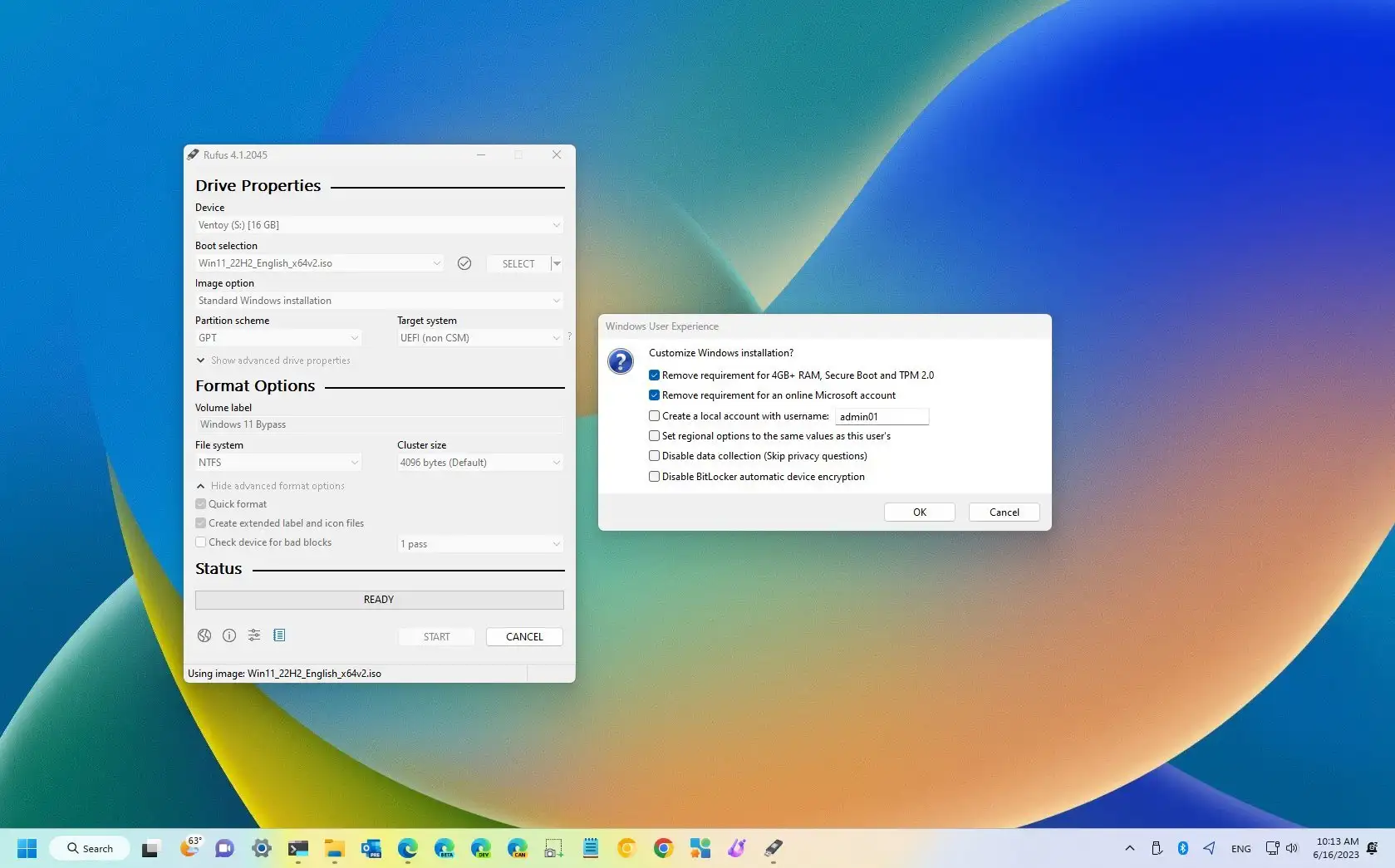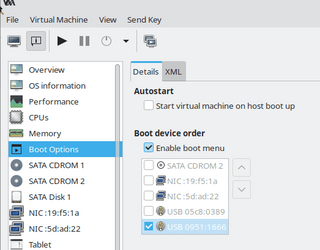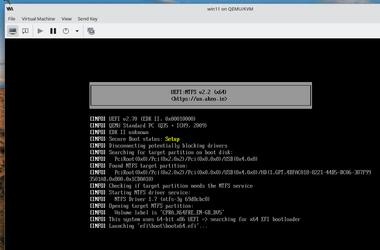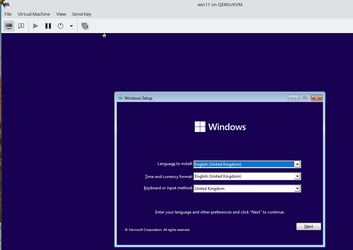lr214
Member
- Local time
- 5:11 PM
- Posts
- 18
- OS
- Windows 11 Pro
Is it possible? I need to test my Windows 11 Bootable USB Flash Drive. I tried to install Windows 11 from this USB Flash Drive on my laptop and always got error at 45% installation. With other USB Flash Drive works fine (Ventoy, the same ISO). I create Windows 11 Bootable USB Flash Drive with Rufus.
I need to know if USB Flash Drive working if will i need to re-install Windows 11 on my PC with this USB Flash Drive or i will just use other USB Flash Drive for Windows 11 Installation.
I need to know if USB Flash Drive working if will i need to re-install Windows 11 on my PC with this USB Flash Drive or i will just use other USB Flash Drive for Windows 11 Installation.
My Computer
System One
-
- OS
- Windows 11 Pro