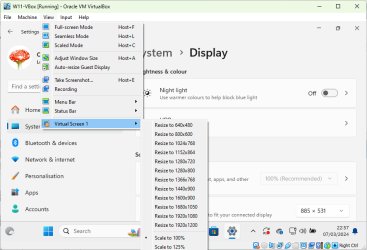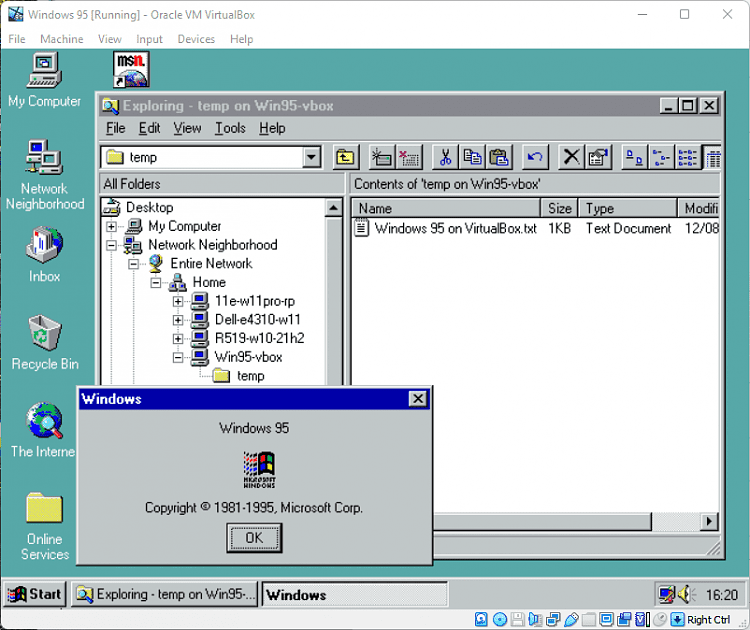- Local time
- 9:36 AM
- Posts
- 32
- OS
- Win 11
Hello -
I just recently installed Oracle VM VirtualBox 7.0.12 with extension pack. I also installed VBoxGuestAdditions_7.0.97-158510, and finally Windows.11.Pro.23H2.22631.3235.EN-US.X64 -- It seems to all work and I can access the internet and network fine. My current problem is the display is not going full screen.
My view inside the VM is not filling my entire screen. Full screen does work but it is not expanding the VM window to my entire monitor. If I click on full screen from the top right menu ( the little square ) it will expand to complete full screen but very low res and HUGE TEXT. Scaling is set to default 100%. What am I doing wrong ?
Thank you
I just recently installed Oracle VM VirtualBox 7.0.12 with extension pack. I also installed VBoxGuestAdditions_7.0.97-158510, and finally Windows.11.Pro.23H2.22631.3235.EN-US.X64 -- It seems to all work and I can access the internet and network fine. My current problem is the display is not going full screen.
My view inside the VM is not filling my entire screen. Full screen does work but it is not expanding the VM window to my entire monitor. If I click on full screen from the top right menu ( the little square ) it will expand to complete full screen but very low res and HUGE TEXT. Scaling is set to default 100%. What am I doing wrong ?
Thank you
- Windows Build/Version
- Windows.11.Pro.23H2.22631.3235
Attachments
My Computer
System One
-
- OS
- Win 11
- Computer type
- PC/Desktop
- Manufacturer/Model
- HYTE Y70 Dual Chamber Mid-Tower ATX Case
- CPU
- Intel Core i7-14700K
- Motherboard
- ASUS ROG STRIX Z790-A GAMING WIFI
- Memory
- 64 GB DDR5-7000 SDRAM
- Graphics Card(s)
- ASUS TUF Gaming GeForce RTX 4080 OC Edition
- Sound Card
- Intel Raptor Lake-S PCH - cAVS
- Monitor(s) Displays
- BenQ GW2780 x ( 3 )
- Screen Resolution
- 1920 x 1080
- Hard Drives
- WD_BLACK 2TB SN850X NVMe Gen4 PCIe, M.2 2280 x ( 2 )
- PSU
- Thermaltake Toughpower GF3 1350W
- Case
- HYTE Y70 Dual Chamber Mid-Tower ATX Case
- Cooling
- Corsair iCUE H170i Elite LCD XT
- Keyboard
- K95 RGB PLATINUM SE Mechanical Gaming Keyboard
- Mouse
- LOGi MX 3S
- Internet Speed
- 1.5 GB