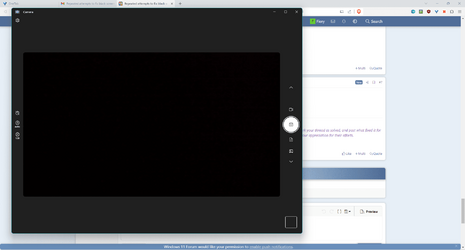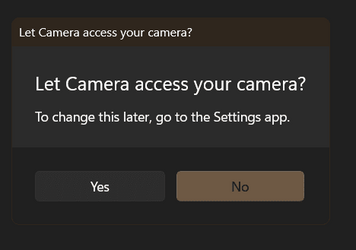- Local time
- 7:20 PM
- Posts
- 21
- OS
- Windows 11
I used to have the Logitech C920 that one day refused to work anymore on Win 10, I bought the Brio to replace it, BUT I never managed to get the replacement camera working on Win 10 (I ended up getting a tablet solely for the webcam usage).
Within the past month I have put together a brand new tower with Win 11, and I brought out the Brio webcam again, hoping that this might give me my webcam back on my PC. (I will say I'm thankful I didn't get rid of the tablet). Once again I'm looking at a black screen instead of myself.
I am only going to talk about Win 11, sufficed to say I did all of the same things on Win 10.
I downloaded a fresh copy of LogituneInstall, ran it as admin, gave it all of the appropriate "Allows" rebooted, started the app only to see what was now an all too familiar black screen instead of myself. Uninstalled.
Downloaded the .exe again, tried a different USB port on my tower, installed the app, yet again met with the black screen. Uninstalled.
Deleted the drivers also after the initial install every time after.
Let Microsoft install the drivers, it made no deference, still nothing.
Contacted Logitech (I had told them what I had done prior to contacting them), they told me to uninstall and reinstall.
Put the webcam away, I was only getting frustrated.
Today, I brought out the webcam again, I redid all of the previous steps, except this time I took some screen dumps, because I knew I would end up here with the brains trust.
I have for today's viewing pleasure in no particular order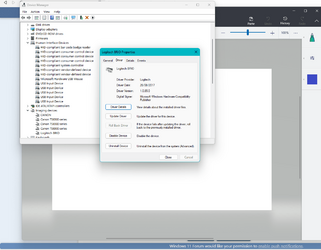
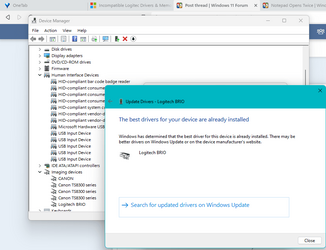
I know it said Windows had the best driver, I did check the updates just in case, nothing.
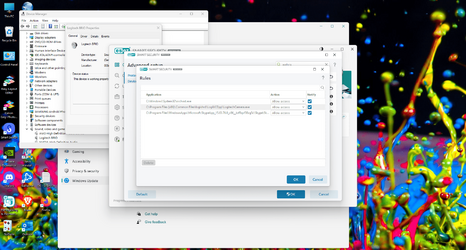
ESET
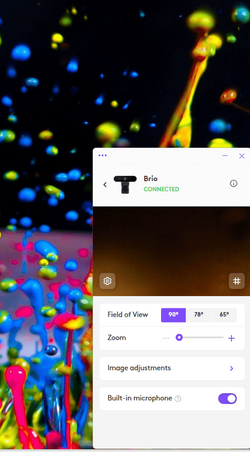
It's connected but...
I know it's not going to work
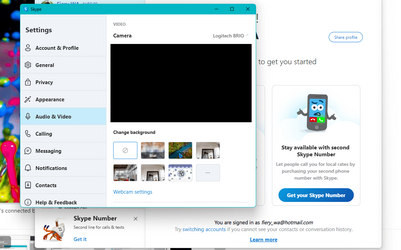
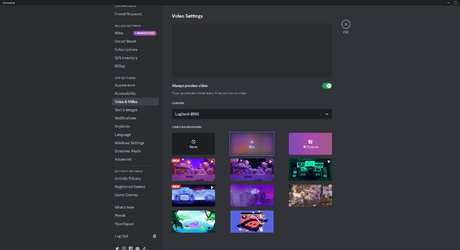
I know, I know
I hope I have this thread in the right channel.
Almost forgot I have Logitunes Logs if anyone needs them
Within the past month I have put together a brand new tower with Win 11, and I brought out the Brio webcam again, hoping that this might give me my webcam back on my PC. (I will say I'm thankful I didn't get rid of the tablet). Once again I'm looking at a black screen instead of myself.
I am only going to talk about Win 11, sufficed to say I did all of the same things on Win 10.
I downloaded a fresh copy of LogituneInstall, ran it as admin, gave it all of the appropriate "Allows" rebooted, started the app only to see what was now an all too familiar black screen instead of myself. Uninstalled.
Downloaded the .exe again, tried a different USB port on my tower, installed the app, yet again met with the black screen. Uninstalled.
Deleted the drivers also after the initial install every time after.
Let Microsoft install the drivers, it made no deference, still nothing.
Contacted Logitech (I had told them what I had done prior to contacting them), they told me to uninstall and reinstall.
Put the webcam away, I was only getting frustrated.
Today, I brought out the webcam again, I redid all of the previous steps, except this time I took some screen dumps, because I knew I would end up here with the brains trust.
I have for today's viewing pleasure in no particular order
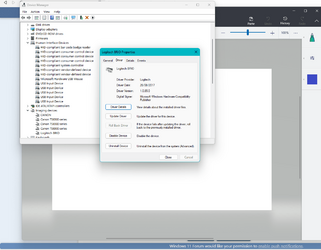
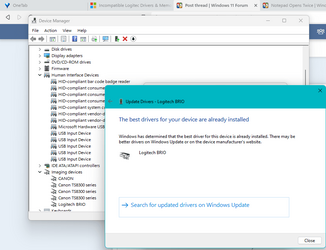
I know it said Windows had the best driver, I did check the updates just in case, nothing.
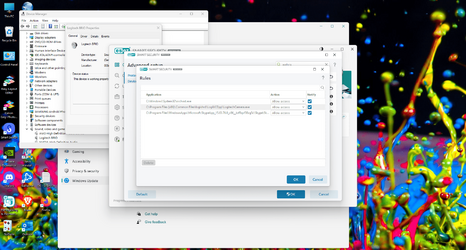
ESET
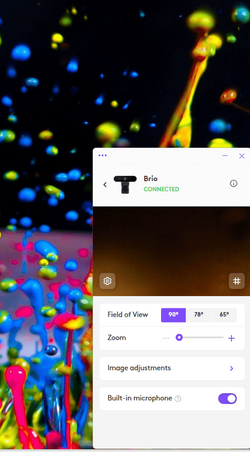
It's connected but...
I know it's not going to work
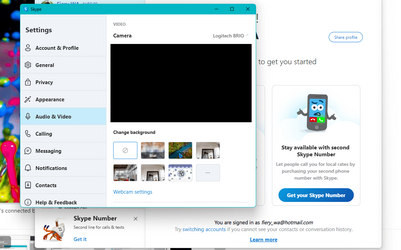
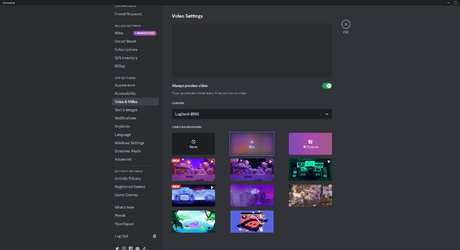
I know, I know
I hope I have this thread in the right channel.
Almost forgot I have Logitunes Logs if anyone needs them
- Windows Build/Version
- Win 11 23H2 Build 22631.2715
My Computer
System One
-
- OS
- Windows 11
- Computer type
- PC/Desktop
- Manufacturer/Model
- Home Built
- CPU
- AMD Ryzen 7 7700X
- Motherboard
- Gigabyte B650M Aorus Elite AX
- Memory
- Corsair 32GB Vengeance 6400
- Graphics Card(s)
- Gigabyte GeForce RTX 3050 OC 8G
- Sound Card
- Creative Sound Blaster Audigy Rx
- Monitor(s) Displays
- Lenovo 31.5" FHD Monitor D32-40 75Hz
- Screen Resolution
- 1920 x 1080
- Hard Drives
- Samsung 980 PCIe Gen3 NVMe M.2 SSD - 1TB
2 x WD Blue 2.5" Notebook HDD - 1TB 128MB
- PSU
- Thermaltake Toughpower 750W
- Case
- Fractal Design Focus G Mini Case with Window Black
- Cooling
- Deepcool FK120 High-Performance PWM Fan 120mm Black 3 Pack


 Oh sh*t, now I will have to go and get another one.
Oh sh*t, now I will have to go and get another one.